Google Analytics 4 (GA4) is the latest version of Google Analytics, and it offers a number of new features and capabilities, including a more powerful exploration tool. Explorations in GA4 allow you to combine data from multiple dimensions and metrics, apply filters and segments, and visualize your data in a variety of ways.
However, by default, explorations is only available within the individual properties where they were created. This can be a limitation if you have multiple properties and want to be able to compare data across them.
Explorations
The Explorations in GA4 allow you to view and manage all of your explorations of different properties in one central location. To access the Explorations go to Explore from the homepage.
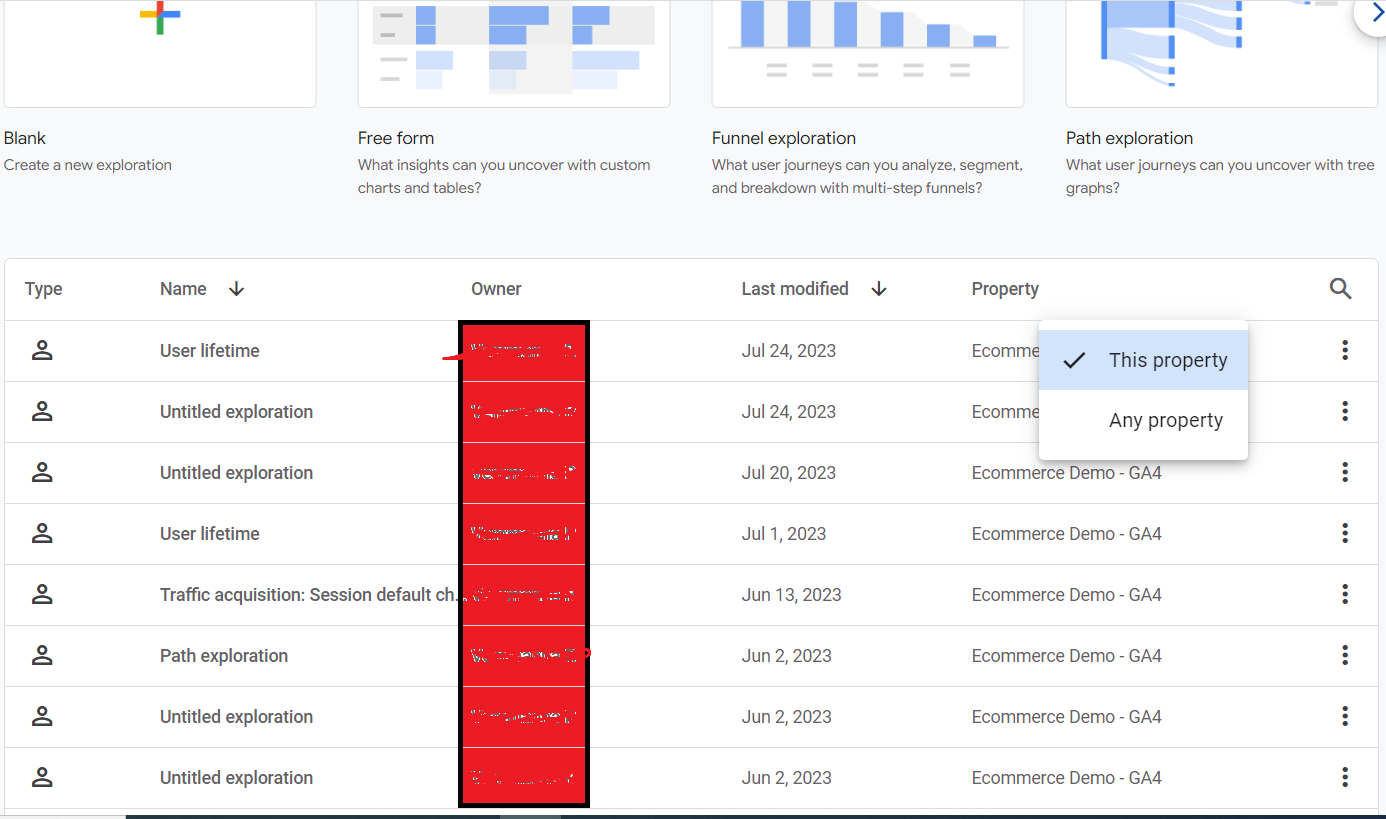
The Explorations will show you a list of all of your explorations. It has two options, “this property” and “Any property”. To see exploration of all the properties, click any property and it will list the reports of all the properties.
Seeing explorations of all the properties in one view is a powerful way to get more insights from your data in GA4. By using the Explorations Hub or Google Data Studio, you can easily compare data from multiple properties and identify trends and patterns that you might not otherwise see.
Need Help with GA4?
Reach out to us at support@optizent.com or fill out the form and we will get back to you within 24 hours.
