Exploration is one of the most important features of Google Analytics 4 (GA4). It is a collection of advanced analysis techniques that help you uncover deeper insights into your customers' behavior and go beyond the standard reports to help you uncover deeper insights about your customers' behavior. As the name states, it lets you explore the data and find the insights.
In the previous version of Google Analytics (Universal Analytics, also know as GA3) you had several canned reports with limited capability to create reports and analysis using Custom Reports. In Google Analytics 4, you will find Exploration, which is a much more powerful and feature-rich interface that helps you conduct deeper analysis as well as provide a way to create custom reports to meet the needs of your users.
Users of Universal Analytics keep complaining about missing reports but trust me, once you use Exploration and understand the flexibility it provides you will forget about canned reports.
What can you do with GA4 Exploration?
- Quickly perform ad hoc queries using one of the various analysis techniques
- Apply various visualization styles to exploration to further explore your data and find the insights.
- Easily switch between exploration techniques to find the right insights.
- Drill down into the data to find deeper insights.
- Create segments and audiences to use in the exploration.
- Use filters and segments to focus on the data that's most relevant to you
- Export the analysis data for use in other tools
- Share your analyses with other users
GA4 Exploration Techniques
There are several exploration techniques that you can use. These techniques are:
Free Form
This is the most commonly used way of analyzing your data. It allows you to create a tabular view of your data using various Dimensions and Metrics.
Cohort analysis
Cohort means belong to the same group based on some common attributes. You can group your users based on common attributes e.g. acquisition date, and then analyze their behavior as a group and compares that to other cohorts.
Funnel Exploration
Visualize the steps users take to complete tasks such as signup, purchase, etc. on your site or app
Segment overlap
Visually see how different user segments relate to each other. This can help you uncover new segments of users on your site.
User explorer
Allows you to get deeper insights into a group of users or individual users.
Path Exploration
This technique allows you to visualize the paths your users take on your website or app.
How to Use Exploration in GA4
- On the left Navigation menu, click on "Explore"
- This will launch exploration, where you can see your past Explorations and create new Explorations
- There are several templates for you to use
- If you know which kind of technique will work then chose that from the template, if not then start with a blank template
I generally start with a blank template or free form and then as I explore the data, I can figure out what template to use.
Creating GA4 Exploration
In nutshell, you have all your Dimensions, Metrics, Segments available in this interface. You select the required dimension and metrics from the left-hand selection pane to the right-hand side analysis interface. Pick the data, visualization style, and filter using Dimensions or Metrics. You can also select specific segments to dive deeper.
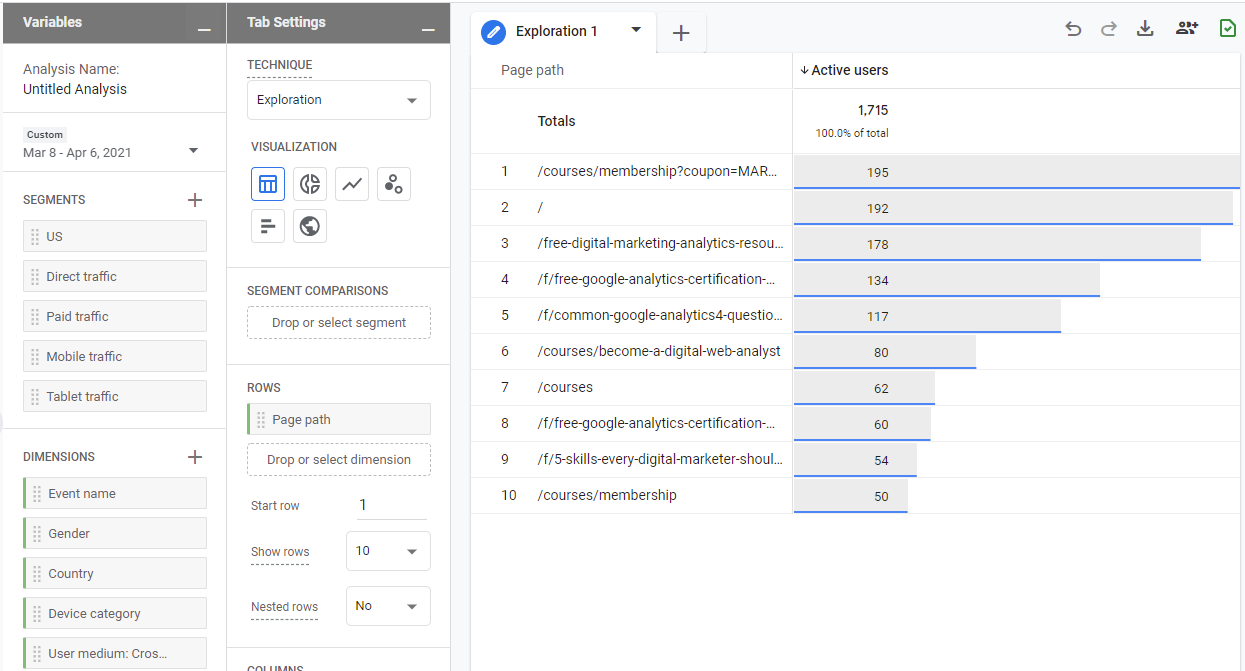
Other Google Analytics 4 posts that might like
- 35+ Things About Google Analytics 4 That Will Make You Look Like a Genius
- How to Upgrade Google Analytics to Google Analytics 4 (GA4)?
- Google Analytics 4 (GA4) - Get Answers to Common Questions
- How To Exclude Internal Traffic in Google Analytics 4
- Bounce Rate in Google Analytics 4
- What is Google Analytics 4 (GA4)?
Where to get more help with Google Analytics 4?
- Online Course - Google Analytics 4 Masterclass
- Workshop - We offer onsite customized workshops. Reach out to us for more details.
- Consulting - We can get you up and running with Google Analytics 4 as well as train your and your team to use it effectively. Reach out to us for more details.
