Creating a custom event is straightforward in Amplitude.
- In the left-hand navigation of your Amplitude project, click Data > Events.
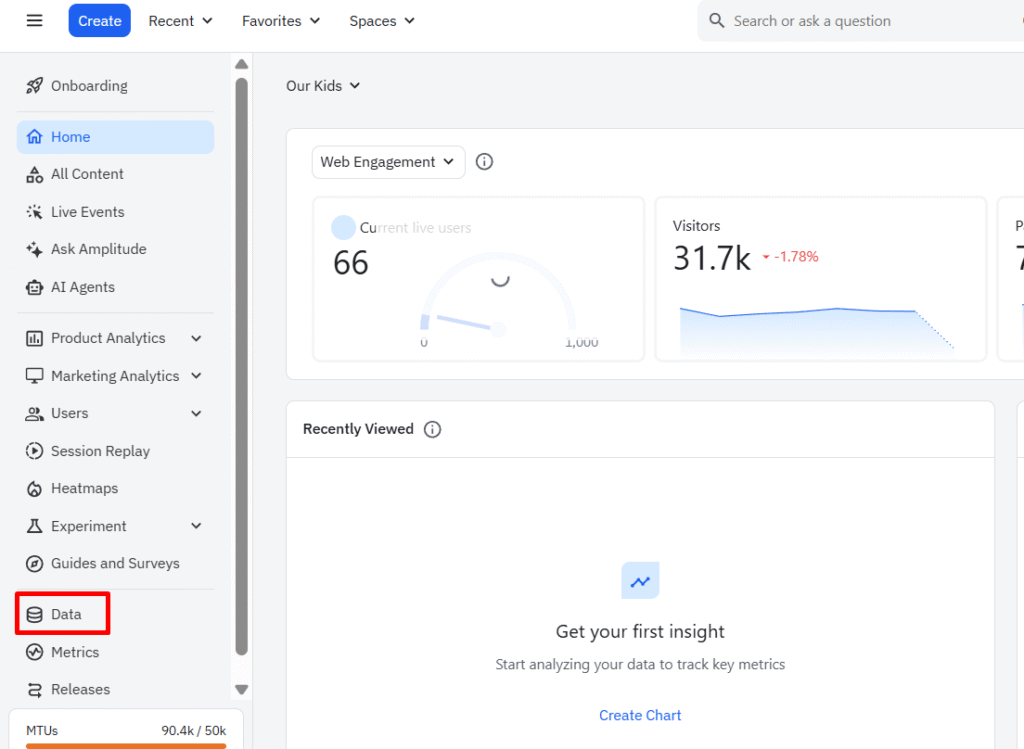
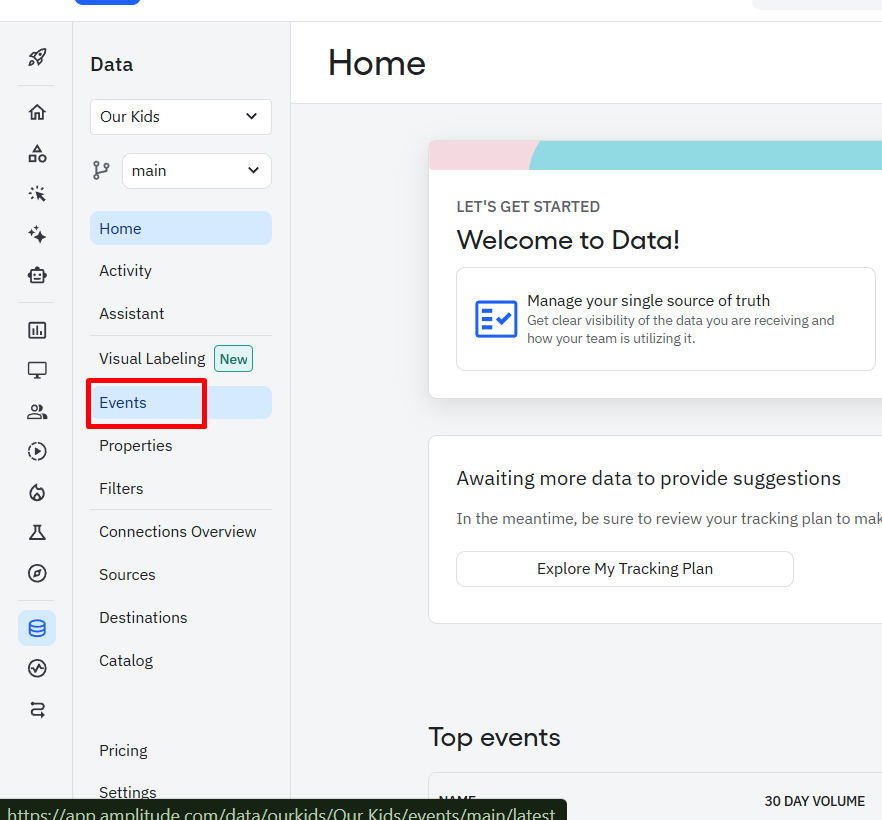
- In the event section, click the Create Custom Event button.
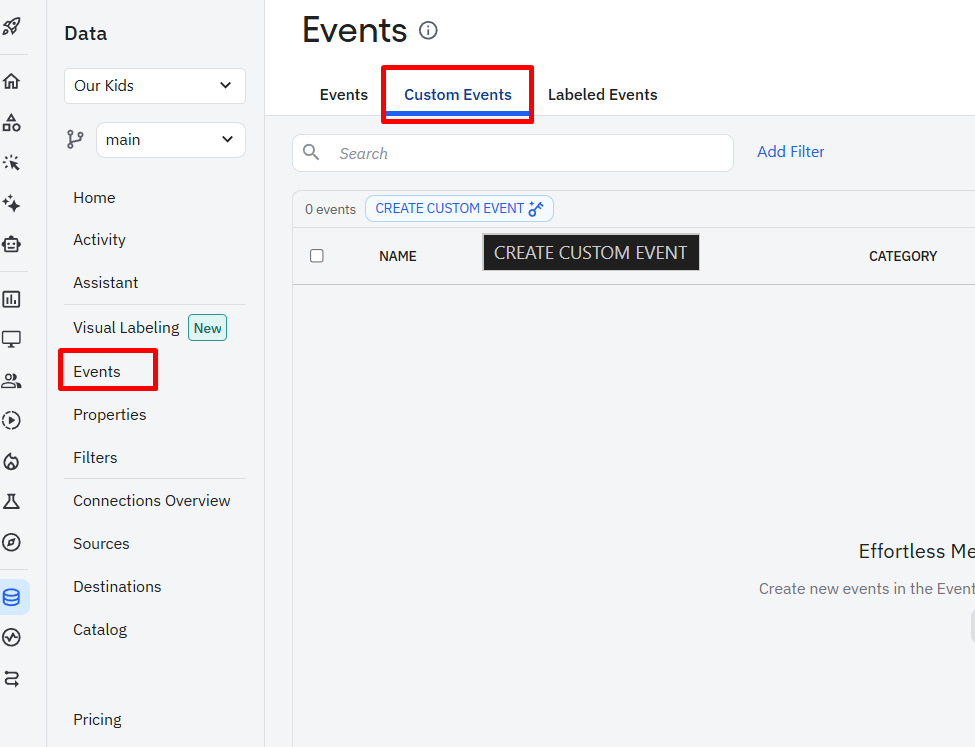
- A window will pop up. From the dropdowns, select the events you want to group together. You can add more events by clicking + Add event.
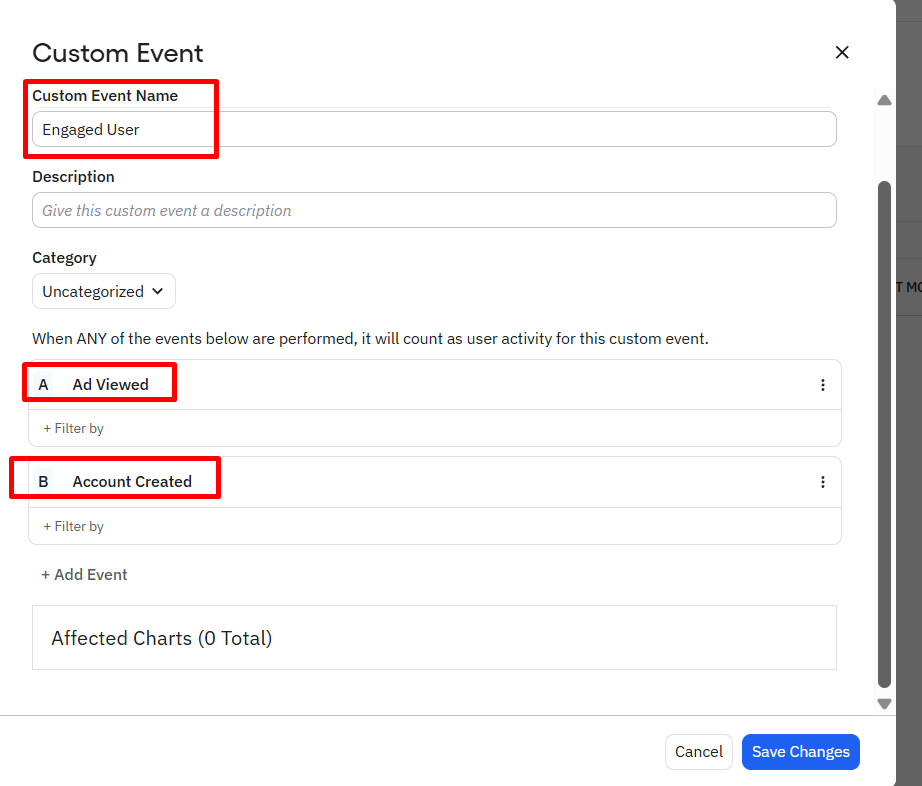
- Give your new custom event a clear, descriptive name and click Save.
That’s it! Your new event is now available for use in your charts in the event dropdown menu.
Key Considerations and Limitations
Before you start, here are a few important things to keep in mind:
- Plan Availability: Custom Events are available on Plus, Growth, and Enterprise plans.
- Permissions: Only Admins, Managers, and Members can create custom events.
- Editing Breaks Charts: Be careful! If you edit or rename a custom event, any existing charts that use it will break until you manually update them.
- Property Analysis: You can only query an event property on a custom event if that exact property exists on all of the individual events that make it up.
- Chart Availability: Custom events are available in most major charts, including Segmentation, Funnels, and Retention, but are not supported in others like Journeys or Pathfinder.
Custom Events vs. Transformed Events:
It’s easy to confuse Custom Events with Transformed Events, but they serve very different purposes.
- Use Custom Events to group and augment. They are designed for simplifying analysis by combining clean, existing events.
- Use Transformed Events to clean up and fix. They are designed for fixing instrumentation mistakes, like renaming a poorly named event or hiding redundant data.
Think of it this way: grouping vs. cleaning. If your goal is to analyze several valid actions together, use a custom event. If your goal is to fix a mistake in your underlying data, use a transformation.
By leveraging custom events, you can create a more streamlined and intuitive analytics experience, empowering your entire team to answer complex questions with ease.
