Blocking is a less permanent, reversible action. Think of it as a “pause” button for data ingestion. It stops Amplitude from collecting data for a property but gives you the option to easily unblock it later if you change your mind.
When Should You Block a Property
- You suspect a property is sending bad or “noisy” data and want to stop it while you investigate the root cause.
- A property is temporarily not needed, but it might be useful again in the future.
- You want to stop ingestion but are not 100% sure if you should delete it yet. When in doubt, start by blocking.
Step-by-Step Guide to Blocking a Property
- Navigate to Data > Properties.
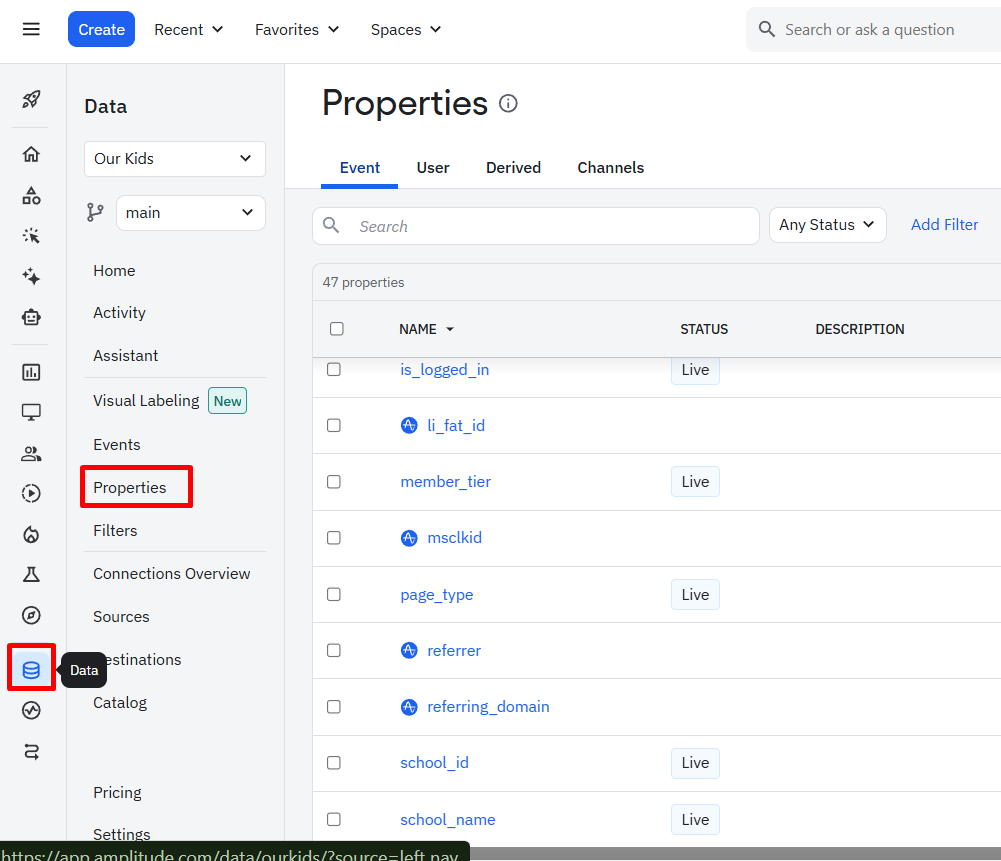
- Select the property (or properties) you want to block.
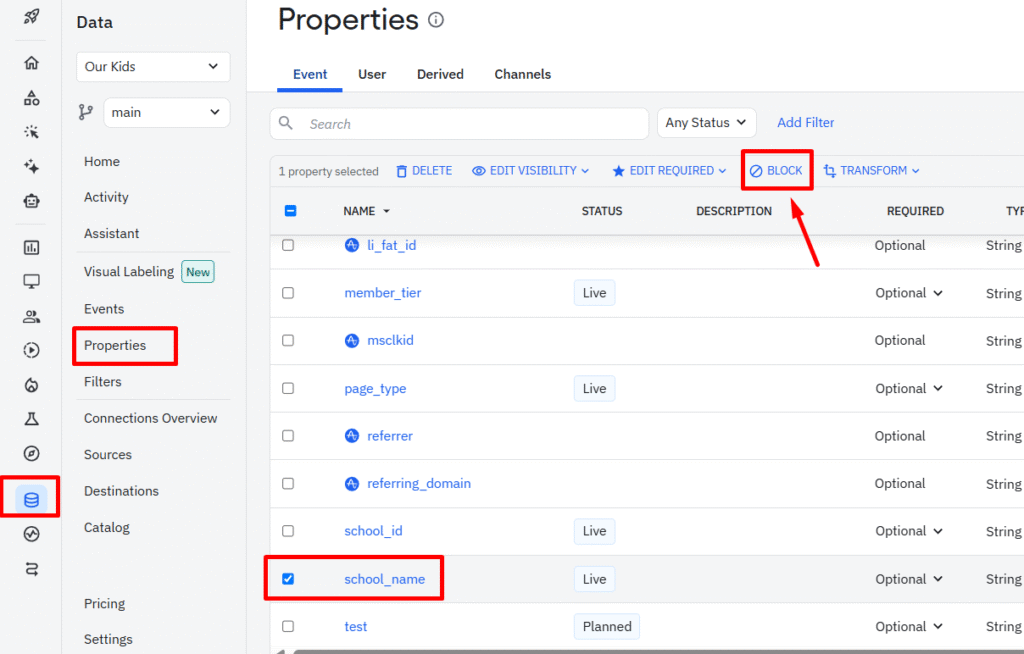
- From the menu at the top, click the Block button.
- A simple confirmation pop-up will appear. Click Block to confirm.
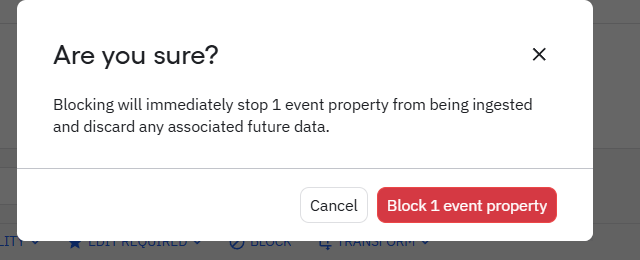
You can unblock the property at any time by finding it in your list of blocked properties and reversing the action.
Deleting vs. Blocking: Which One Should You Choose
Here is a quick reference table to help you decide the right action for your needs.
| Feature | Deleting a Property | Blocking a Property |
| Primary Use Case | Permanent removal of obsolete or mistaken data. | Temporary pause for investigation or future use. |
| Is it Reversible? | No. This action is permanent. | Yes. You can easily unblock the property later. |
| Effect on Future Data | Ingestion is stopped permanently. | Ingestion is stopped but can be resumed. |
