Google Analytics 4 (GA4) now offers a feature called User-Provided Data collection, designed to help businesses track user behavior more accurately while respecting privacy. Instead of relying solely on cookies, GA4 can now use information that users voluntarily share—like emails or phone numbers—in a safe and secure way. This helps businesses gain reliable insights even as privacy rules tighten and cookies become less effective..
What Is User-Provided Data?
User-provided data is simply the information people give you directly. This usually happens when someone fills out a form, signs up for an account, joins your mailing list, or completes a purchase. Examples include:
- Email address
- First and last name
- Phone number
- Country or city
- Address
GA4 does not accept this data in its original form. Instead, Google requires that all personal information be hashed before it is sent. Hashing converts the data into a long, unreadable string, which means Google cannot identify the actual person. This keeps the process secure, privacy-friendly, and compliant with regulations like GDPR.
Why Does GA4 Need This?
With third-party cookies becoming less reliable, GA4 needs additional signals to understand user behavior—especially across different devices or browsers. User-provided data helps GA4:
- Recover conversions that would be missed due to ad blockers or cookie restrictions
- Improve cross-device tracking
- Enhance attribution accuracy
- Strengthen Consent Mode v2 modeling
All of this results in more stable, accurate reporting without compromising user privacy.
How the Data Is Used
Once hashed user data reaches GA4, it supports several key features:
- Enhanced Conversions: Helps Google reconnect conversions that may otherwise be lost.
- Cross-Device Measurement: GA4 can better recognize returning users.
- More Reliable Analytics: Reporting becomes cleaner and more consistent.
- Privacy-Safe Attribution: GA4 can fill in gaps created by limited cookies.
At no point does GA4 store or display raw personal data.
How to Set Up User-Provided Data in GA4 (In Simple Steps)
Setting this up inside GA4 is quick and straightforward once your GTM tags are sending hashed user fields. Here’s how to enable it:
- Go to GA4 → Admin
- Click Data Streams and open your website stream
- Scroll to the User-Provided Data or Enhanced Conversions section
- Turn ON the toggle to enable User-Provided Data
- Save your settings
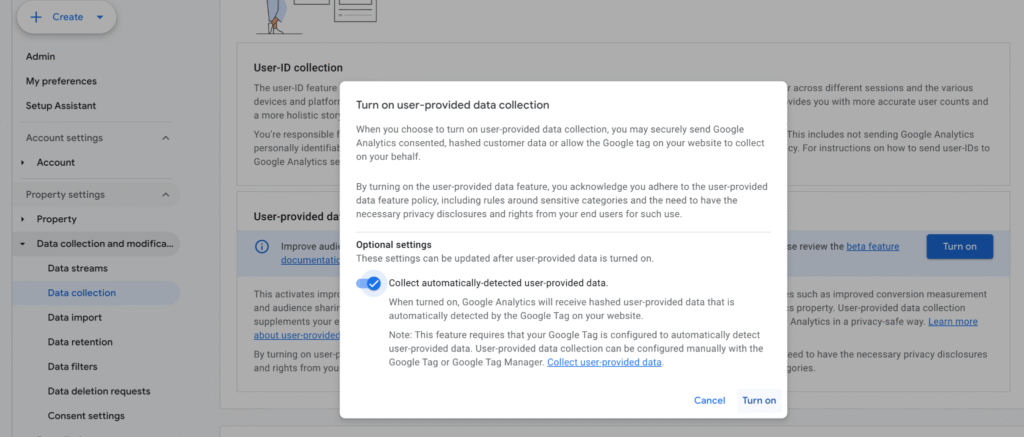
GA4 will automatically start using the incoming hashed data to improve measurement.
Final Thoughts
GA4’s User-Provided Data collection feature is a smart response to today’s privacy-focused world. It allows businesses to use the data users willingly share—securely and responsibly—to improve analytics, strengthen attribution, and recover lost conversions. When combined with Google Tag Manager’s hashing support, the setup is simple, safe, and incredibly valuable for any site that collects user information.
