Just like with events, you can merge inconsistent property names with amplitude transformation feature.
Example: Some of your events have a property called school_id, while others have schoolID.
How to fix it:
- Navigate to Data > Properties.

- Select the properties you want to merge (school_id and schoolID).
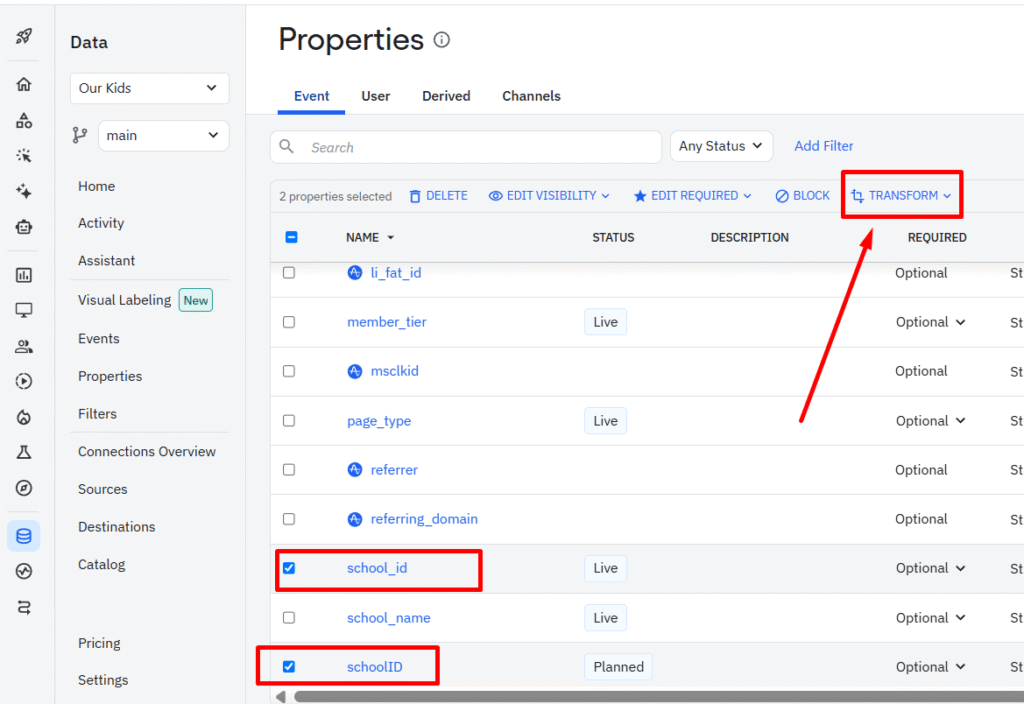
- Click the Transform dropdown and select Merge Property.
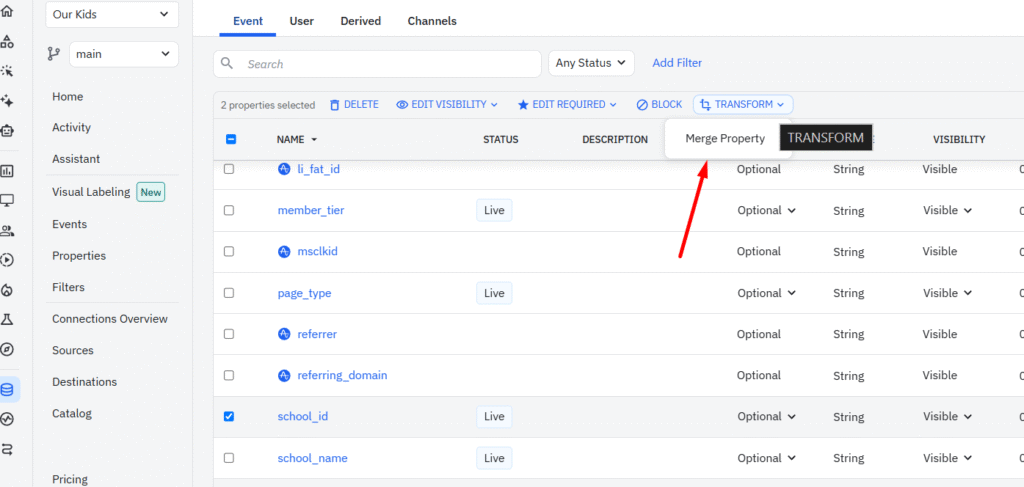
- In the popup, enter the new, standardized name for the property (e.g., school_id).
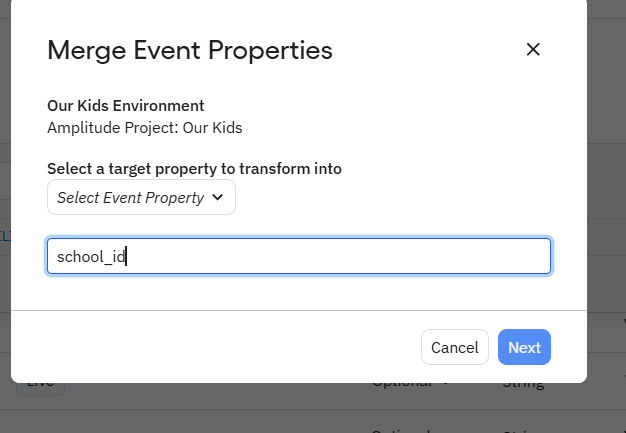
- Review your changes and click Merge.
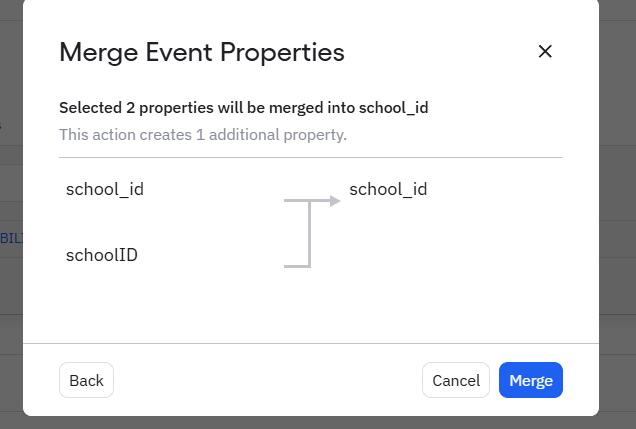
Need help with Ampltitude? Email us at support@optizent.com or fill out the contact us form.
