Before you can analyze user behavior, track events, or build powerful dashboards, you need a place to store your data. In Amplitude, that central hub is called a Project.
Think of a Project as a dedicated database for a single product, like your website, your iOS app, or your Android app. Creating one is the essential first step on your analytics journey. This guide will walk you through the simple process.
What You Need Before You Start
All you need is an active Amplitude account. If you haven’t signed up yet, you can do so on the Amplitude website.
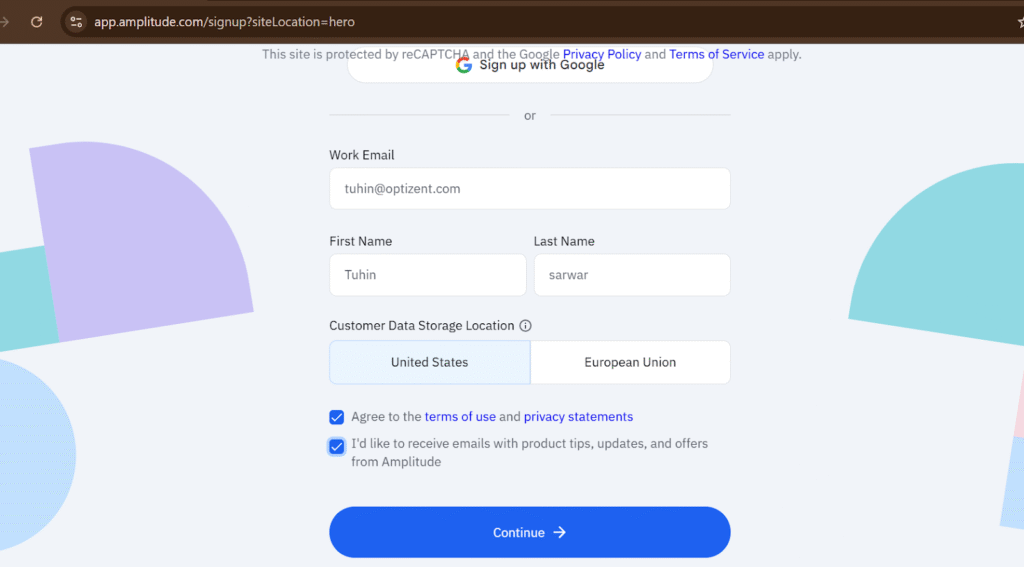
Step-by-Step: Creating Your Amplitude Project
Step 1: Navigate to Your Organization Settings
- Log in to your Amplitude account.
- Once you’re in, look for the organizations settings menu. This is typically located in the top -right corner .
- In the settings menu that appears, click on “Projects.” Here you can see a default project is already created by amplitude.
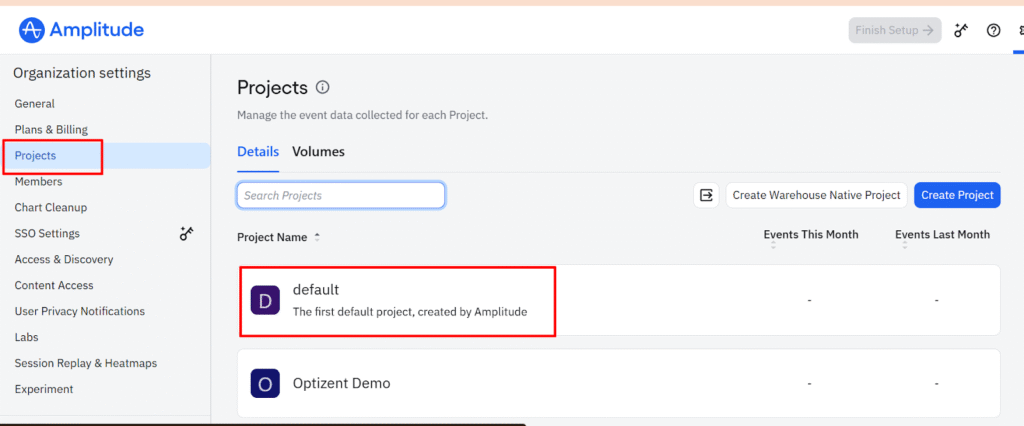
Step 2: Create a New Project
- On the Projects page, you will see a list of any existing projects. In the top-right corner, click the blue “+ Create Project” button.
Step 3: Name Your Project
- A dialog box will appear, asking you to name your new project.
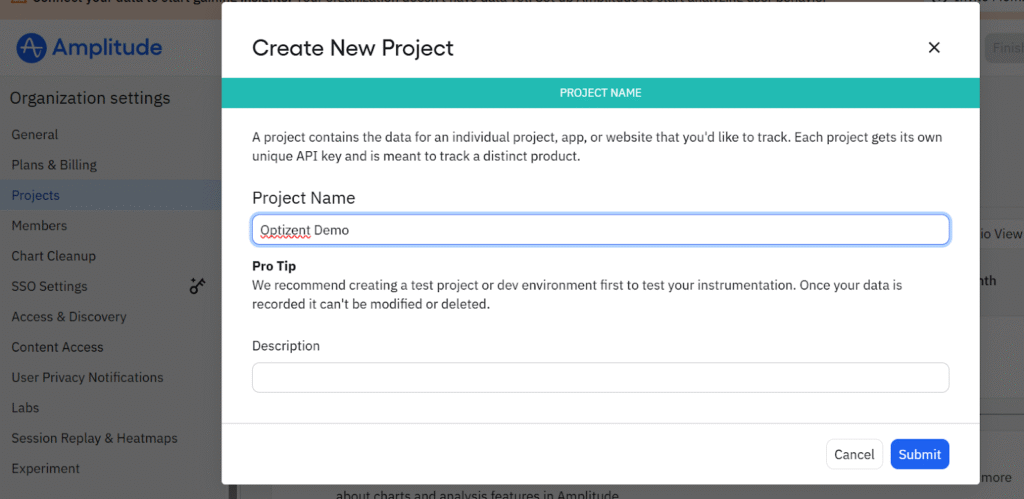
- Choose a clear and descriptive name. It’s best practice to include the platform name in the title.
- Good examples: Optizent Website – Production, My App – iOS, Company Analytics – Android.
- Avoid vague names: Test, Analytics, Project 1.
- Click “Submit.”
Your Project is Created — Now What?
Congratulations! You have successfully created your first Amplitude project.
However, right now, it’s just an empty container. A project is useless without data.
Immediately after you create the project, Amplitude will guide you to the next logical step: setting up a data source. This is where you connect your website or app to your new project so it can start receiving user data.
You will see a screen prompting you to choose how you want to send data. For a website, you would select the Browser SDK. This will provide you with the API Key and the code snippet needed to complete the installation on your website .
To start sending data to amplitude you can follow this blog post:
FAQs
Q: What is the difference between an Organization and a Project in Amplitude?
A: Think of your Organization as your company’s main account. Within that account, you can have multiple Projects. Each Project should correspond to a single product or platform (e.g., one for your website, one for your iOS app).
Q: Should I use one project for my website and my mobile app?
A: It is a strong best practice to create a separate project for each platform. For example, MyCompany Website, MyCompany iOS, and MyCompany Android should all be separate projects. This keeps your data clean, prevents platform-specific properties from clashing, and makes analysis much easier.
