When Should You Delete a Property
- The property is completely obsolete and will never be used again.
- It was a mistake and should never have been tracked in the first place.
- You are nearing your project’s property limit and need to permanently remove unused properties to free up your quota.
Notes:
- It Stops Future Ingestion: Within about 30 minutes, Amplitude will stop collecting data for this property on all new events.
- Historical Data is Not Deleted: The raw data that has already been collected will remain in your storage, but the property will no longer be available in the Amplitude UI for analysis.
Step-by-Step Guide to Deleting a Property
- In your Amplitude project, navigate to Data > Properties.
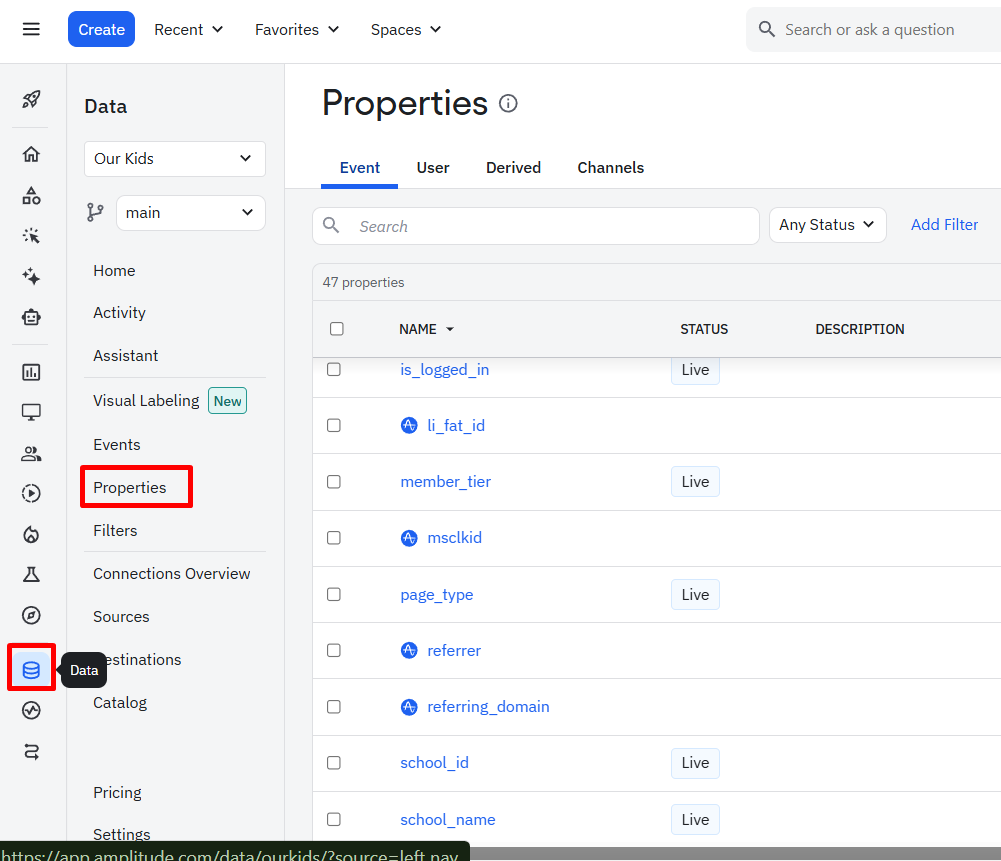
- Use the checkboxes to select the property (or properties) you wish to permanently delete.
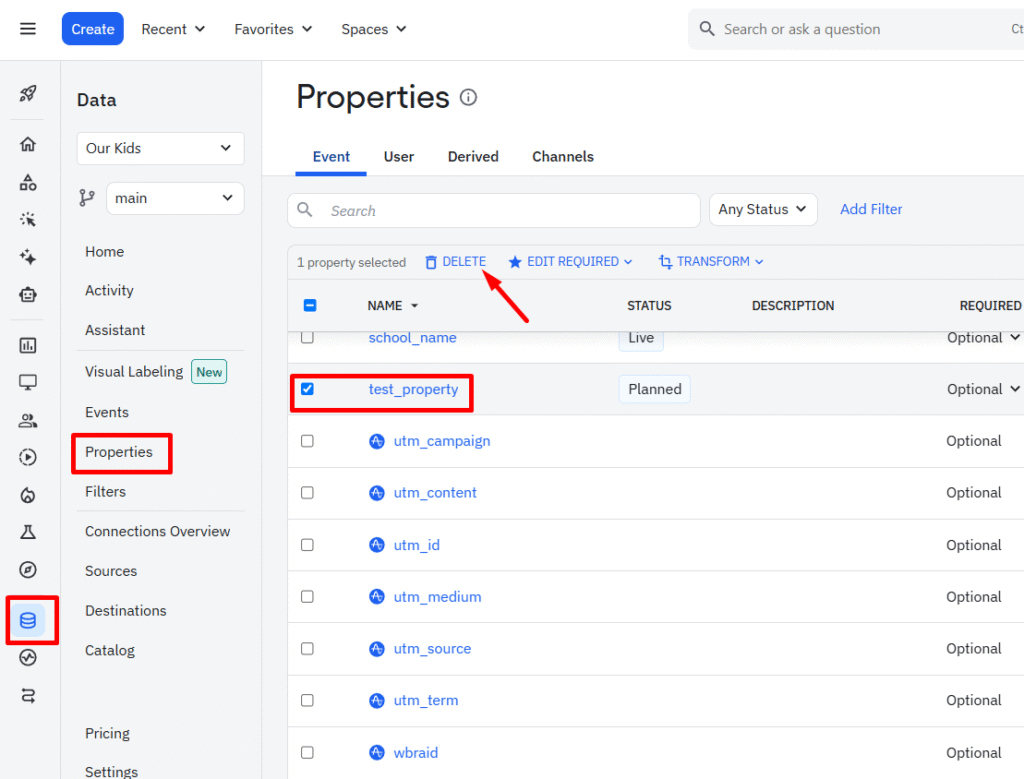
- A confirmation modal will appear. To prevent accidental deletion of critical data, Amplitude requires you to confirm by typing a phrase like DELETE 1 PROPERTY.
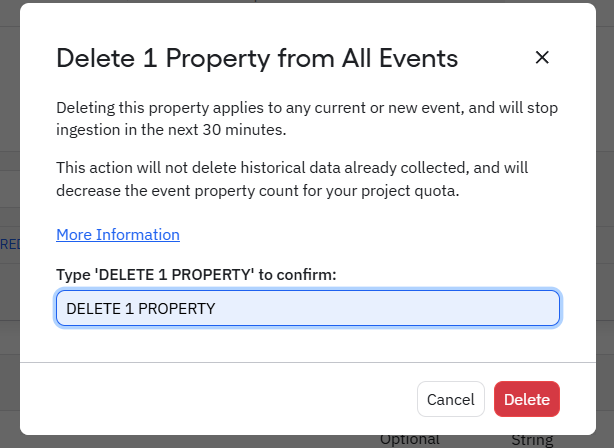
- After typing the confirmation, click the final Delete button.
Need help with Ampltitude? Email us at support@optizent.com or fill out the contact us form.
