What is a user journey?
A customer journey is a sequence of steps that a user undertakes while using the website. It is used to understand how users interact with the website and what factors influence their behavior.
Consider how your users understand and interact with the content and related media across platforms and devices. Use the User-ID framework to track users across sessions. The path exploration technique shows which path the user takes to view your content.
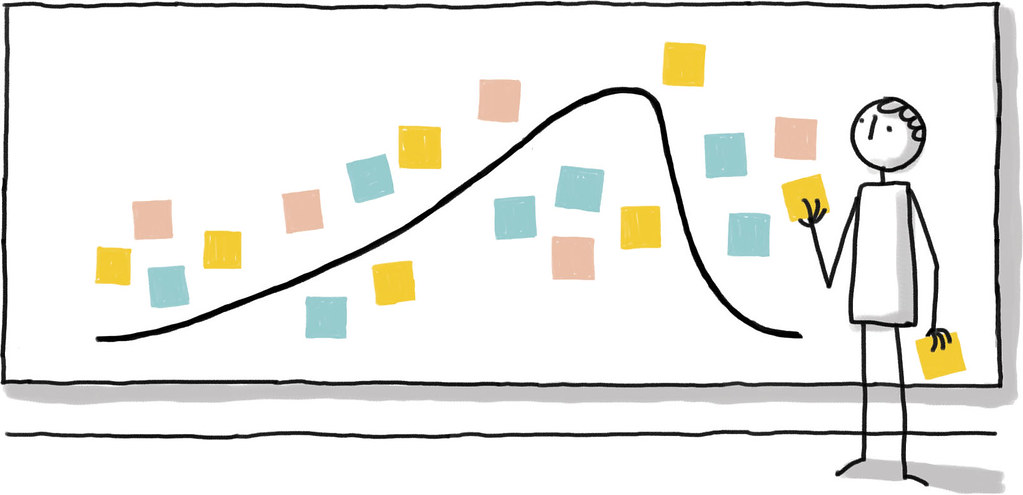
User-ID
If you have a system for automatically generating unique, persistent IDs for your customers, you can send these Global Site Tag via GA4 for web data. The Path Exploration technique lets you explore the top pages that new users visit after opening the home page. You can also determine actions users take after an app exception. Looping behavior may be indicative of users becoming stalled. Analyzing the consequences of an event can reveal how subsequent users react.
Path Exploration Technique
A path exploration begins with a screen or event representing the first action of a user's journey. One can follow a path to the next top five screens viewed, or the user triggers an action after that initial action. It is also possible to create a backward path, which shows the steps leading up to the final action. Utilizing this path, you can expand the overall graph to see exactly what a user has done in each step.If it starts with a screen, it might show that users viewed an image of a product and then clicked on a link to read the description on another screen. After reviewing, the product purchase happens on the website. To find the succession of events, start with ad_exposure and then add ad_clicks events, next add view_item, add_to_cart, and ecommerce_purchase, etc.
GA4 is an excellent tool for understanding user journeys. It can help you track where users are coming from, how they interact with the website, and where they are exiting. This data can ensure that the website is user-friendly and increase conversions.
If you have any questions or need help then do not hesitate to reach out to us at support@optizent.com
Google Analytics 4 help and support
We are here to help you with all your Google Analytics needs. Our team can get you up and running in no time and also train you and your team to save you a lot of time so that you can focus on driving the business outcomes rather than configuring Google Analytics 4.
Online Course - If you want to learn on your own then check out Google Analytics 4 Masterclass
Workshop - We conduct the onsite customized workshop. Reach out to us for more details.
Consulting - Reach out to us for more details.
