Google Analytics provides a unique id for you to track your website/app. When you place a code on your website/app this unique id tells Google Analytics which account and property the data belongs to. In Google Analytics 4 this id is called Measurement ID. In Universal Analytics (old GA or GA3), this id was known as Tracking ID.
GA4 Measurement ID starts with the G- followed by a bunch of numbers.
Universal Analytics Tracking ID starts with UA- followed by a bunch of numbers.
Measurement ID vs Tracking ID Issue
Many WordPress plugins and 3rd party sites only allow you to pass Tracking ID (the id that starts with UA-), however when you create a new Google Analytics property now, it gets created in Google Analytics (GA4) and hence there is no UA- tracking id. The only thing you can get in GA4 is a Measurement ID. If you try to use your measurement id in any tool that requires Measurement ID, then it won't work.
So you have two options
- Find a plugin that allows you to use Measurement ID so that you can collect the data in GA4
- Create a Universal Analytics property using a hidden feature in Google Analytics. Read this post, How to Downgrade Google Analytics 4 to Universal Analytics to get the detailed instructions.
Where to get the Measurement ID in GA4?
- Go to Admin Panel in Google Analytics 4
- Select the property that you want to get the measurement id for.
- Click on "Data Stream"
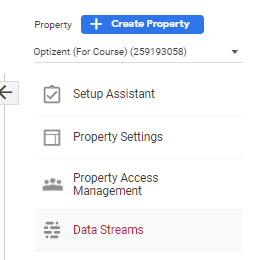
- Click on the Data Stream name on the next screen.
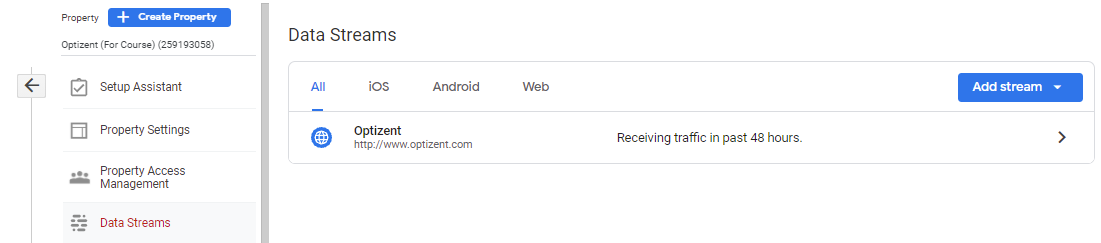
- On the next screen, in the top right corner, you will get the measurement id that starts with G-
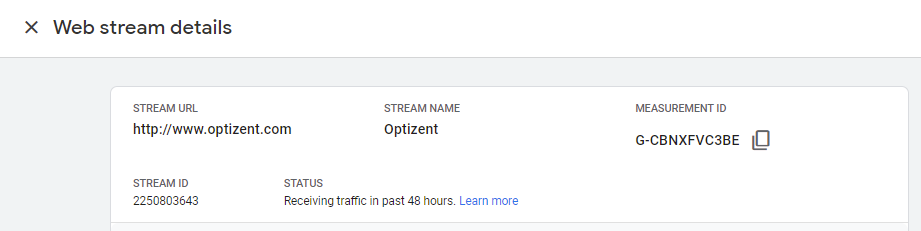
What is Property ID?
Property ID is an identifier that is used to uniquely identify a GA4 property. It is used internally by Google and you do not need to worry about it.
Each property in GA4 can have multiple Data Streams and each of these streams have a unique Measurement ID. Most of the tools such as Google Tag Manager, WordPress plugins, etc. will require the Measurement ID of the stream.
What is Stream ID?
Again, like Property ID, you don't need to worry about it. It is used internally to identify each stream.
Other Google Analytics 4 posts that might like
- GA4 Cross Domain Tracking: How to Track Multiple Domains and Sub Domains
- GA4 Debug View: How To Enable and Use GA4 Debugger
- GA4 Segments Explained
- GA4 Audiences: How to create, edit, archive, and use Custom Audience
- Comparisons in Google Analytics 4 (GA4)
- 35+ Things About Google Analytics 4 That Will Make You Look Like a Genius
- How to Upgrade Google Analytics to Google Analytics 4 (GA4)?
- Google Analytics 4 (GA4) - Get Answers to Common Questions
Where to get more help with Google Analytics 4?
- Workshop - We offer onsite customized workshops. Reach out to us for more details.
- Consulting - We can get you up and running with Google Analytics 4 as well as train your and your team to use it effectively. Reach out to us for more details.
- Freelancers - Join our network and get support to help your clients with Google Analytics 4 and more.
Learn and Master Google Analytics 4
- Get your team ready for GA4 with this online self-paced course - Google Analytics 4 Masterclass
- Optizent Academy Membership - Learn GA, GA4, GTM, BigQuery, etc. and get support from fellow members
