Google Signals is a feature that allows Google to collect data on people who are both signed into their Google Account (e.g. Gmail) on a website or app and have turned on Ad Personalization for their accounts. In GA4 you can enable Google Signals and hence can have all the data collected on that user be tied to your reports in GA4.
(Note: If you are not familiar with Google Analytics 4 (GA4) then check out, What is Google Analytics 4 (GA4)?)
Why Should You Enable Google Signals in GA4?
By enabling Google Signals in your GA4 account, you will get the following benefits
- Accurate cross-device reporting
- Ability to create cross-device remarketing audience
- Demographic and interest data in your reports (age, gender, interest, etc.)
Cons of Enabling Google Signals
When you enable Google Singlas, Google will likely apply thresholding on your reports, which means it will show you all the data and hence you will get a lower count of page views, sessions, and users.
However, you can leave Google Singals on but change the reporting identity to "Device Based', This will provide you better counts of Page views but you will lose the benefits of cross-device reporting.
How to Enable Google Signals in GA4?
- Go to the Admin panel of GA4.
- Select the property that you want to enable Google Signals for.
- Under the property go to Data Settings --> Data Collection.
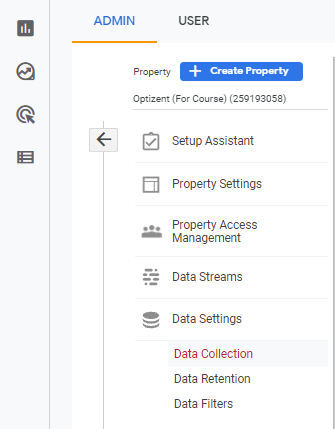
- In the "Enable signals data collection" action click on the "Get Started" button".
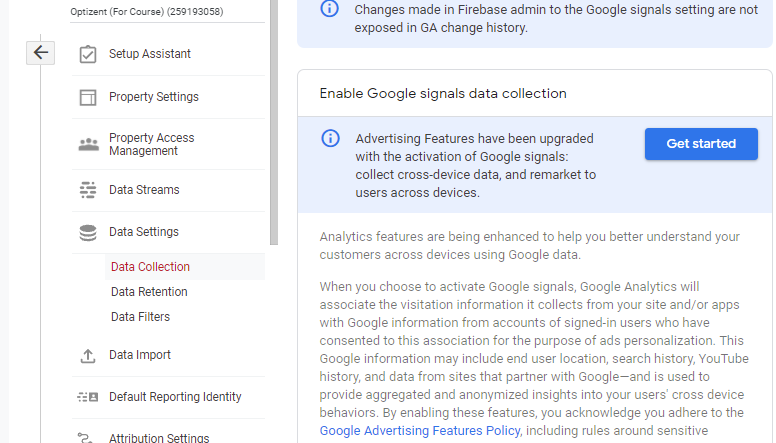
- Click the "Continue" button on the next screen".
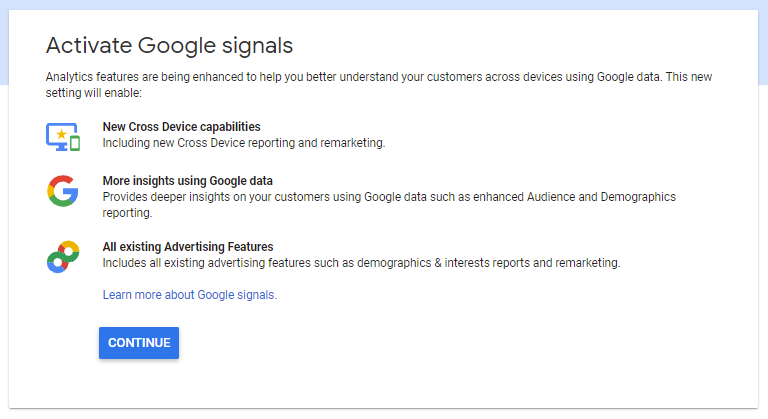
- Make sure to read the content on the next screen and if everything looks good then click on "Activate".
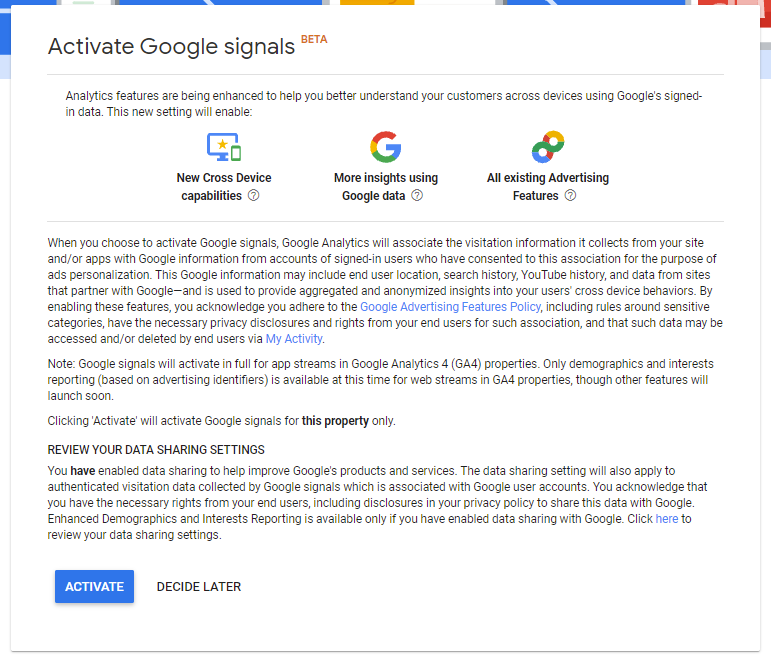
- Now you will be back in the "Data Collection" setting with "Enable Google signals data collection" turned on.
- After 24 hours you should see the Age, Gender, and interest data in Demographics reports in Google Analytics 4.
Is Google Signals GDPR complaint?
Yes, Google Signals is a GDPR complaint because users have to enable (opt-in) the Ad Personalization option for this feature to work. Any users who do not enable it, hence not providing their consent, are not included in the Google Singal audience.
Other Google Analytics 4 posts that might like
- GA4 Cross Domain Tracking: How to Track Multiple Domains and Sub Domains
- GA4 Debug View: How To Enable and Use GA4 Debugger
- GA4 Segments Explained
- GA4 Audiences: How to create, edit, archive, and use Custom Audience
- Comparisons in Google Analytics 4 (GA4)
- 35+ Things About Google Analytics 4 That Will Make You Look Like a Genius
- How to Upgrade Google Analytics to Google Analytics 4 (GA4)?
- Google Analytics 4 (GA4) - Get Answers to Common Questions
Where to get more help with Google Analytics 4?
- Workshop - We offer onsite customized workshops. Reach out to us for more details.
- Consulting - We can get you up and running with Google Analytics 4 as well as train your and your team to use it effectively. Reach out to us for more details.
- Freelancers - Join our network and get support to help your clients with Google Analytics 4 and more.
Learn and Master Google Analytics 4
- Get your team ready for GA4 with this online self-paced course - Google Analytics 4 Masterclass
- Optizent Academy Membership - Learn GA, GA4, GTM, BigQuery, etc. and get support from fellow members
