Do you want to know which campaigns drive how much traffic to your site? Do you want to know which ones are driving conversion on your site? If your answer is yes then this post is for you. In this post, I will explain UTMs, the campaign tracking parameters of Google Analytics, that help you track your campaigns and provide you deeper insight into your campaigns.
What are UTM Parameters?
UTM parameters are five query parameters that you add to a URL. When the URL is clicked, the UTM parameters are passed along with the URL to your site. Google Analytics code on your site, reads these parameters and provides the information about these parameters in Campaign Reports.
Using these parameters, you know exactly which campaign and ad brought the users to your site. You can use these parameters in any link that you share externally such as your display ads, Facebook ads, Facebook posts, tweets, etc.
Without the UTM parameters, you might get information on the referral sources but won't get much more details on specifically which links or messages drive the user to your site.
Let's take an example to understand this:
I want to promote Optizent Academy to my Twitter followers so I write my tweet and put a link to https://academy.optizent.com
When a user clicks on this link in this Twitter message (known as a tweet) and comes to my site, I will see "Twitter" as the referring source in Google Analytics. This is great as I can check and see how many people came from Twitter to that links.
A few hours later, if I post the tweet again, with a different message but the same link, I will aging see "Twitter" as the referring source in Google Analytics.
However, the Referrals report won't tell me which particular tweet drive how many users/sessions to my site. Without having that information, I don't know which message was better in driving users to my site.
This is where UTM parameters can help. Now let's change the scenario above and rather than just posting the link to https://academy.optizent.com, I am going to append UTMs to the two tweets.
Tweet 1- https://academy.optizent.com?utm_campaign=promo&utm_medium=social&utm_source=twitter&utm_content=tweet1
Tweet 2 - https://academy.optizent.com?utm_campaign=promo&utm_medium=social&utm_source=twitter&utm_content=tweet1
Now when you look at the two URLs they look the same, send the user to the same URL but with a slightly different value in utm_campaign, When users click on these tweets, google analytics will put them under the same campaign but will allow me to drill deeper and see which tweet sent the most users and also conversions. By adding UTM parameters I am able to get deeper insights.
In this example, I used organic posts on Twitter but the same process should be used for all your paid campaigns, newsletters, 3rd party links etc.
Various types of UTM Parameters
Google Analytics allows 5 UTM parameters, of which three are required else campaign tracking won't work.
- Source (utm_source): The source of the visitors e.g. search engine, newsletter
- Medium (utm_medium): Medium of traffic such as email, PPC, display ad, etc.
- Campaign (utm_campaign): The name of the campaign such as Summer Campaign, Buy One Get One Free, etc.
The 2 other UTM parameters are optional and very rarely used.
- Term (utm_term): The keyword used in the ad. Used for paid search through there is direct integration of Google Ads and Google Analytics so that should be used in the case of Google Ads, however, you can use this parameter on other search engines.
- Content (utm_content): Used for A/B testing and content-targeted ads. Use utm_content to differentiate ads or links that point to the same URL. Examples, logolink, textlink, banner468X60 etc.
Do I have to use specific values for each UTM type?
You don't have to use any predefined values as all these parameters can accept any combination of characters and numbers. However to be consistent across the organization create a list of values you can use specifically for utm_medium and utm_source as shown above. Having a list ensures your reporting is clear and widely accepted across the organization.
Building the UTMs
Google has provided a URL builder that makes it easy for your to build a URL tagged with UTMs. You can access the tool at https://ga-dev-tools.appspot.com/campaign-url-builder/
How To Find UTM’s in Google Analytics
UTMs are shown in campaign reports in Google Analytics. To see the reports, go to the "Audience" section of reports, click on "Campaigns" and "All Campaigns". This is where you will see the reports.
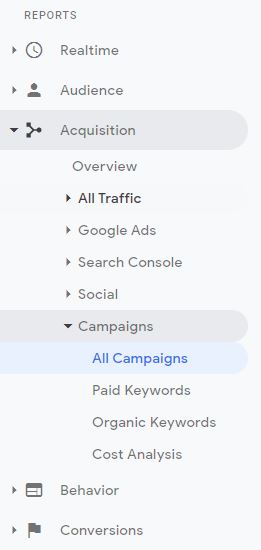
Why Don't I see UTMs after the landing page
UTM parameters are passed from the tagged URL to the landing page. At that point Google Analytics code reads the values and ties them to the userid value of that user.
Once a user clicks on any other link or takes another action on the site, you won't see the UTM parameters in the URL. This is nothing to be alarmed about. You don't need to worry as the Google Analytics persists for the userid during that visit and subsequent visits and hence knows the utm parameters that brought the user to the site. When a user completes a goal on the site or engages in conversion action then that goal or conversion action is attributed to the UTM parameters that are available for that user.
Persisting UTMs past the Landing Page
If you want to pass the UTM values to a back end database or a CRM system when a user fills a form then you will have to read those values fromlanding page URL and pass them to the form or page where you want to use them. This is very easy to achieve via Google Tag Manager (more on this in another post). If you need help then please contact us at support@optizent.com
Best Practices for UTMs
- Use Lower Case for values - Google Analytics is case sensitive, which means utm_source=email is considered a different value from utm_source=Email, so to ensure your utm values are properly assigned, use lowercase in your values.
- Avoid Spaces in the values, if you can - Spaces in the URLs can cause unintended results so avoid them as much as possible
- Be clear in the values you use - Don't allow random values in UTMs. Create a naming system that everybody in the company uses to minimize confusion and long list of UTM parameters.
- Be Specific in the values you use - Adding a source such as utm_source=online does not provide much value, instead use utm_source=Facebook

Tweet 1- https://academy.optizent.com?utm_campaign=promo&utm_medium=social&utm_source=twitter&utm_content=tweet1
Tweet 2 – https://academy.optizent.com?utm_campaign=promo&utm_medium=social&utm_source=twitter&utm_content=tweet2