Confused about the difference between Hits, Page Views, Visitors, Users, Session and Visits? Well this article is for you. I am going to explain all these terms one by one.
What are Hits?
How many times have you herd someone say, How many Hits did we get on the site? Hits was a term commonly used to measure websites traffic back in the old days and suprisingly many still use this term. This term was mainly used by IT folks, early users of web analytics tools, to get an idea of the load on the web server. As Web Analytics has moved into marketing and we have moved to JavaScript based solutions, this term does not hold much meaning today as terms such as Page Views, Visits, Sessions, Users and Visitors have taken over. Though the term is still used in terms of data collection by tools such as Adobe Analytics and Google Analytics.
So what is a Hit anyway? Let’s take an example of a simple web page shown below. This page is an html file with one image embedded in it.
When a person browses to this page (in her internet browser), she is requesting this page from the server to be downloaded to her internet browser. She views this page as one entity. In return browser is actually requesting 2 items from the server
- The actual HTML page
- The image embedded in it
When server returns these items, the browser assembles them and makes them look like one page to the person browsing this page.
This is what the log file of the server might look like (I have removed several items to make it simple)
291.111.276.23 – – [16/Jun/2007:11:17:55 -0400] “GET /samplepage.html HTTP/1.1” 200 3225 “http://www.anilbatra.com/” “Mozilla/5.0 (Windows; U; Windows NT XP; en-US; rv:1.8.1.7) Gecko/20070914 Firefox/3.0.0.7”
291.111.276.23- – [16/Jun/2007:11:17:55 -0400] “GET /batman.jpg HTTP/1.1” 200 3225 “http://www.anilbatra.com/” “Mozilla/5.0 (Windows; U; Windows XP; en-US; rv:1.8.1.7) Gecko/20070914 Firefox/3.0.0.7”
That means there were 2 hits on the server, one for the html page and one for the image. So with one page request there are 2 HITS (in this example)
All the above items will show up in your analytics reports if
- You use log file based solution
- You do not filter them out when setting up your reports
Now let’s take a look at this sample again but this time we will look at the source to make sure there are no items hidden behind the HTML code. Sometimes (read most of the time) there are files that are not visible to the individual but still need to be downloaded from server and count towards the hits.
Here is what the source code looks like:
You will see there are two more files that are embedded in the page. One is a style sheet (stylesheet.css) and the other is a JavaScript (myjavascript.js) file.
So when a user requests this page, a total of 4 files are being requested from the server
- The actual html page
- The image embedded in it.
- The .css file (stylesheet)
- The .js (JavaScript File)
This is how the log file will look like
291.111.276.23 – – [16/Jun/2007:11:17:55 -0400] “GET /samplepage.html HTTP/1.1” 200 3225 “http://www.anilbatra.com/” “Mozilla/5.0 (Windows; U; Windows NT XP; en-US; rv:1.8.1.7) Gecko/20070914 Firefox/3.0.0.7”
291.111.276.23- – [16/Jun/2007:11:17:55 -0400] “GET /batman.jpg HTTP/1.1” 200 3225 “http://www.anilbatra.com/” “Mozilla/5.0 (Windows; U; Windows XP; en-US; rv:1.8.1.7) Gecko/20070914 Firefox/3.0.0.7”
291.111.276.23- – [16/Jun/2007:11:17:55 -0400] “GET /stylesheet.css HTTP/1.1” 200 3225 “http://www.anilbatra.com/” “Mozilla/5.0 (Windows; U; Windows XP; en-US; rv:1.8.1.7) Gecko/20070914 Firefox/3.0.0.7”
291.111.276.23- – [16/Jun/2007:11:17:55 -0400] “GET /myjavascript.js HTTP/1.1” 200 3225 “http://www.anilbatra.com/” “Mozilla/5.0 (Windows; U; Windows XP; en-US; rv:1.8.1.7) Gecko/20070914 Firefox/3.0.0.7”
If you are counting the Hits then there are 4 Hits on the server. It is evident it does not make a lot of sense to count Hits. Let’s look at what make sense (at least for now).
In case of tool like Adobe Analytics and Google Analytics., each hit contains a page view or action that you want to track. (I will cover that in future posts.)
What is Page Views?
According to Web Analytics Association Standards, “Page is an analyst definable unit of content”. Page Views is the number of times a page (an analyst-definable unit of content) was viewed.
So what does it mean? It means you can define type of file, HTML, Flash interaction, PDF etc as a page and when a user views them they can be counted as Page Views.
Let’s use the above example and define a valid page as the files with .html extension only. When using a log file solution we configure the tool to filter out the other types of requests and only count pages with .html extension as valid pages. In a JavaScript based solution, all other types of files mentioned above (except .html in this case, if it has the JavaScript tag) will be automatically excluded from the Page View count.
So how many pages will the analytics report show? One, as there is only one html page. (You can configure your JavaScript based web analytics tool to track other forms of files as page views too but that requires customization).
The one page that is showed in the reports is a page view.
What is Visitor, Users or Unique Visitor?
Visitors or Unique Visitors, sometimes also referred as Unique Users is the number of unique individuals visiting a site. The most common way to identify an individual is via an anonymous cookie. Keep in mind that this is a close estimate of unique visitors and not an exact measure. Here are four examples on how unique visitor count can be wrong
- If two people use the same computer and same browser to visit a site, that identifies users by an anonymous cookie, both of them will be counted as one unique visitor since their cookie will be the same.
- On the flip side, if one individual uses two different computers to access the same site, the individual will be counted as two unique visitors because the new anonymous cookie will be issued on both the computers and show up as two different cookies in the analytics tool and hence will count them as two different visitors.
- If an individual uses the same computer but two different browsers (say IE and Firefox) then the person will be counted as two unique visitors because each browser will have its own cookie.
- If the individual visits the site, she will be counted as one visitor. Then if she clears her cookie and then visits the site again, she will be counted as two visitors.
Note: Visitors are calculated over a period of time e.g. day, week, month, year etc. and a visitor count from two periods can not be added together to get a total visitor count. Let’s take the data for following 2 days
Day 1 – 30 visitors
Day 2 – 45 visitors
The total visitors count for day 1 and day 2 is NOT the sum of the visitors count for the two days i.e. it is not 75 (30+ 45). Why?
For simplicity let’s assume that all the visitors who came to the site on day 1 also returned to site on day 2. In that case we will have 30 visitors from day 1 and 15 (45-30) on day 2 as unique between those two days, making the total unique to be 45 for the two day period and NOT 75.
The calculation I showed above has been simplified for this example. My advice is to let the analytics tool do the calculation for you and not sum the visitor count from separate period to come up with the total count of unique visitors.
What is Visit or Session?
Visit is also known as session. Visit starts when a visitor interacts with this site. In most case the interaction is the first page view by the visitor. The visit ends when user does not interact with a site for specified period of time. Most of the web analytics tools set 30 mins of inactivity as the end of the visit, however in most tools it is configurable and you can set it to whatever makes sense for your business.
Unlike, unique visitors, total visits to the site can be summed across time periods to get the total visit count for the period.
Questions? Comments?
Check out our Digital Marketing and Web Analytics Training Courses.- We offer online courses, online instructor led programs as well as onsite workshops.

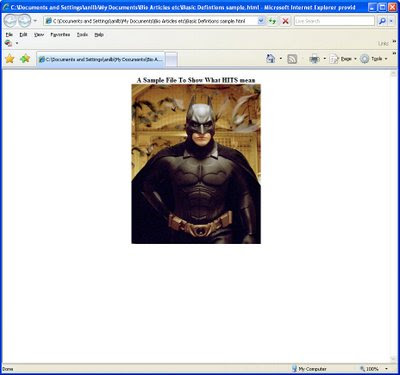
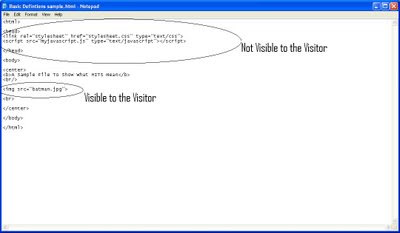
Thanks Anil, this was very useful. I was always confused when a visitor would be counted as a single visitor or as 2 visits. Thank you for clearing the air!