Follow these steps to set an event’s activity status in Amplitude
- Navigate to date>events
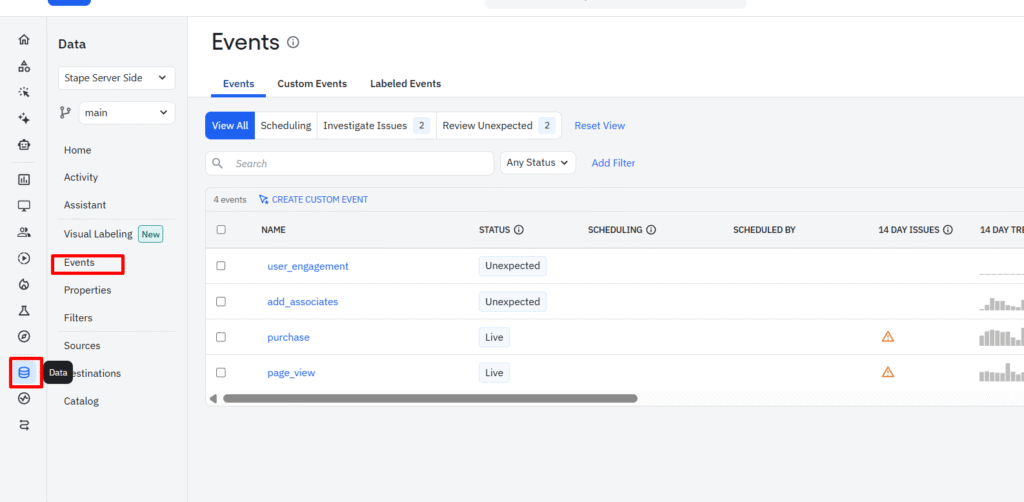
- Select the event(s):
Click the checkbox next to the event name. You can select multiple events if you want to update them all at once. - Open the status menu:
Click the Edit Activity drop-down menu. - Choose the new status:
Select whether you want to mark the event as Active or Inactive.
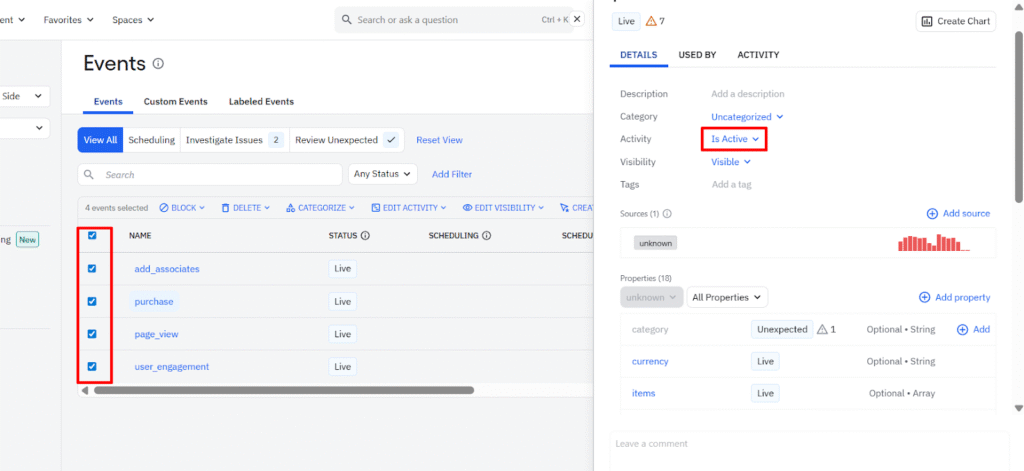
Notes
- This setting only applies to active events and event properties included in your tracking plan.
- It does not apply to custom events.
By managing event activity statuses effectively, you’ll keep your analytics data clean, accurate, and more representative of actual user behavior.
