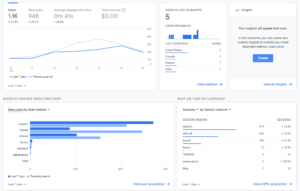 What is Google Analytics 4 (GA4)?
What is Google Analytics 4 (GA4)?
Google recently announced the general availability of Google Analytics 4 (also widely known as GA4), previously knows as Google Analytics App+Web. This is the latest version of Google Analytics that shows the shift of Google Analytics from a Web analytics tool to Customer Analytics. New data collection framework, tools, and reports allow you to measure the user journey across channels and devices and provide much deeper insights.
Why the shift?
Customers interact with a brand on various devices, which means just collecting data on one channel doesn't show a complete view of users' journeys. Additionally, different states and countries have different policies, users are demanding more control over how their data is used as well as browsers and devices are blocking/controlling the cookies and data collection.
All of this makes it very difficult to create the best experience for the users.
How Google Analytics 4 handles it
- 360-degree view of the customer journey - The new event and user-based tracking provides the ability to collect data from various devices and touchpoints (offline and online) and bring them into one view. Using one User-ID across touchpoints and devices you can get a better picture of users' journey and your marketing performance. For even deeper insights you can send the data directly to BigQuery.
- Machine Learning - Machine learning is integrated into the product to fill data gaps, when it is not available due to users, browsers, country/state policies, etc. Machine learning is used extensively in Google Analytics 4 to surface insights as well as predict outcomes to help you make better business decisions. Machine learning also drives the search functionality of Google Analytics4.
- Data Collection, Sharing, and Retention - Rising customers' demand for control over how their data is used, local government policies about data, etc. require better understanding and control over what data can be used, shared, or retained by the business. Google Analytics 4 provides options to control the data settings, remove data from ads personalization, and remove certain data. Check out complete details on a blog post by google Take control of how data is used in Google Analytics.
What's new in Google Analytics 4
- Report Organization - Reports are organized around the different phases of the customer lifecycle. The phases are Acquisition, Engagement, Monetization, and Retention.
- Events - Every hit is an event. There are several events automatically tracked, without having to implement them on the page or via Google Tag Manager. These events include page view, page views scroll, outbound links, site search, video engagements, and file downloads. You can also configure other events via code or Google Tag Manager.
- Event parameters - Event parameters are additional data that provides the context to the events. There are several parameters automatically tracked with each event and up to 25 additional can be configured and captured.
- User Properties - There are several user properties or attributes automatically collected by Google Analytics. In addition to those properties, you can add additional 25 properties to users.
- Deeper Analysis - Analysis hub provides a way for you to slice and dice data by various segments and dimensions and get better insights.
- Cross-Device Journey and Google Ads Integration - Using cross journey data, you can create audience segments that automatically update based on rules you define. For example, if a user starts a journey on a mobile app but completes it on the web then you might want to remove them from the retargeting list. With cross-device integration that can be easily set up.
- Integration with BigQuery - You can send hit level data to BiqQuery, this can be done in real-time or as a daily batch process. The integration is easy and does not require any deep technical knowledge. By putting data in BigQuery, you can integrate other offline and online data sources to get a complete view of the user journey and marketing performance. Want to learn more about BigQuery, inquire about BigQuery for Marketers and Marketing Analysts training or online course BigQuery for Marketers and Marketing Analysts at Optizent Academy.
- Better Search Functionality in the GA4 interface - Machine learning is at the core of search functionality so that you can not only search various reports but ask questions about your data. At this point, I am not very impressed with it the product is still being developed, so I will give it some time.
Google Analytics 4 (GA4) Training & Courses
Optizent has several GA4 training options to get you and your team trained on various aspects of Google Analytics 4.
We offer online self-paced GA4 courses as well as customized training using your own data. Reach out to use for more information or check out Google Analytics 4 training page.
If you are interested in an online course then check out Google Analytics 4 (GA4) Online Masterclass
Who can I contact to get Google Analytics 4 set up?
Optizent does provide Google Analytics 4 setup, implementation, and upgrade from Google Analytics. Contact us at support@optizent.com for a free assessment.
Google Analytics vs/ Google Analytics 4 (GA4)
Watch the recording of the live session.
Bookmark this page, as I will be updating this post with information as it becomes available.
Need help with Google Analytics 4? Fill the form below to get in touch with us.
