Deleting a Goal in Google Analytics
Google Analytics view limits the number of goals you can have in a view to 20. What if you need some new goals that you want instead of the goals you currently have. Deleting old goals will free up the slots you have available for new goals. In this post we will show you what you can do with old goal;s that you don't want so that you can make room for the new goals.
Accessing Google Analytics Goals
The goals are available in the Admin section of you Google Analytics account. Select the view in which you want to delete the goals.
Then click on the "Goals" link (see the far right section, 3rd link from top)
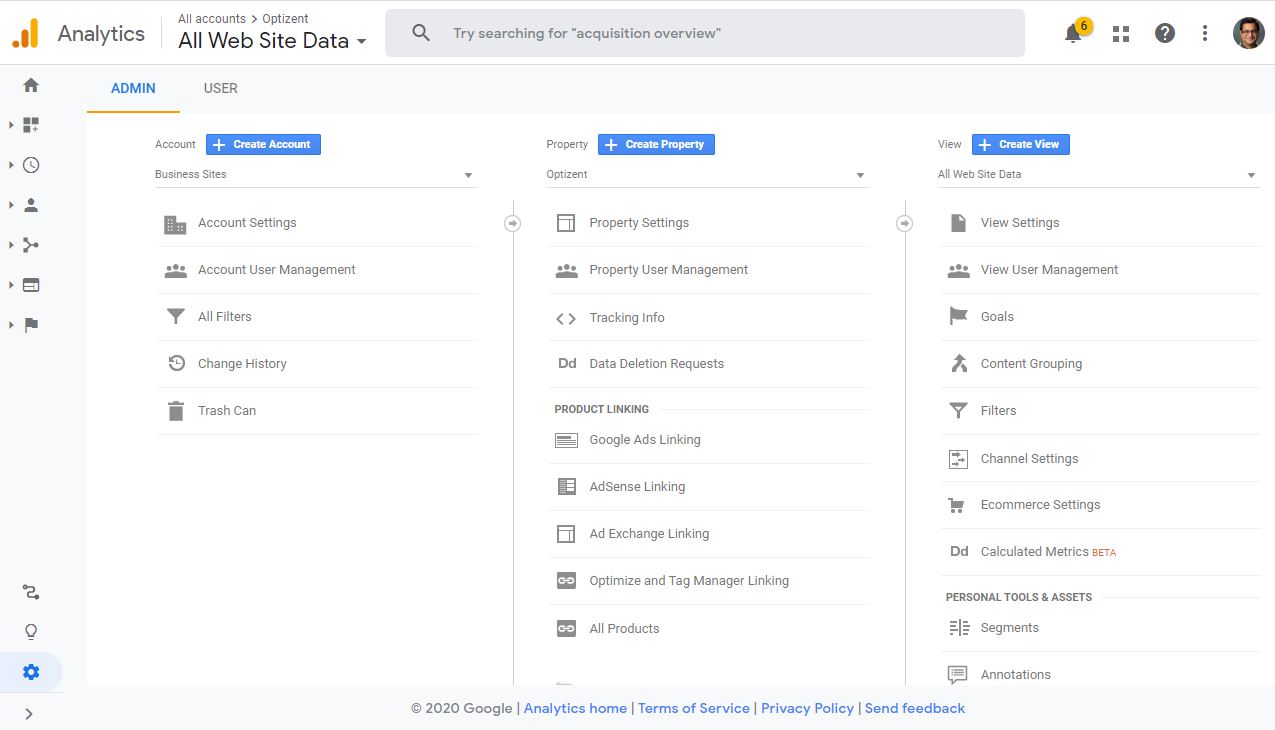
This will take you the admin panel where you will see all your Goals. As you will see in the image below:
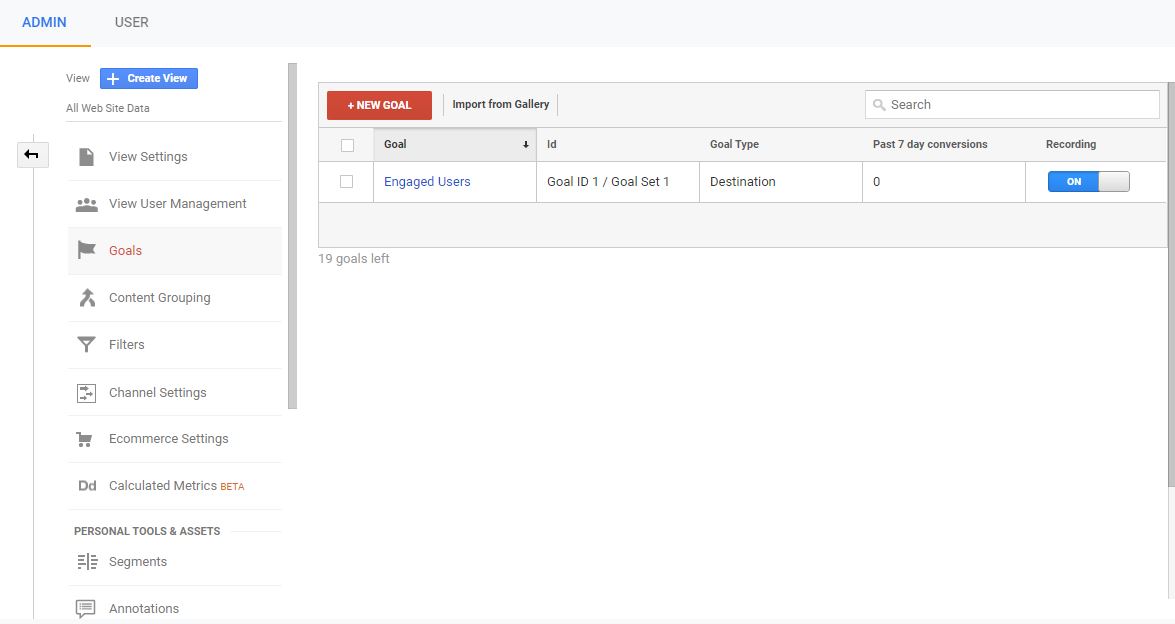
Deleting Goals
As you can see in the above image you don't have any option to delete a Goal. Why? Because Google Analytics does not allow you to delete a goal. So why are you reading this article? I could have simply told you that right? Well yes but I wanted you to show you the options you have.
Other Options
Other Links your might be interested in
- Google Analytics courses on Optizent Academy.
- Google Analytics Consulting Services
- Google Analytics Onsite Workshops
