When you create a new project in Amplitude, the time zone is automatically set to "UTC".
If you need to change the time zone setting, follow these steps
- Log in to your Ampitude Account
- Click on the wheel icon in the top right corner and select "Organization settings."
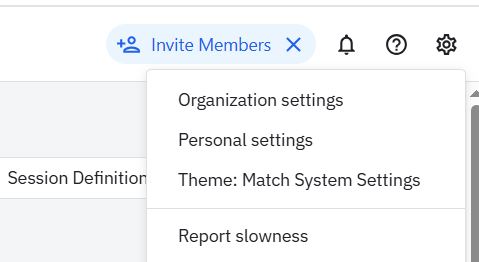
- On the next screen, select the Project that you want to change the time zone settings.
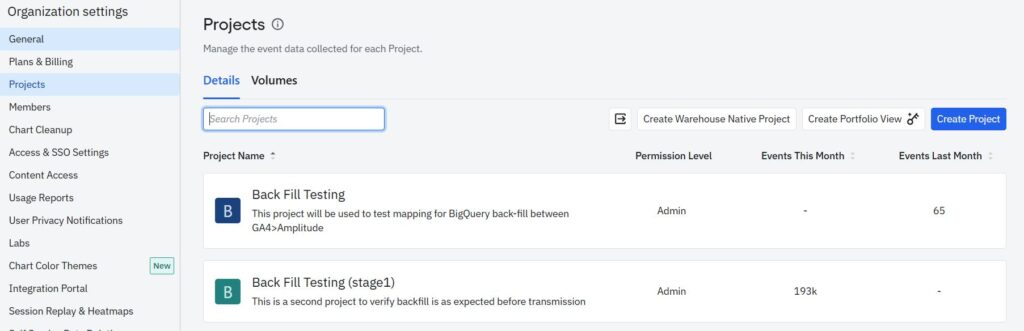
- Next, you will see a drop-down to pick the time zone
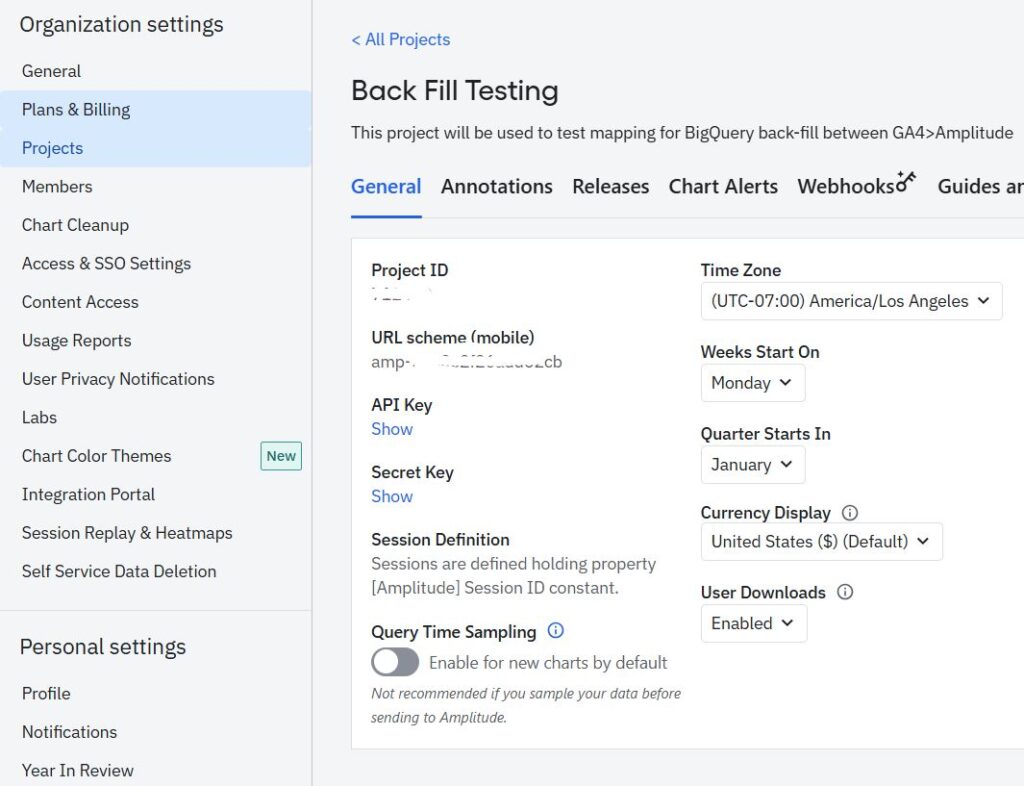
That's all you need.
Need help with Amplitude?
Email us at support@optizent.com or fill out the contact us form.
