This article is about digital analytics and Piwik PRO products. We all know that websites play a central role in any organization. Various types of users come to the site daily. These users include customers, prospective customers, current employees, future employees, media folks, investors, etc.
While visiting the site, these users leave a lot of data for us to collect and analyze. By collecting this data, we will be able to understand these users' behavior and create a better experience for them, allowing us to create better marketing results and the desired outcome for our business.
What is Web Analytics
This process of measurement, collection, analysis, and reporting of web data to understand and optimize web usage is called web analytics. However, websites don't exist in isolation. There are a lot of digital channels that the users interact with. These digital channels include mobile apps, search engines, social media, and other websites.
To understand complete user behavior and create better marketing and results, we need to collect and analyze web, app, and digital data together to understand the user's behavior. So by including digital channel data, we extend the definition of web analytics to make it digital analytics. Digital analytics is the measurement, collection, analysis, and reporting of web and digital channel data to understand and optimize these channels. There are several key components of this process hidden in this definition. These are collection, measurement, reporting, analysis, understanding, and optimization. Piwik PRO has tools and features that allow you to do all these things, so let's look at where each product or feature fits in.
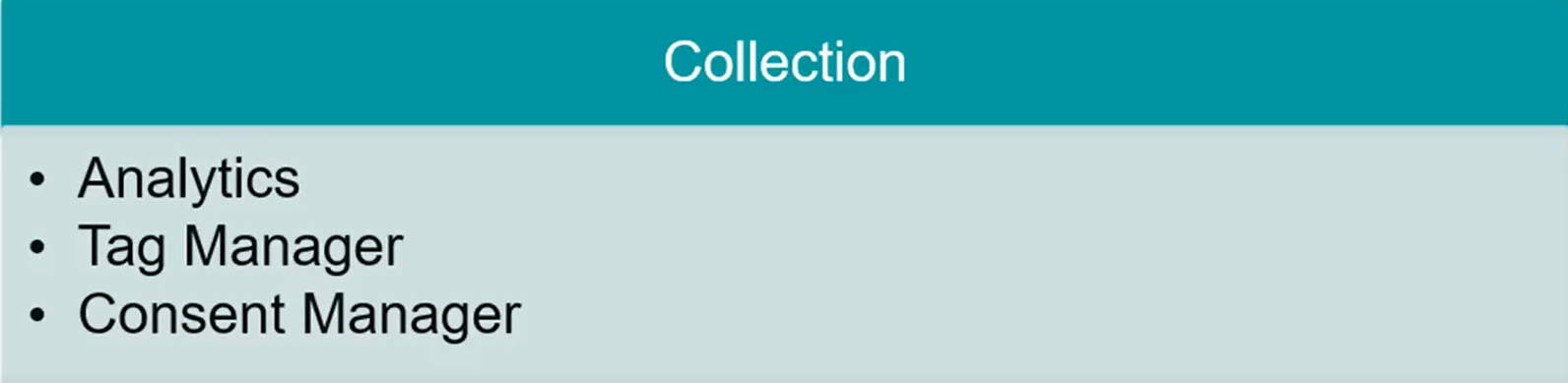
How Piwik PRO Collects Data?
We have Piwik PRO Analytics, Piwik PRO Tag Manager, and Consent Manager for data collection. Once this data is collected, we have the analytics to measure it. For reporting, we can use Piwik PRO Analytics. We can use several inbuilt reports or even create custom reports. In addition to those, Piwik PRO also has Tableau, Power, Bi, and Data Studio connectors.
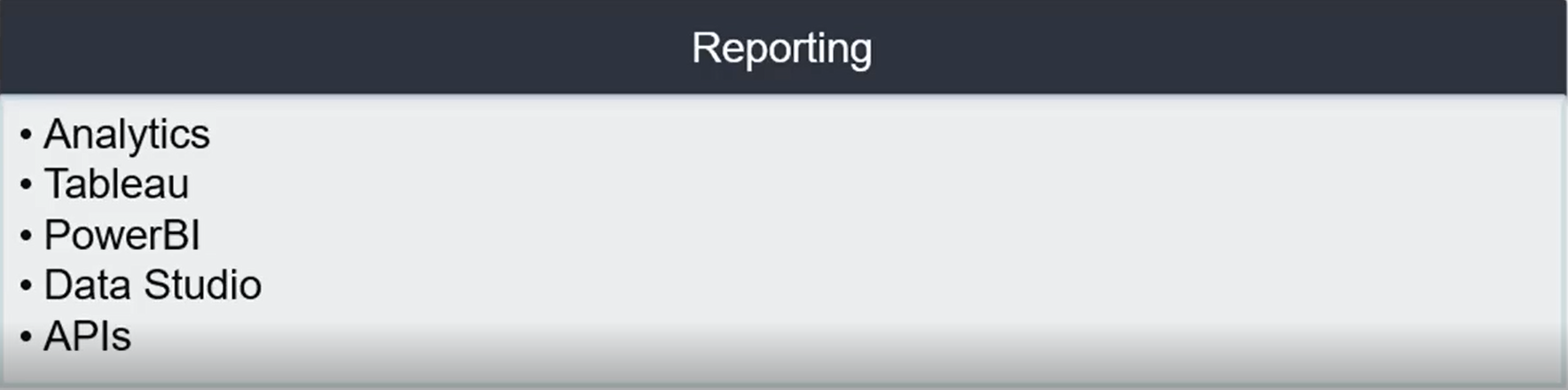
Piwik PRO reporting
So if we want to hook up any of the above toolsets, we can connect them to our analytics data. More connectors may become available in the coming days. If none of these satisfy the needs, we can even use the APIs to send the data to whichever tool we prefer. For analysis and understanding, we have analytics. We can also use APIs to pull that data and send it to whichever system we want to analyze the data.
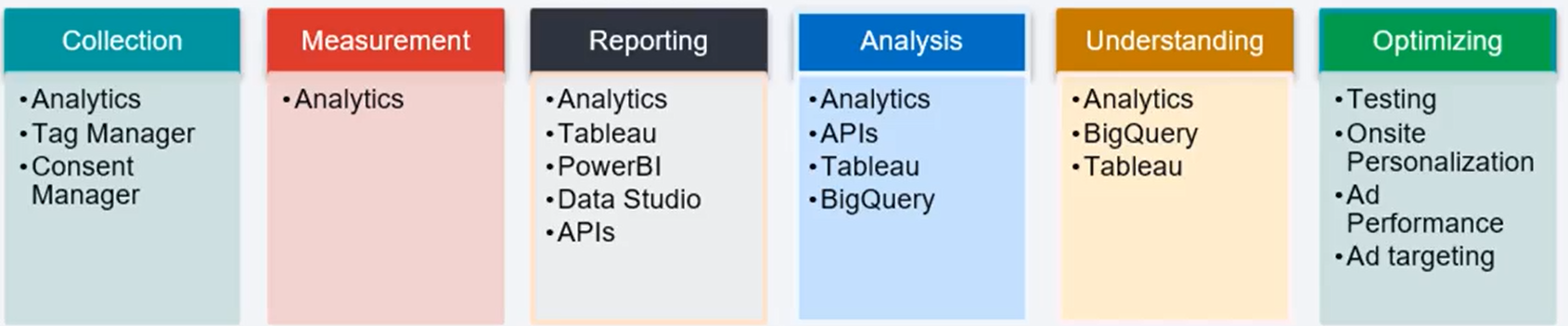
Piwik PRO Analytics
We can also connect to analytics data using Tableau and even send it to BigQuery. Once we analyze and understand the user's behavior, we can then start the optimization process. Optimization generally involves AB testing, multivariate testing, onsite personalization, ad performance tuning, and ad targeting. We can use Piwik PRO APIs to send the data to various systems to bring it all together.
Piwik PRO help and support
We are here to help you with all your Piwik PRO needs. Our team can get you up and running in no time and also train you and your team to save you a lot of time so that you can focus on driving the business outcomes.
Online Courses:
Workshop - We conduct the onsite customized workshop. Reach out to us for more details.
Consulting Services - We can help you up and running with Piwik PRO analytics. Email us at support@optizent.com
