Enhanced Measurement or enhanced measurement events in Google Analytics 4 are six events that are collected by the default implementation of the GA4 code.
In Univeral Analytics (version now many called Google Analytics 3 or GA3, not the official name though), the only user interaction that is tracked automatically is Pageviews. If you have to track any other user interaction then you have to implement the event tracking via on-page javascript or Google Tag Manager.
Now with Google Analytics 4 (GA4), many of the common interactions are tracked automatically.
What are the Enhanced Measurement Events
When you implement the base tracking code of Google analytics 4, then the following engagements (events) are automatically collected.
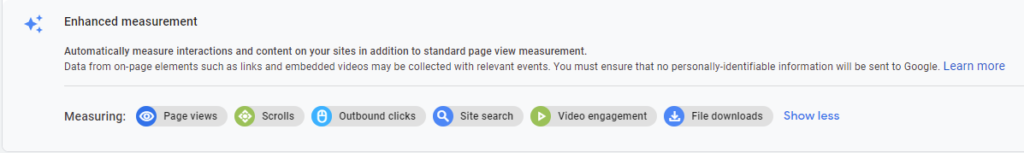
- Page view (page_view)
- Scrolls (scroll)
- Outbound clicks (outbound)
- Site search (view_search_results)
- Video engagement (video_start, video_progress, video_complete)
- File downloads (file_download)
What if I don't want these events?
You have an option to disable all or any of the events by going to Admin-->Data Stream (under property)--> Setting (wheel in the Enhanced Measurement Section).
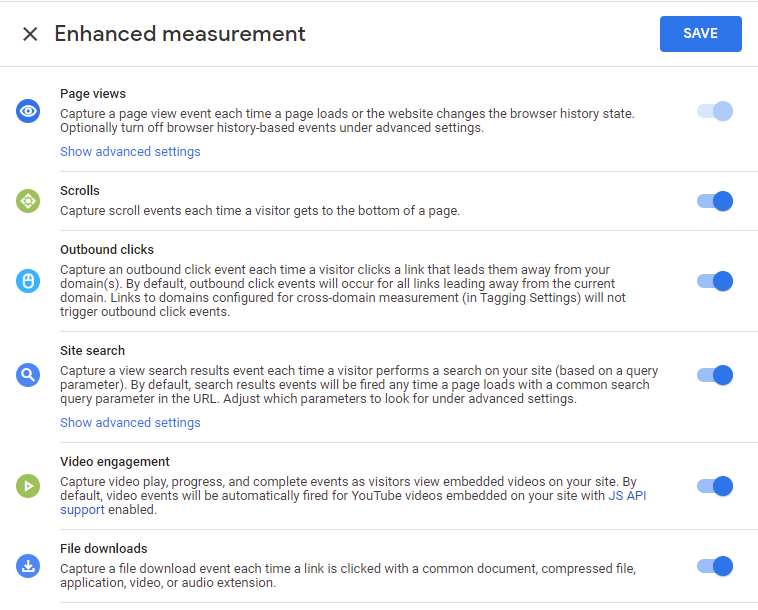
Other Google Analytics 4 posts that might like
- Google Analytics 4 (GA4) - Get Answers to Common Questions
- How To Exclude Internal Traffic in Google Analytics 4
- Bounce Rate in Google Analytics 4
- What is Google Analytics 4 (GA4)?
Where can I get help with Google Analytics 4?
We provide Google Analytics 4 consulting and training services. We can set up Google Analytics 4 as well as train your team to be self-sufficient. Contact us for a no-obligation consultation.
