How to create a landing page report in GA4? This is one of the most common questions we come across these days.
As organizations move to Google Analytics 4 (GA4) they compare the reports and features that were available in Univeral Analytics (GA3) but are no longer available in GA4. Landing Pages report is one such report. In this series of posts, we will show you how you create all if your beloved reports in GA4. So if you want to get notified about all our blog posts then make sure to subscribe to our blog.
Note: As I walk you thought this process of creating a report in GA4, you will notice that they all are easy to construct once you have figure out the interface. I would love to hear from you about the reports that you are building so that other people can benefit from them as well.
How to Build the Landing Page Report in GA4 Step by Step
Go to "Explore" in GA4
Explore is where you will build most of your reports. This is the place where you can conduct deeper analysis so practice and get used to it.
Click on "Blank" in Explorations
Blank exploration provides you with an empty canvas or template that you can build any way you like. The blank exploration defaults to a free from type, which means you will see you data in rows and columns, as you are used to seeing in Universal Analytics.
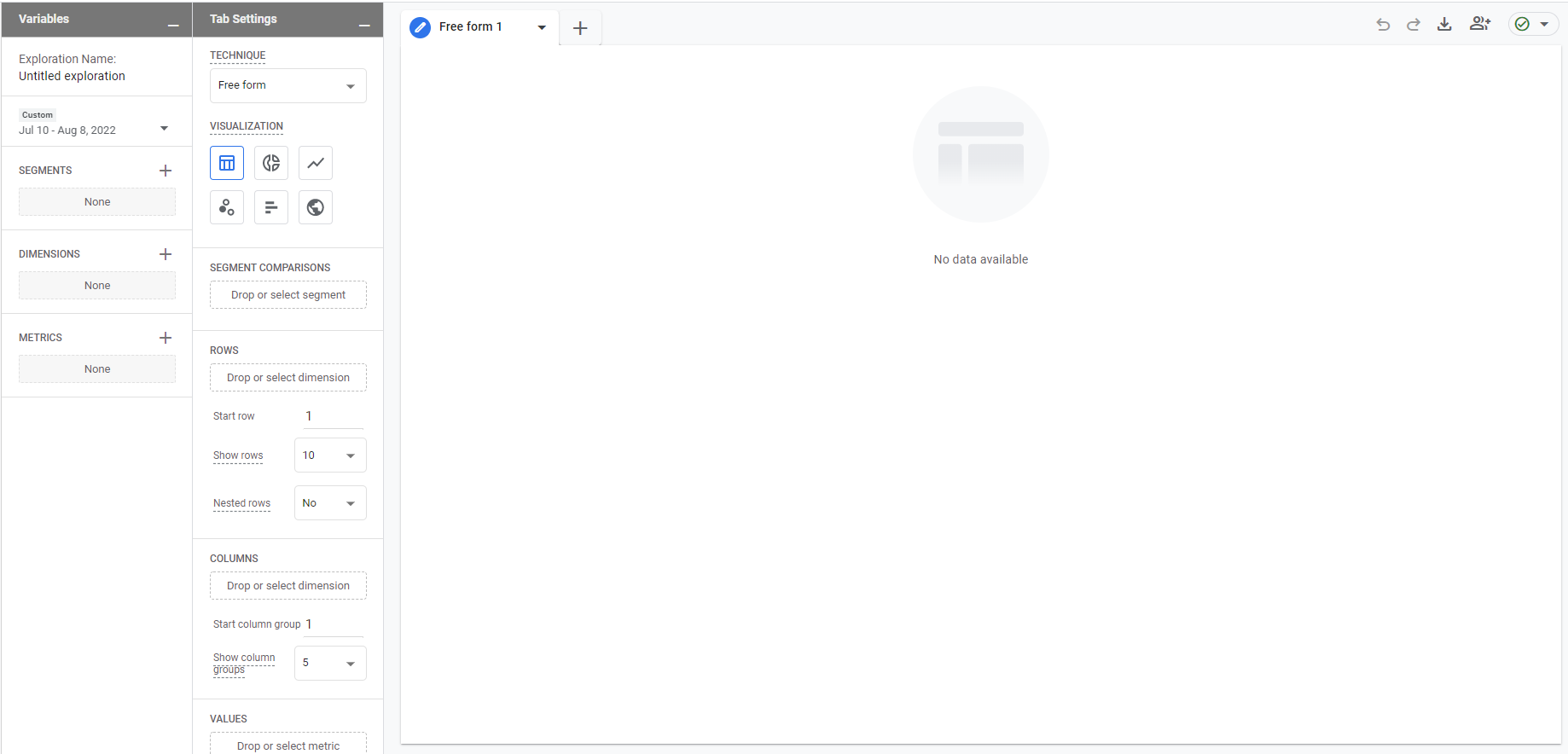
Select the Landing Page Dimension
Click on the "+" sign next to the "Dimension" in the left-hand pane. This will open up a list of dimensions that you can use for your report. Search for "Landing Page", select the check box next to it and click on the "Import" button on the top right corner.
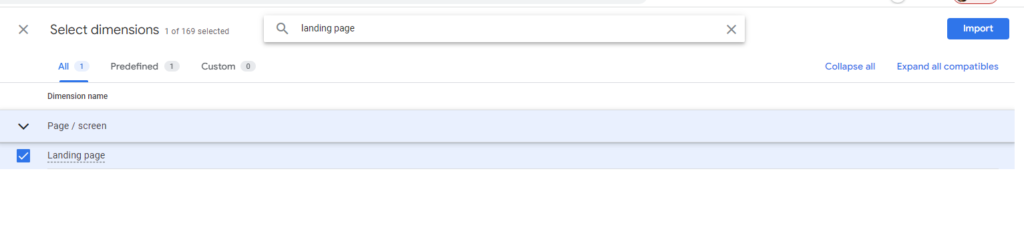
Select the Metrics that you want for the Landing Page Report
Click on the "+" sign next to the "Metrics" in the left-hand pane. This will open up a list of metrics that you can use for your report. Search for "Sessions", select the check box next to it and click on the "Import" button on the top right corner. You can pick any other metrics that you want as well.
Construct the Landing Page Report in GA4
Now take the "Landing Page Dimension" and drop it in "Rows" section
Take the "Session" metrics and drop it in "Value" section
and your report is ready.
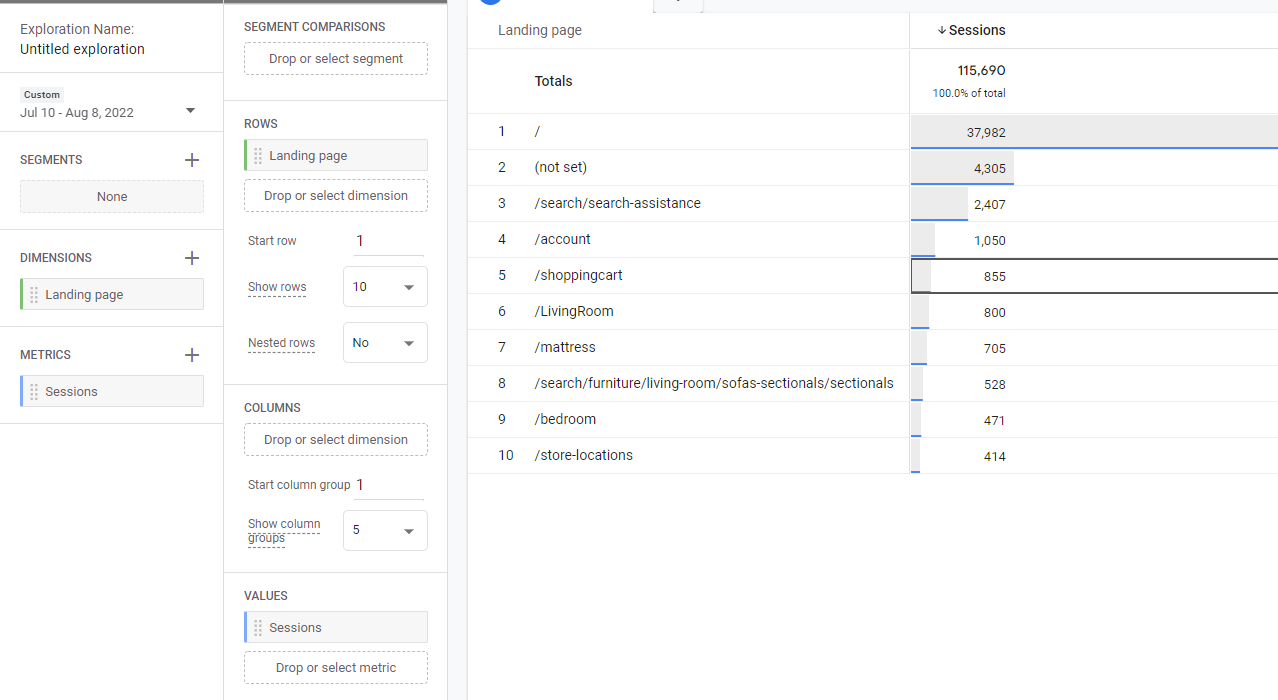
Name the Expploration (top left corner) and you can come back to this report any time you want.
Google Analytics 4 help and support
We are here to help you with all your Google Analytics needs. Our team can get you up and running in no time and also train you and your team to save you a lot of time so that you can focus on driving the business outcomes rather than configuring Google Analytics 4.
Online Course - If you want to learn on your own then check out Google Analytics 4 Masterclass
Workshop - We conduct the onsite customized workshop. Reach out to us for more details.
Consulting - Reach out to us for more details.
