PiwikPRO has a lot of predefined reports. This article will provide an overview of how the reports are organized - so that we can quickly find the correct reports we need to answer the business questions.
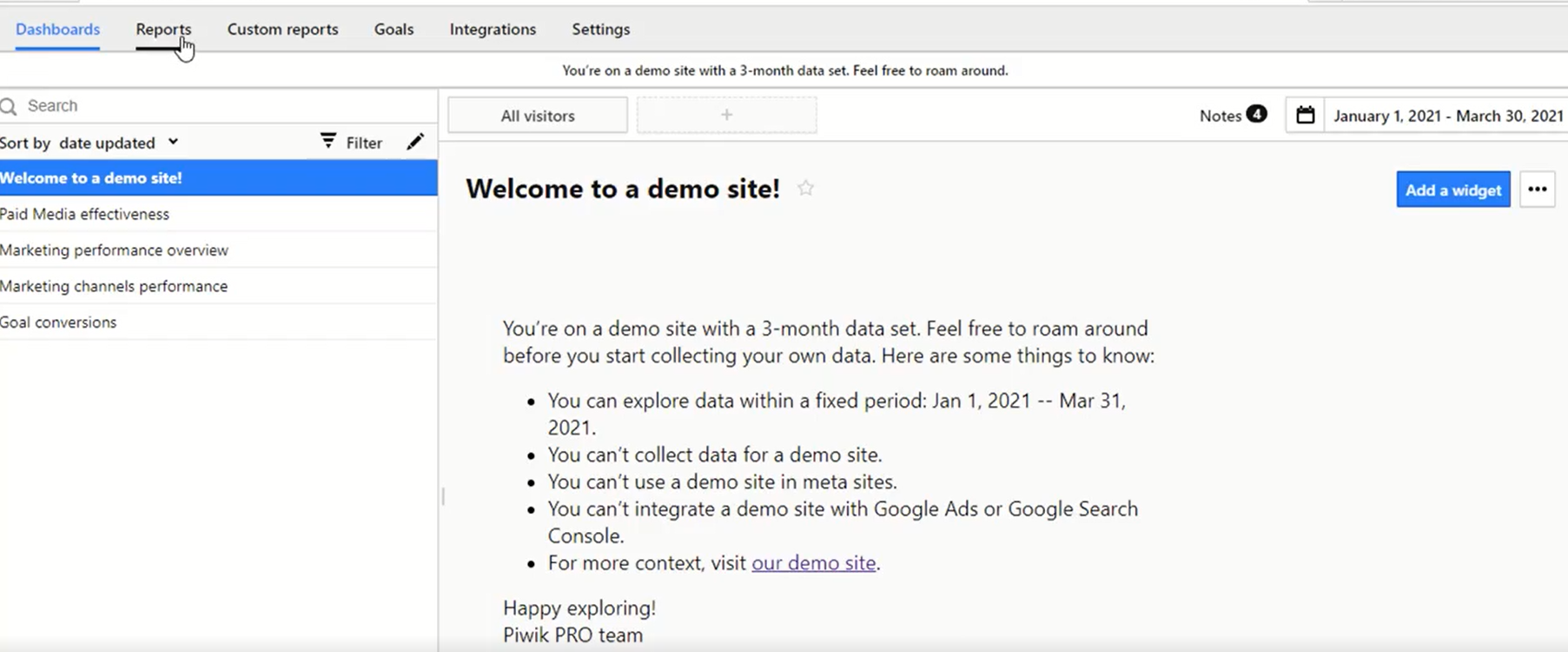
Log into your PiwikPRO account, then click on the Reports menu to go into the Report section. These sections have all the predefined reports we need. On the left-hand side navigation is the list of all the reports. However, if we look closely, we can see these reports are all organized under a few major categories.
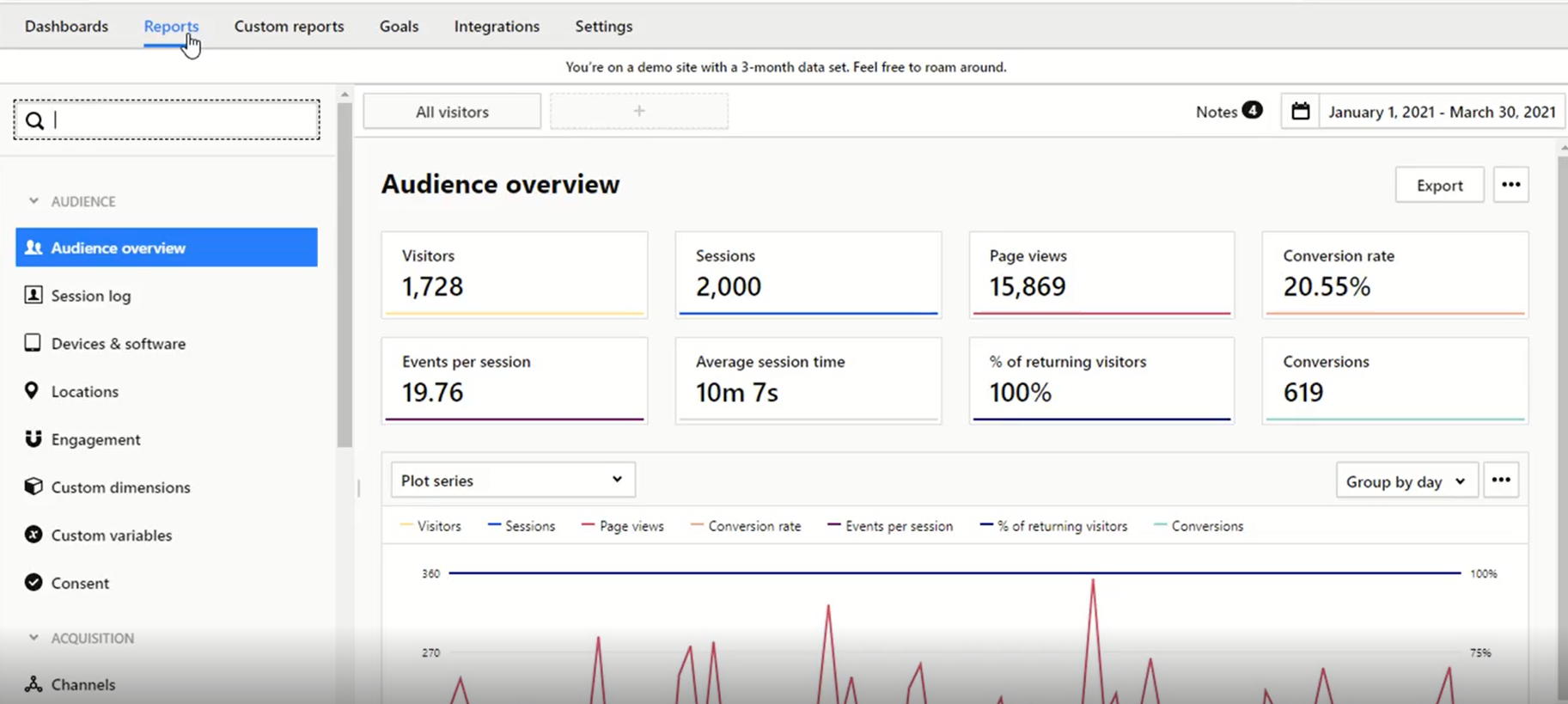
For example, right here is the Audience category. If we click on it, it collapses that section. Similarly, the Acquisition and other predefined categories collapse when we click on them, and we can see the categories under which the reports are organized.

Now that we know how these reports are organized. Whenever we have a business question and looking for a report that can answer that question, then think about these broader categories. If the question is about visitors or users and we want to know more about them, then likely the report will be under the Audience category. The audience has information such as devices and software the visitors are using, their geolocation, their consent information, etc.
Audience Overvivew Report
There are several other reports here. We will cover them as needed in the upcoming articles. If the question is about the user or visitor Acquisition, which means where these visitors are finding out about the website, which websites or campaigns or search engines they're coming from etc., can be found in the Acquisition section.
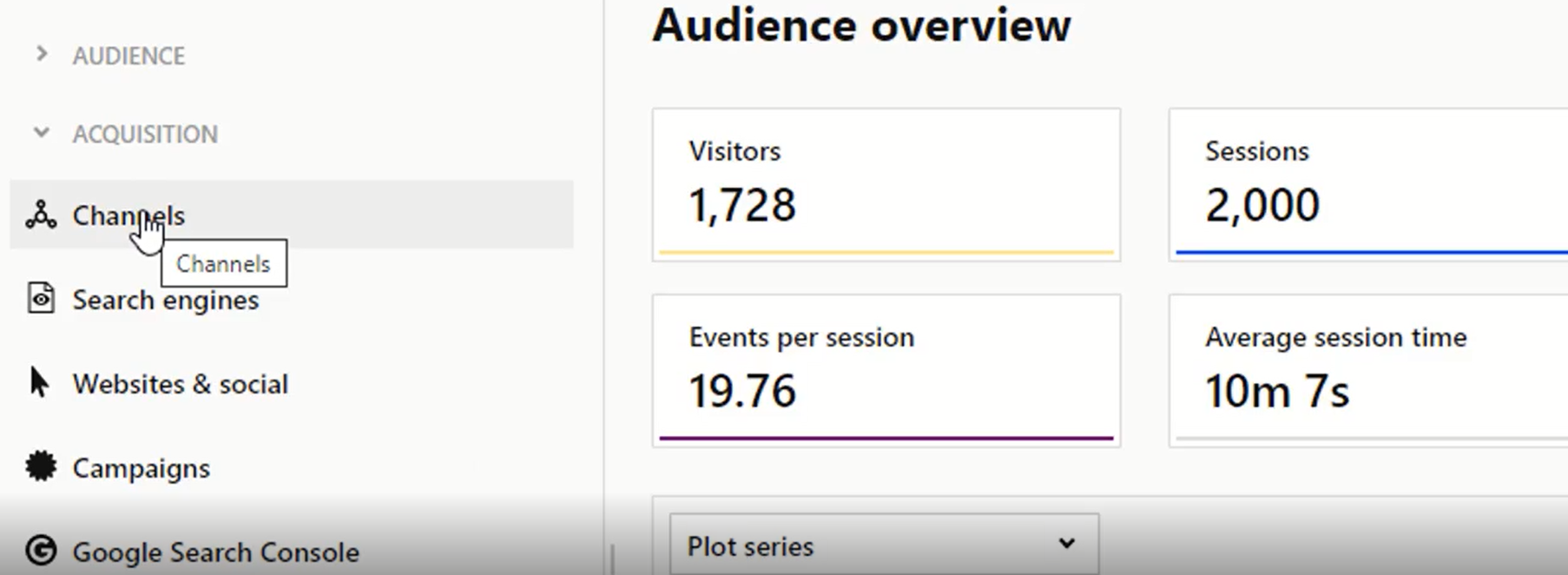
On top, we have the Channels report that lists all the channels users use to come to the website. Then we have detailed reports about various channels.
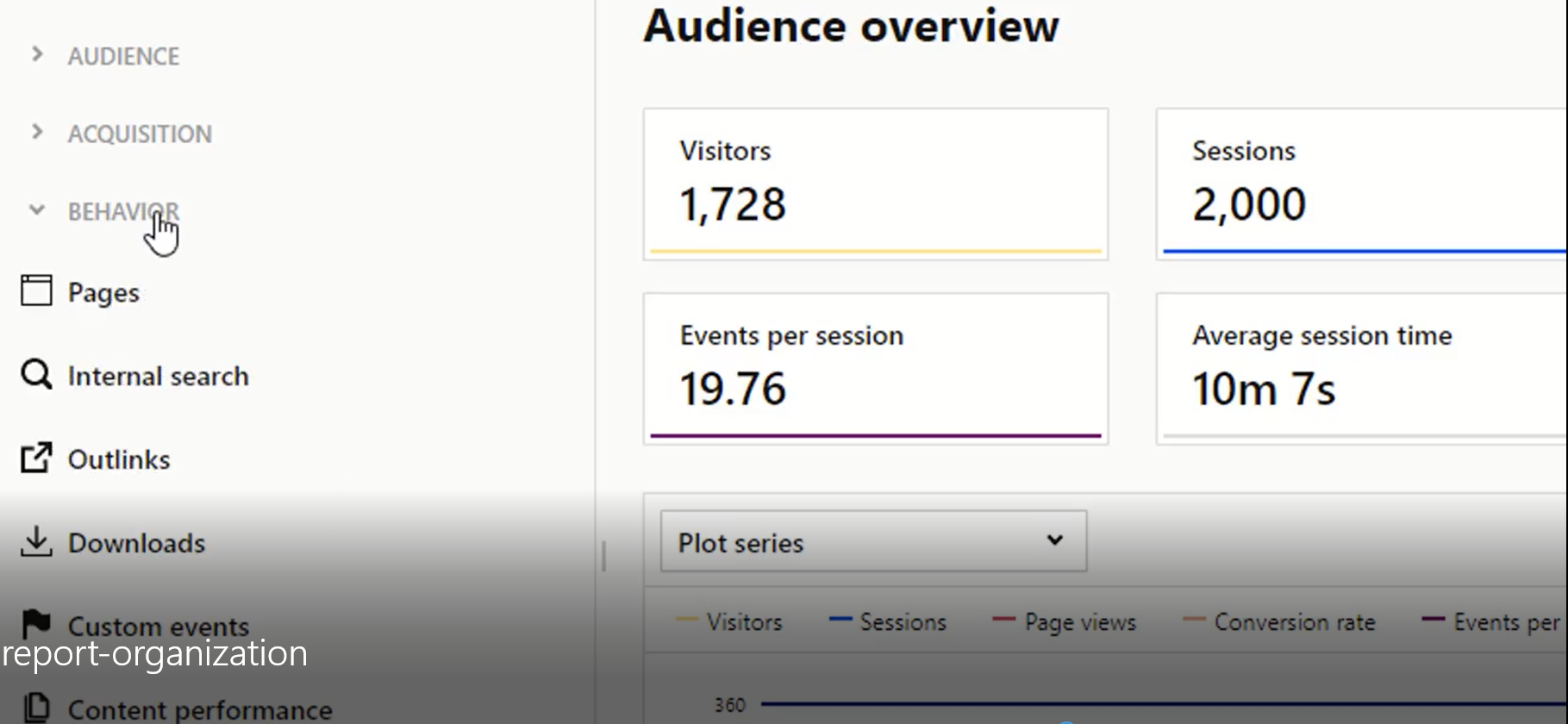
Next, to find out how visitors interact with the site or app,
we need to look under the Behavior section. It is where we'll find information such as the pages users are looking at, the searches they are conducting when they are on the site, links they are clicking, etc.
PiwikPRO Conversion Report
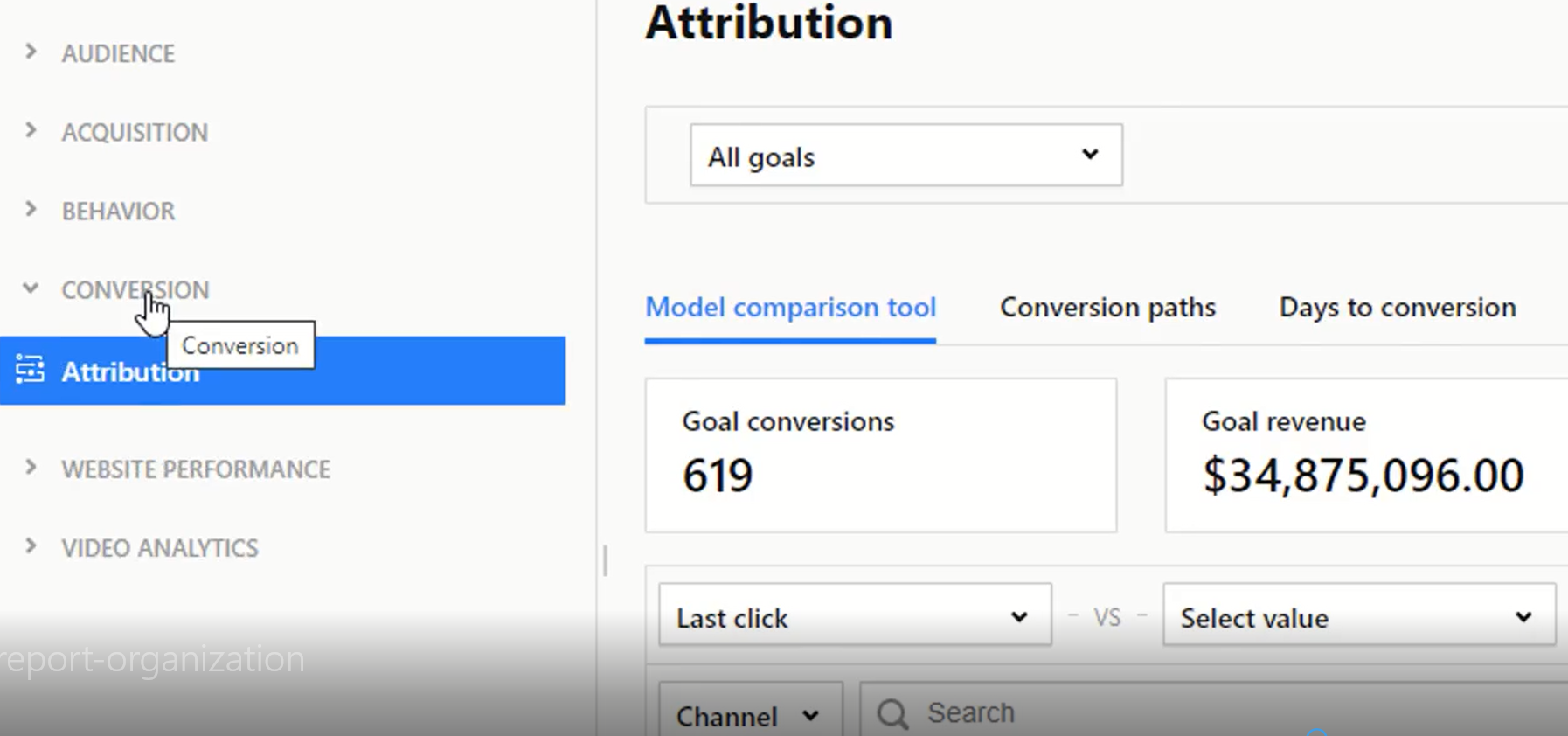
Next is the Conversion category. Conversion occurs when a visitor takes a desired action on the website or app for us to find out how effective the marketing or site or app is converting the users.
We'll look under the Website Performance category if we want to know how fast the website loads in users' browsers and devices.
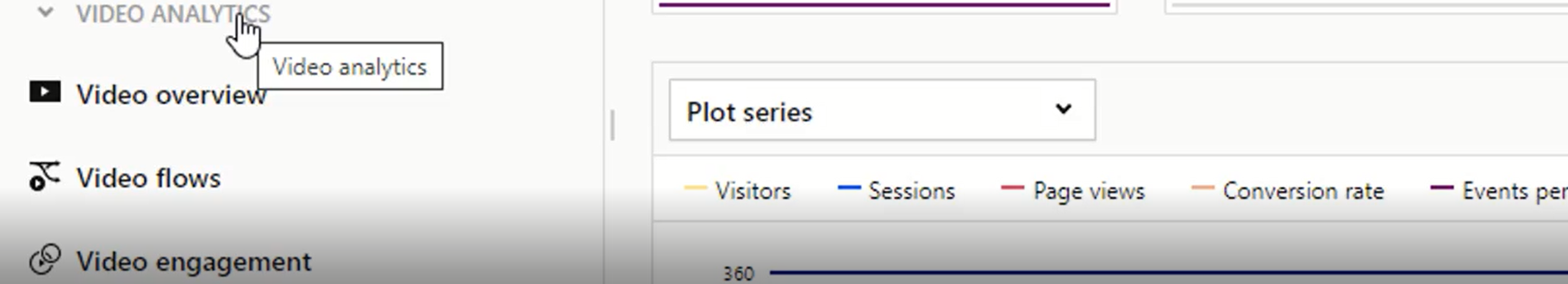
PiwikPRO Video Analytics Report
And finally, there is Video Analytics that provides information on the videos embedded on the site so we can see which videos are performing and which aren't. So that's all about the various reports and how they are organized in PiwikPRO.
Piwik PRO help and support
We are here to help you with all your Piwik PRO needs. Our team can get you up and running in no time and also train you and your team to save you a lot of time so that you can focus on driving the business outcomes.
Online Courses:
Workshop - We conduct the onsite customized workshop. Reach out to us for more details.
Consulting Services - We can help you up and running with Piwik PRO analytics. Email us at support@optizent.com
