The ability to deploy a Google tag within Tag Manager will be available from early September, and the team at Google is excited to share this news.
The Google Analytics: GA4 Configuration tag will be replaced by the Google tag, which offers the following advantages:
Enhanced integration with other Google products
The Google tag is equipped with the capability to transmit data to various Google product destinations. For instance, users of Google Ads can now customize their Google tag settings to send conversions through Tag Manager.
Settings variables
By implementing the Google tag and GA4 Event tags, you can effectively employ parameters across both configuration and event settings.
Configuration settings variable
Allows you to define parameters that are activated upon the loading of the Google tag. For instance, if your website is available in various languages and you wish to categorize your audience based on their preferred language, you can establish a configuration variable with a language parameter and apply it to all your Google tags. This eliminates the need for manually modifying each individual tag.
Event settings variable
Allows for the inclusion of extra specifications for every event. For instance, imagine you are the proprietor of an e-commerce website and you are running a promotional campaign. In this case, you may wish to monitor the number of customers who utilize the discount code that was given to them. Rather than manually appending a discount parameter to each tag, you can employ an event settings variable to reuse the parameter.
If you have already implemented GA4 configuration tags, they will be automatically converted to the Google tag. Your measurement and capabilities will continue to function as usual, and there is no need for you to do anything.
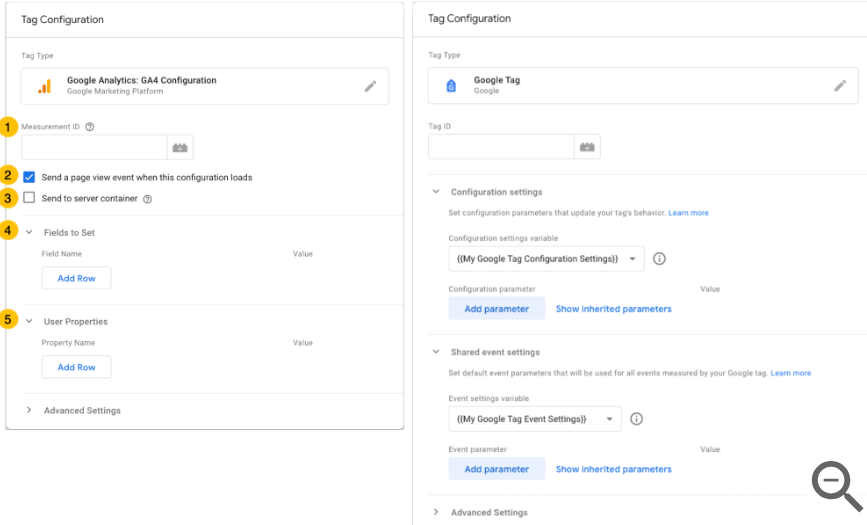
The template will undergo modifications, but the tag behavior will remain unchanged.
Google tag will use Tag ID instead of Measurement ID
You only need one Google tag ID to access a range of Google products and services on your website. Instead of dealing with multiple tags for different Google product accounts, simply use a single Google tag for your entire website and link the tag ID to multiple destinations.
GA4 Event tags will continue to use Measurement ID
Events generated by a Google tag will exclusively be transmitted to the designated GA4 data stream.
Send a page view event when this configuration loads
The Configuration settings variable will now handle the task of sending a page view event when this configuration loads, while still maintaining respect for all existing settings.
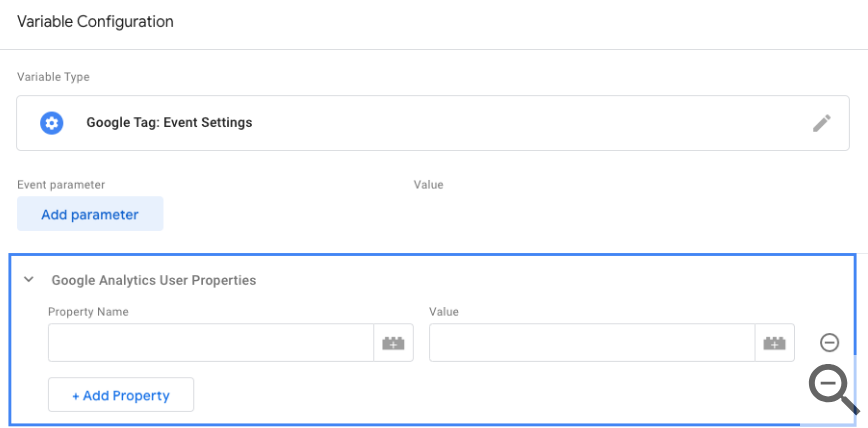
Send to server container
The send to server container will be relocated to the Configuration settings variable. All current settings will still be honored.
Fields to Set
Two new settings variables will replace Fields to Set: a configuration-level settings variable for setting parameters during the loading of the Google tag, and an event-level settings variable for setting additional parameters sent with a GA4 event.
User Properties
User Properties are scheduled to be transferred to a dedicated section within the Event settings variable, as depicted below. The existing User property settings will persist and remain visible on the tag.
Need help with GA4?
Contact us at support@optizent.com or fill out the form at the Contact Us page
