GA4 allows you to send data to BigQuery. If you want to give access to other people in your organization access to that data then this post is for you.
To provide access to a particular Data Set in BigQuery follow these steps
Go to https://console.cloud.google.com/bigquery
In the Explorer pane, expand your project and select a dataset to share.
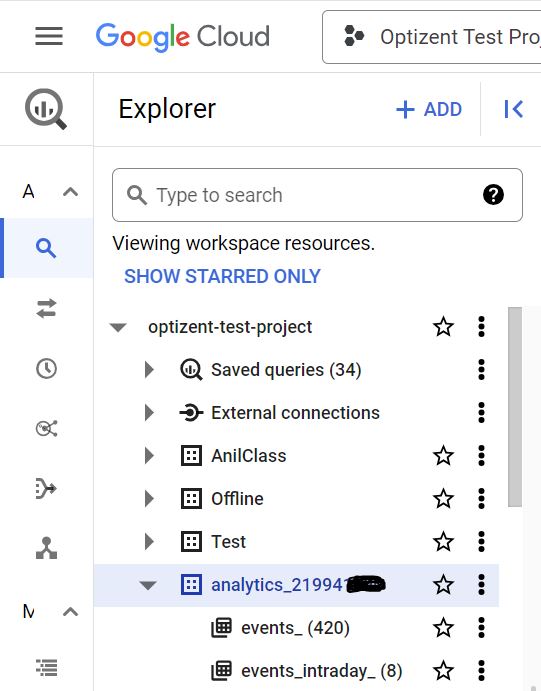
On the right-hand side, you will see "Sharing" link, click on it and click on "Permissions"
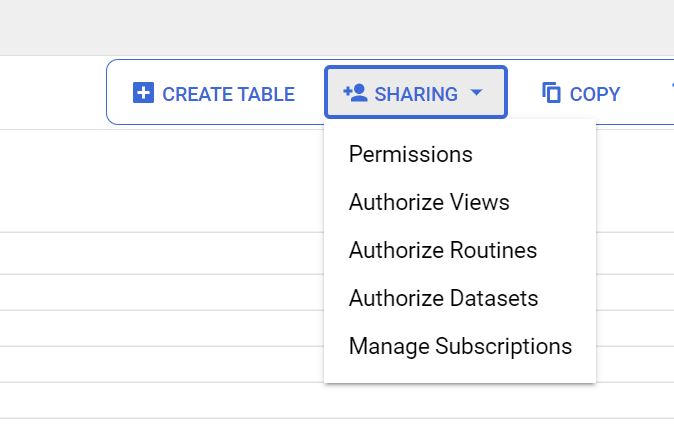
On the next screen click on "ADD PRINCIPAL"
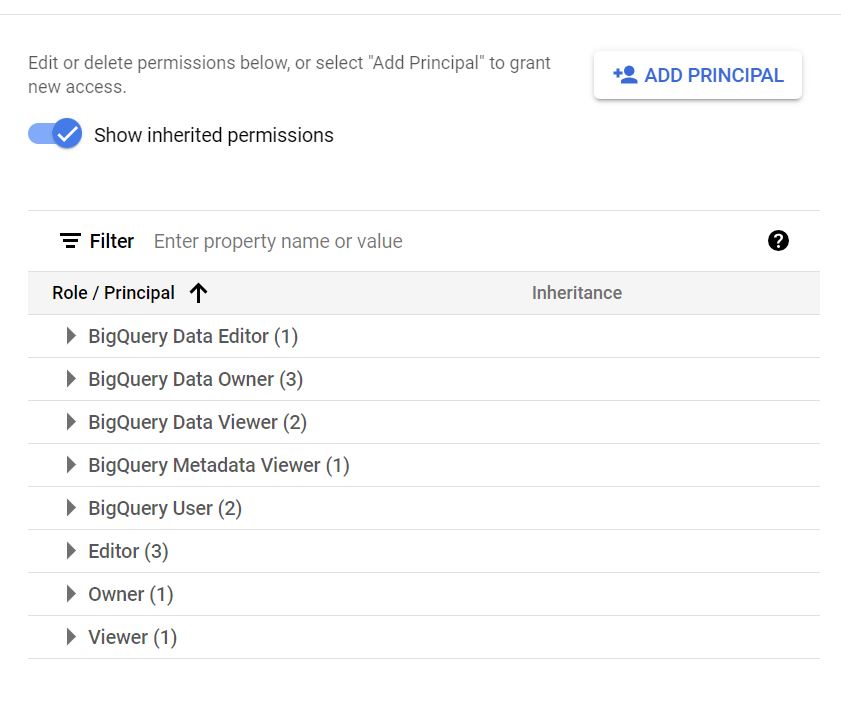
On the next screen add the email of the person and add role.
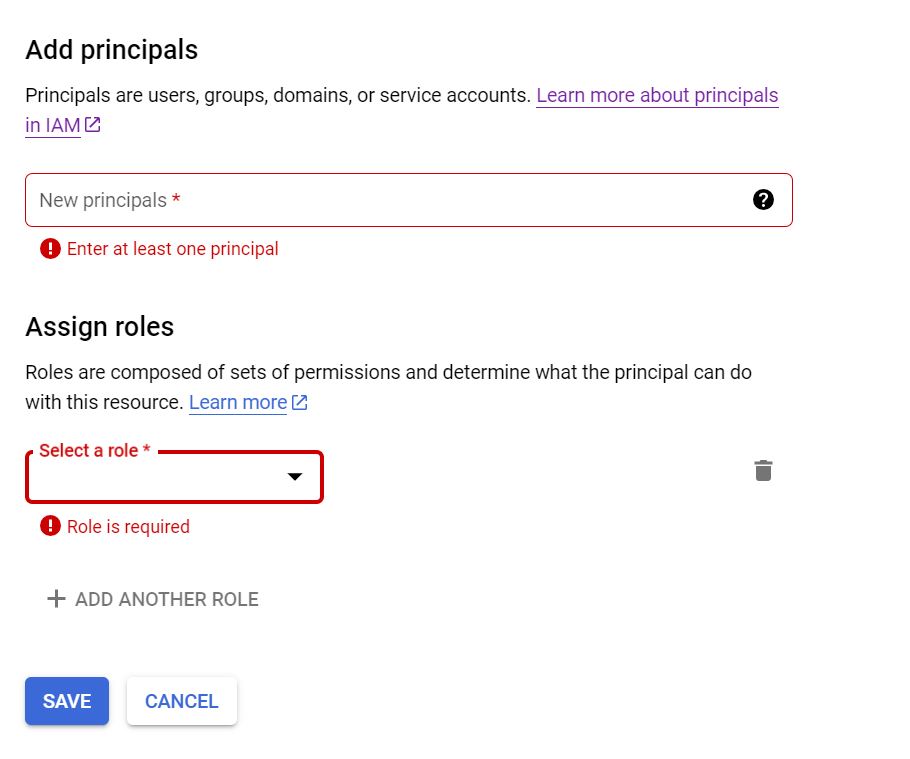
Click Save.
To learn about various roles, check out, https://cloud.google.com/iam/docs/understanding-roles
Need help with GA4 and BigQuery? Let's talk. Email us at support@optizent.com
