Is the preview mode on Google Tag Manager not working? In this post you will learn about issues that you should look at to fix the preview mode.
GTM Container is not installed on your site
Make sure you have added the GTM container on your site. Without adding the container there is nothing to be previewed. To check if the container code is added to your website, do one (or both) of the following:
- Use Tag Assistant Chrome extension which checks for
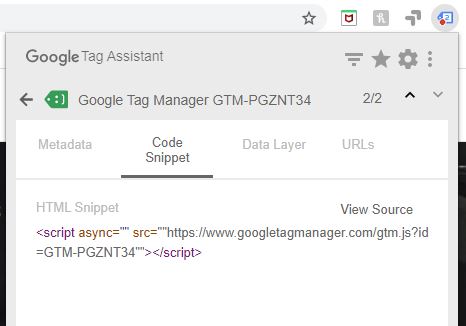
- Do a right click on your browser window and check the source code and search for your GTM code/ Tag ID
3rd Party Cookies Are Disabled
Google Tag Manager preview mode requires 3rd party cookies. When you enable the preview mode, GTM sets a 3rd party cookie. When you launch a site, which contains GTM container, then the GTM code looks for this cookie. If the values in cookie matches the values in GTM container then the preview mode is launched. If you have the 3rd party cookies disabled then the preview mode won't work. By default they are disabled in many situations. See the instructions to turn them on at https://medium.com/@akohubteam/how-to-enable-third-party-cookies-on-your-browsers-f9a8143b8cc5

I’ve tried and verified the GTM code is on my site, and I have allowed 3rd party cookies, but I’m still not seeing the preview window. Any other ideas?
Contact us at support@optizent.com so that we can help you with it.