In this post, I will cover GA4 eCommerce Reports that every store owner should look at. In addition to the reports that are covered in this post, you can also configure several others depending on your business objectives.
eCommerce Overview Report
This report is available under the "Monetization" section. This report provides a quick snapshot of eCommerce Performance for a given period of time.
It has several cars that provide you with information that includes
- "Total Revenue" that your eCommerce store generated in a given period of time.
- Total Purchasers - the number of people who purchase from your store during that time
- First Time purchasers - the number of people who purchase for the very first time from you.
- Average Purchase Revenue per user - this is calculated by taking the total revenue and deciding it by the total number of users on your site/app during that time.
- eCommerce Purchases by Item Name, Item List Name, Promotions, Coupons and Product IDs. Under each report is a link that takes you into the details for each of the reports. So there are 5 additional reports that you can drill into by using the overview tab.
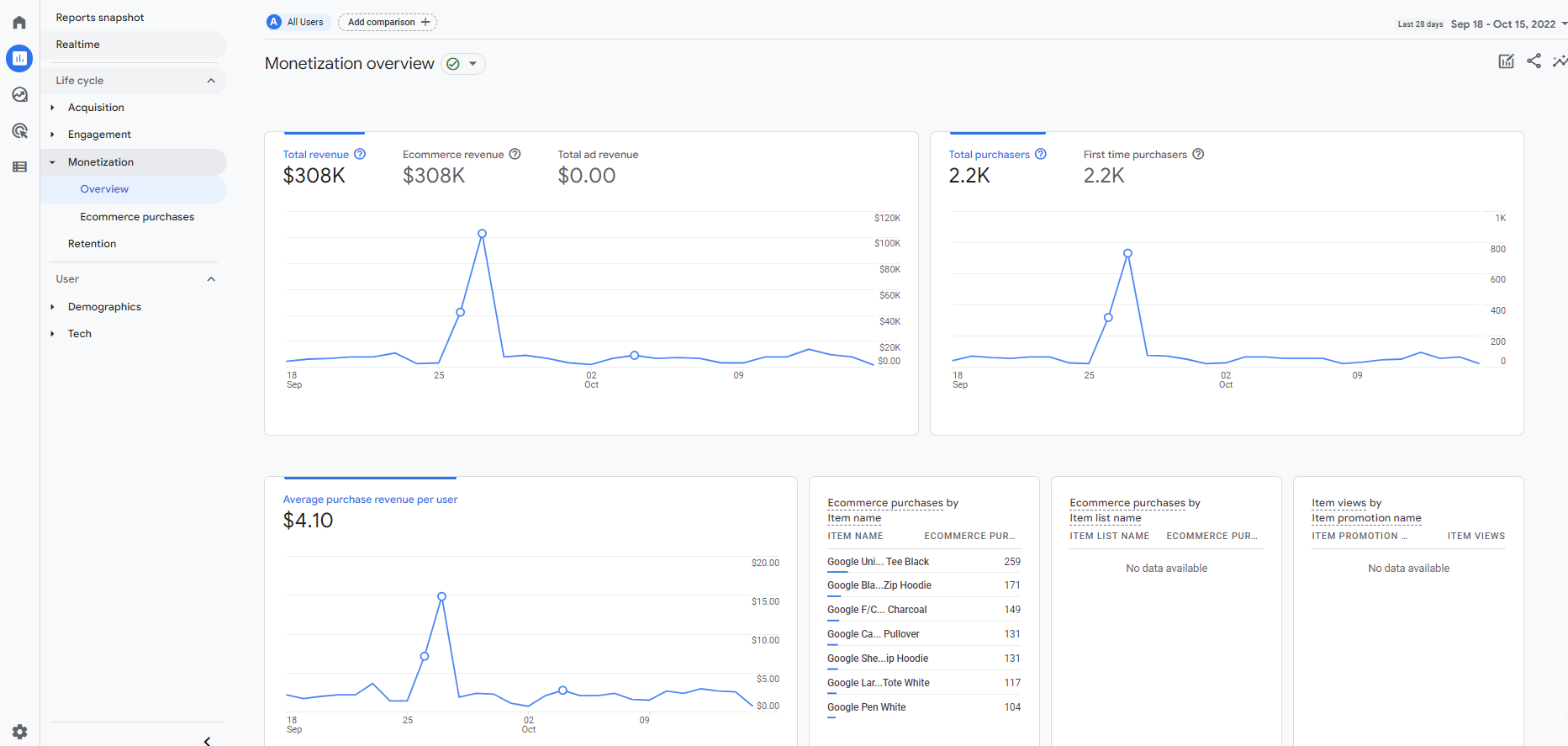
eCommerce Purchases Report
This report shows you the performance of two of the most common action items views and add to carts. You can see the trends as well as a table showing the eCommerce performance, such as views, add to carts, and purchases. If you are not familiar with how to track various GA4 events to track item views, add to carts and purchases, etc. then check out, GA4 eCommerce Tracking, Reporting, and Analysis.
The default view shows you the performance by item but you can easily change that to show performance by Item ID, various categories, brands, etc. Everything that is contained in the GA4 Items Array can be viewed in this report. So this report can be converted into various different reports.
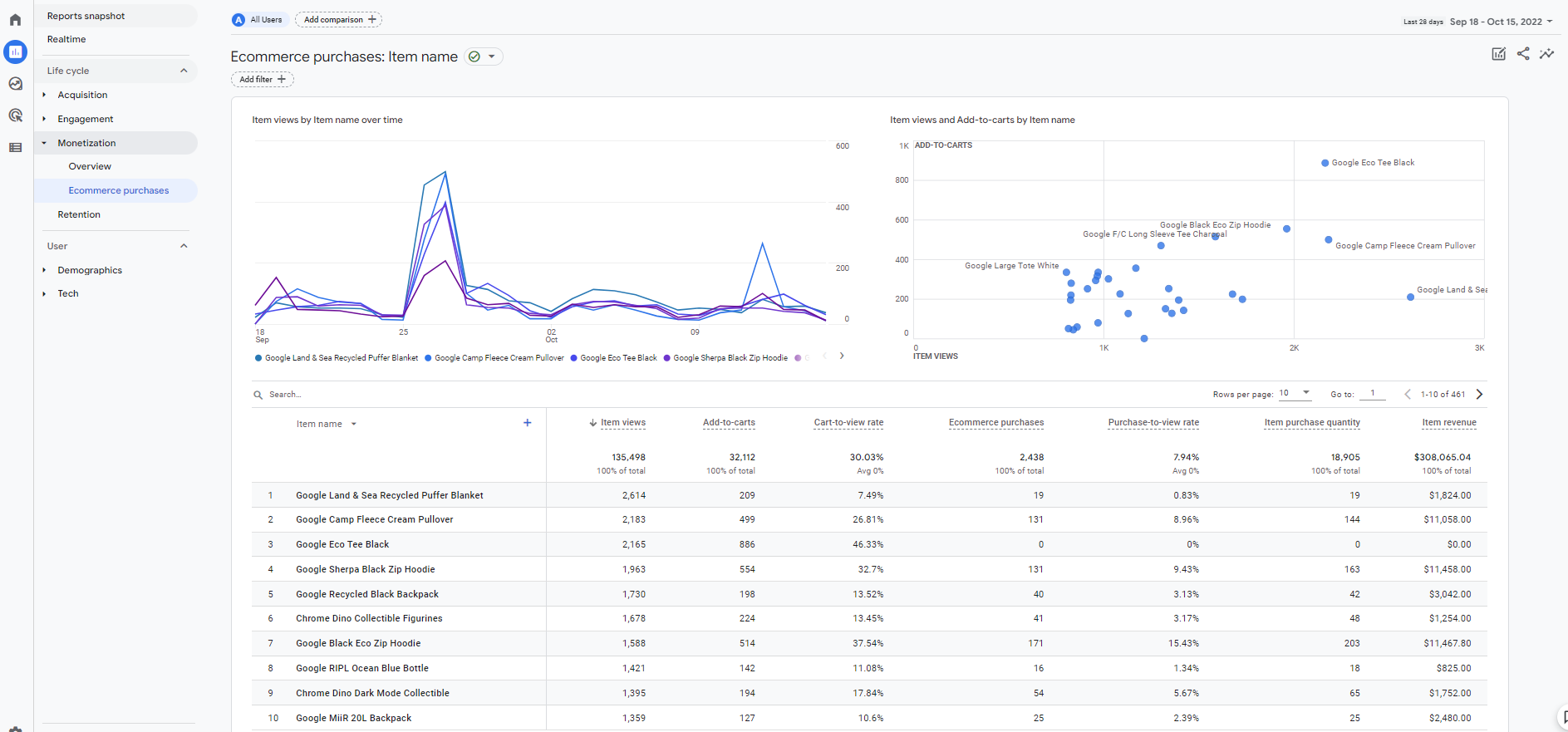
User Acquistion Report
This report shows you the effectiveness of various channels in bringing in the traffic that purchases from you. This report shows the first channel that drove the purchaser to your site/app.
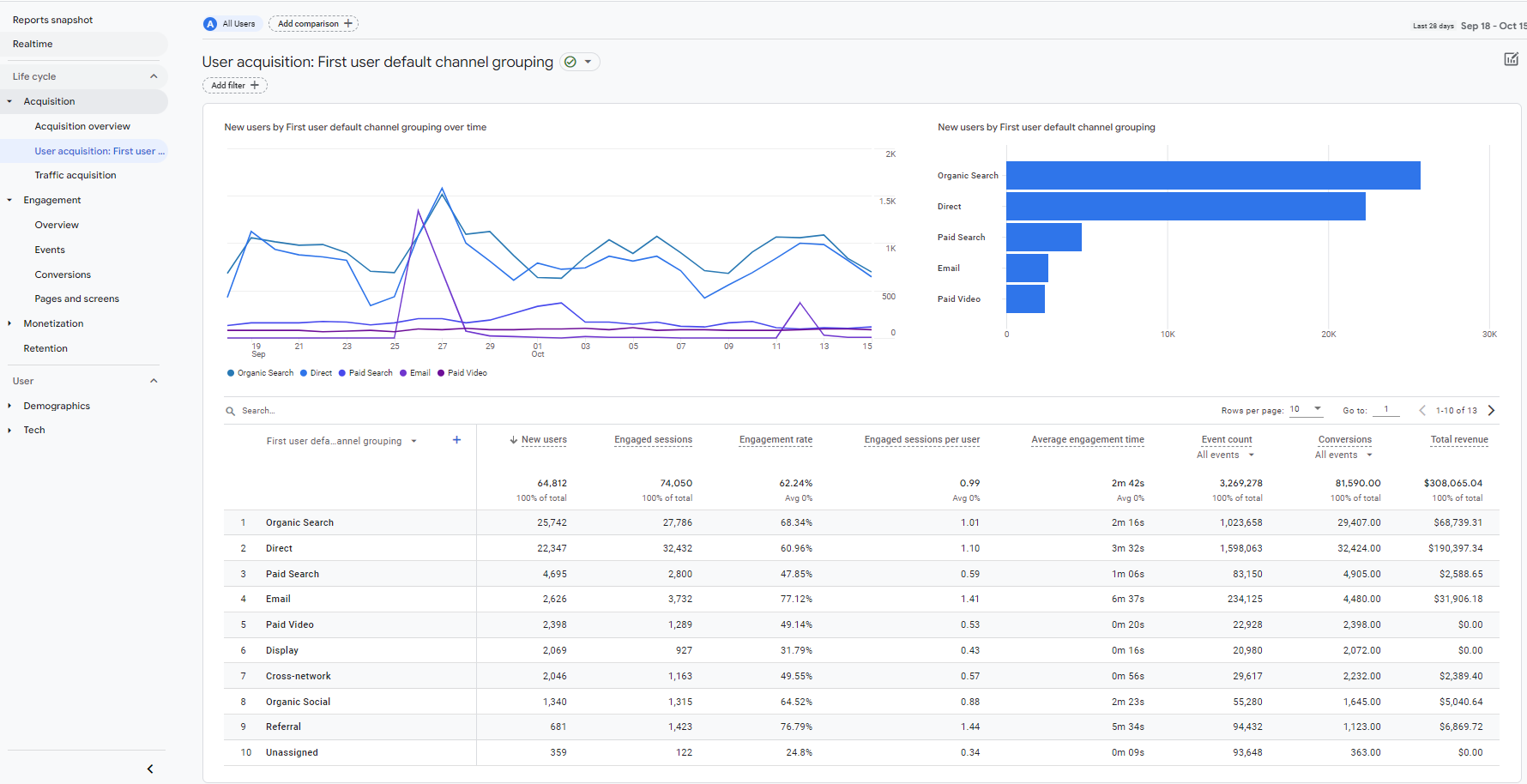
Traffic Acquistion Report
This report shows you the effectiveness of various channels in bringing in the traffic that purchases from you. This report shows the last channel that drove the purchaser to your site/app. Keep in mind the User Acquisition shows you the first channel that the purchaser used to arrive at your site while this shows the last channel.
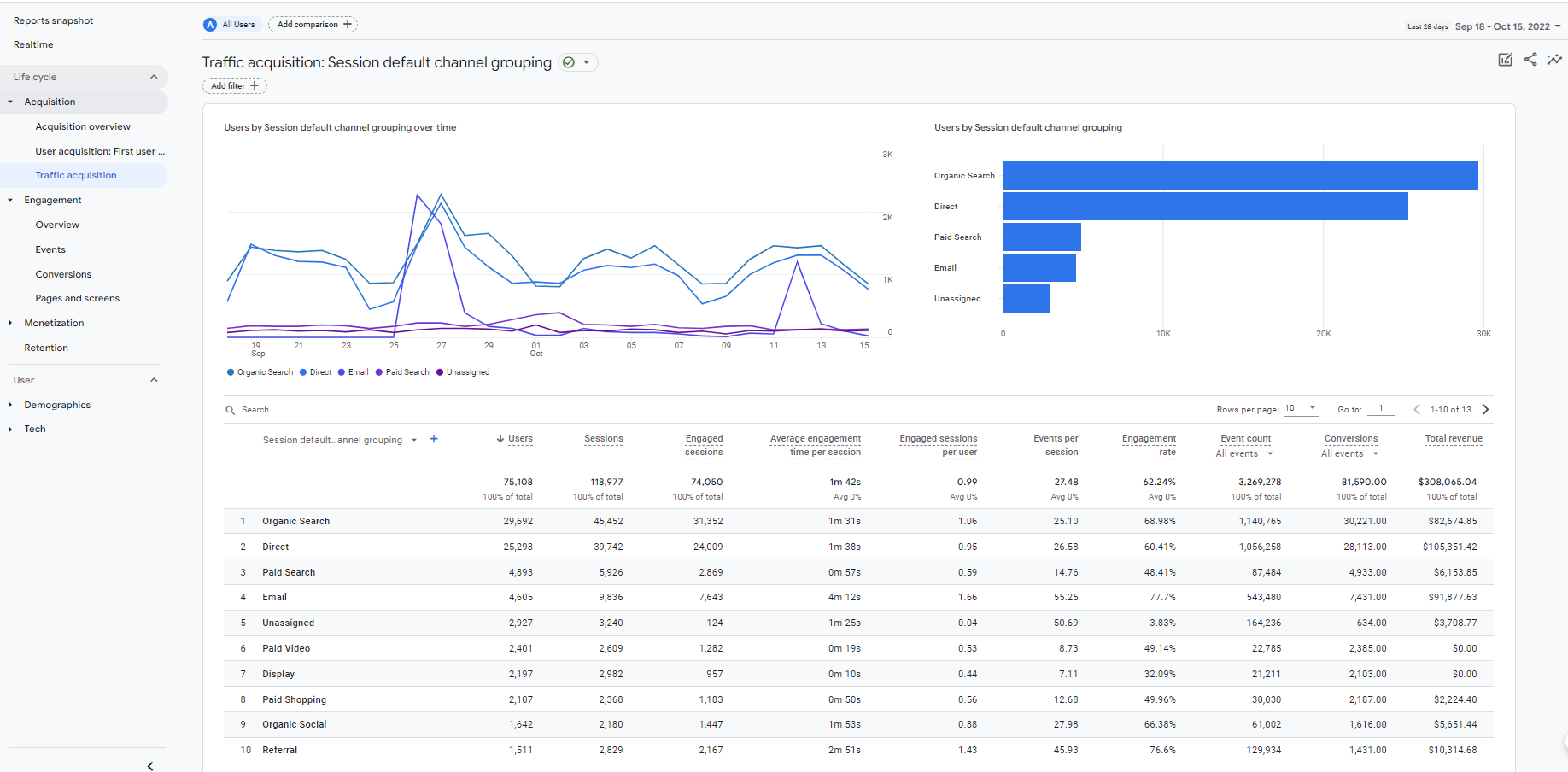
Purchase Path Exploration
There are several explorations you can create in GA4 to drill into eCommerce performance. We will cover examples of many such explorations in future lessons. One main exploration that you should look at it Funnel Exploration with various steps of the checkout or purchase path. It shows you where users are dropping off during the purchase process.
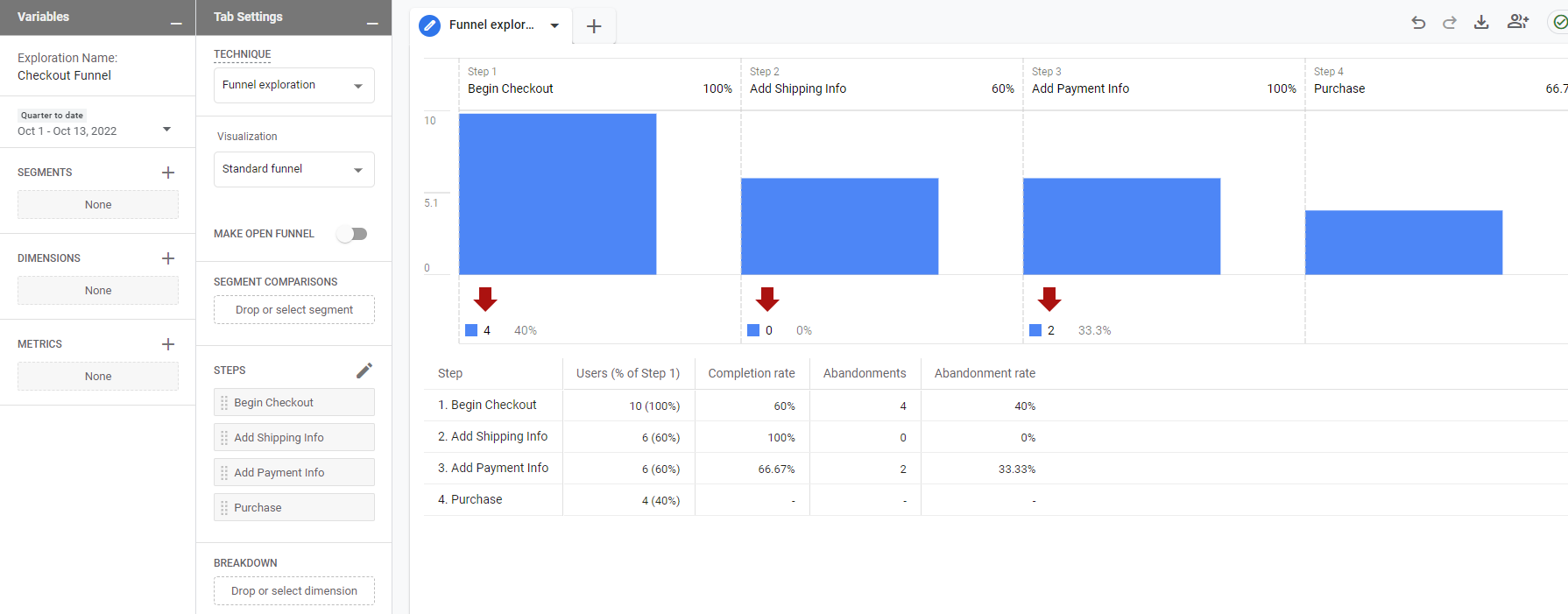
As mentioned above there are various reports and explorations that you can configure to drill deeper into eCommerce performance in GA4. We will cover those in various blog posts.
Other GA4 eCommerce Posts
- GA4 eCommerce Tracking, Reporting, and Analysis
- GA4 eCommerce Event tracking | Google Analytics 4
- GA4 Items Array eCommerce Tracking
- Google Analytics 4 Ecommerce Events Introduction
- Google Analytics 4 Setup and Audit Checklist - GA4 Made Easy
- How to Track an Add to Cart Event in Google Analytics 4
Need Google Analytics 4 help and support
We are here to help you with all your Google Analytics needs. Our team can get you up and running in no time and also train you and your team to save you a lot of time so that you can focus on driving the business outcomes rather than configuring Google Analytics 4.
Online Course - If you want to learn on your own then check out Google Analytics 4 Masterclass
Workshop - We conduct the onsite customized workshop. Reach out to us for more details.
Consulting - Reach out to us for more details.
