This article will cover setting up E-commerce tracking in Google Analytics 4. Ecommerce tracking allows you to track the performance of an online store. When E-commerce tracking is properly implemented, it will show the data in the monetization reports in Google analytics 4. Proper implementation requires using E-commerce recommended events and specific required parameters. This article will cover the events and parameters. However, before diving deeper into the implementation of various events, the image below is a snapshot of what these events are and what they are used for.
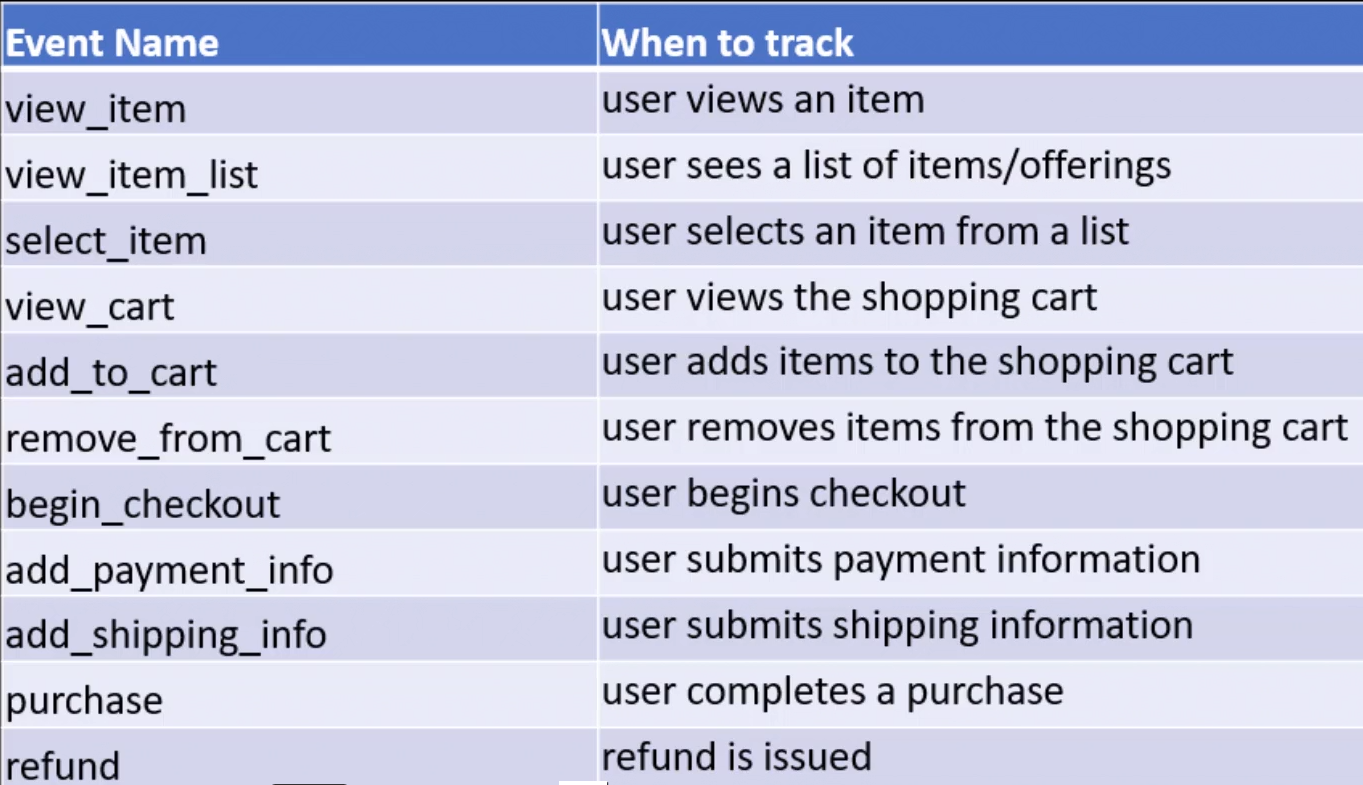
Ecommerce event names
The list that provides the names of the events is indicative of what that event is supposed to do. Let's go through this list of events quickly, and the detailed information will be covered in the upcoming articles. Pay attention to the names of these events for now. View_item event needs to be triggered when a user views an item on the site. You will often be showing a list of items to users on one single page. In that case, you will trigger view_item_list event to track how many times that list has been viewed. Select_item needs to be tracked when a user selects an item from a list. View_cart needs to be triggered when a user views the shopping cart.
Add_to_cart needs to be triggered when a user adds any item to the shopping cart. Remove_from_cart must be triggered when the user removes the items from the shopping cart. Begin_checkout needs to be triggered when the user is done adding items to the cart and clicks on the checkout, but add_payment_info event should be triggered when a user submits the payment information.
Add_shipping_info event should be triggered when a user submits the shipping information. The purchase event should be triggered when a user completes a purchase, and the refund event needs to be triggered when a refund is issued. These event names are indicative of what they're supposed to do or track. These are the events that will be commonly used in eCommerce tracking.
![]()
In addition to these events, there are other events as well that can be used in eCommerce tracking. These events are select_promotion that needs to be triggered when a user selects a promotion. View_promotion event is triggered when a promotion is shown to a user. Add_to_wishlist needs to be triggered when a user adds any item to a wishlist. And finally, the generate_lead event this event needs to be triggered when a user submits their contact information such as email, phone, etc. Even though this event is not directly tied to E-commerce, Google recommends using this event if you are generating leads on your E-commerce site. This is the complete list of events for commerce tracking, and this list might change in the future when Google analytics 4 adds new features.
Be cautious when you track these events and use the names exactly how they are listed. If there is a mistake in the name of an event, then the event will still be tracked. However, it won't be tracked as an E-commerce event.In addition to these event names, certain parameters need to pass along with these events. If not passed the required parameters, then again, the events will be tracked with those parameters. However, they won't be tracked as E-commerce events.
Ecommerce events are a great way to get insights into how your customers are interacting with your website. Google Analytics 4 provides various data that can help you improve your website's performance. You can use this data to track conversions, sales, and other important metrics. By using eCommerce events, you can make sure that your website is providing the best possible experience for your customers.
Google Analytics 4 help and support
We are here to help you with all your Google Analytics needs. Our team can get you up and running in no time and also train you and your team to save you a lot of time so that you can focus on driving the business outcomes rather than configuring Google Analytics 4.
Online Course - If you want to learn on your own then check out Google Analytics 4 Masterclass
Workshop - We conduct the onsite customized workshop. Reach out to us for more details.
Consulting - Reach out to us for more details.
