In GA4 you might have noticed an "alert" icon on some of your prev defined reports in explorations. This alert icon indicates that GA4 has applied Data Thresholds.
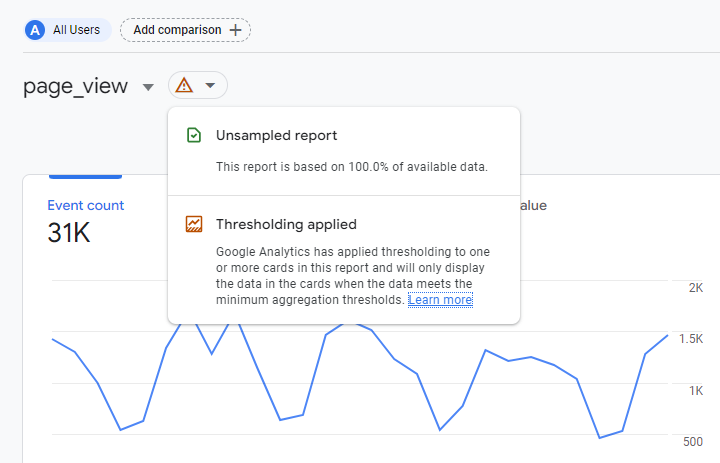
What is Data Thresholding in GA4?
Data threshold is a feature in GA4 that is designed to prevent site visitors' privacy. It withholds certain data from the reports so that anybody looking at GA4 data can not uniquely identify the users.
As per Google "Data thresholds are applied to prevent anyone viewing a report or exploration from inferring the identity of individual users based on demographics, interests, or other signals present in the data."
When Does GA4 Data Threshold Get Applied?
Whenever the user count is low in a report or exploration data threshold gets applied. Particularly when you enable Google Signals which provides you with demographic information.
Can you remove Data Threshold?
No, data thresholds are set by Google and can’t be removed if you use Google Signals. However, you can switch report identity to device-only reporting to prevent data thresholding.
When you do that then Analytics uses the client ID (i.e., first-party cookies) or the app instance ID (for apps), both of which are not subject to data thresholds in reports with user counts.
Even when a report relies on the "device entity" if a report or exploration includes demographic information then the row containing that data may be withheld if the user count is low.
Google Analytics 4 (GA4) online courses
We have several Google Analytics 4 courses to help you learn at your own pace. These GA courses cover Reporting, Analytics, Administration, and Implementation. Check out GA4 Courses on Optizent Academy.
Need Help with Google Analytics 4?
We provide Google Analytics 4 consulting and training services. We can set up Google Analytics 4 as well as train your team to be self-sufficient. Contact us for a no-obligation consultation.
