Page_view GA4 event is an event that gets fired to keep track of each page or screen that users view on your website or app.
It is part of Enhanced Measurement events in GA4.
When you implement the GA4 tracking code on your website either directly of via tag manager, enhanced measurement events (including page_view event) get collected automatically.
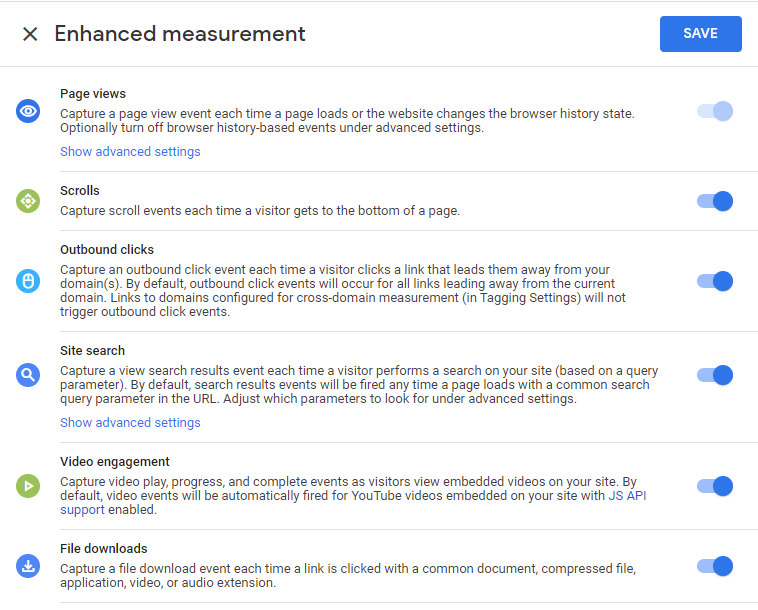
These events have predefined parameters that collect the most common information your need to understand your user behavior and site performance.
page_view event in GA4
This event automatically collects two parameters
- page_location parameter
- page_referrer parameter
What if you have to pass more parameters to page_view event?
If you are configuring your GA4 data collection with Google Tag Manager then you will notice that page_view event, that gets fired with GA4 base tag configuration, does not have an option to pass in any new event parameters as other events do.
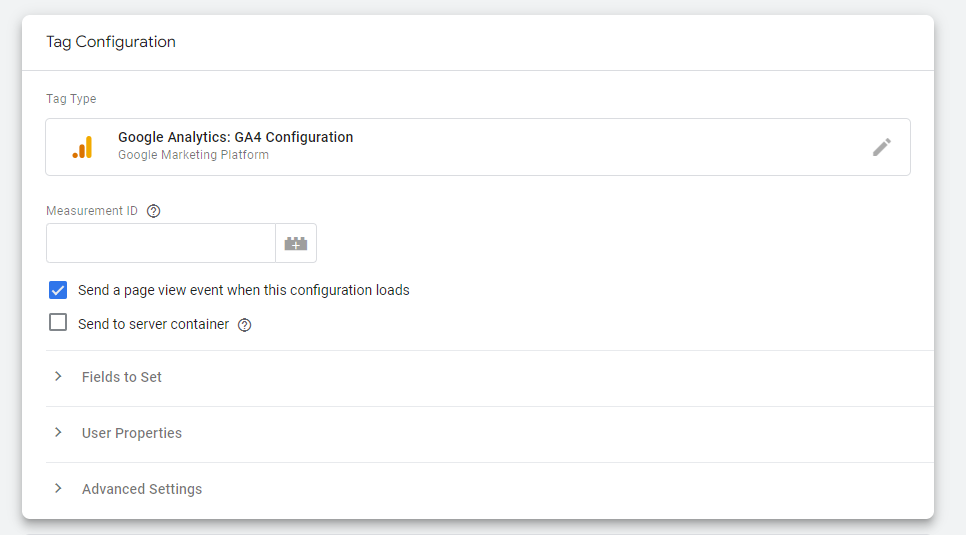
However, you still can pass new event parameters using "Field to Set" values.
Certain values in the Field Name are reserved for Google Analytics to use internally but you can also pass your own names, these names will then turn into event parameters.
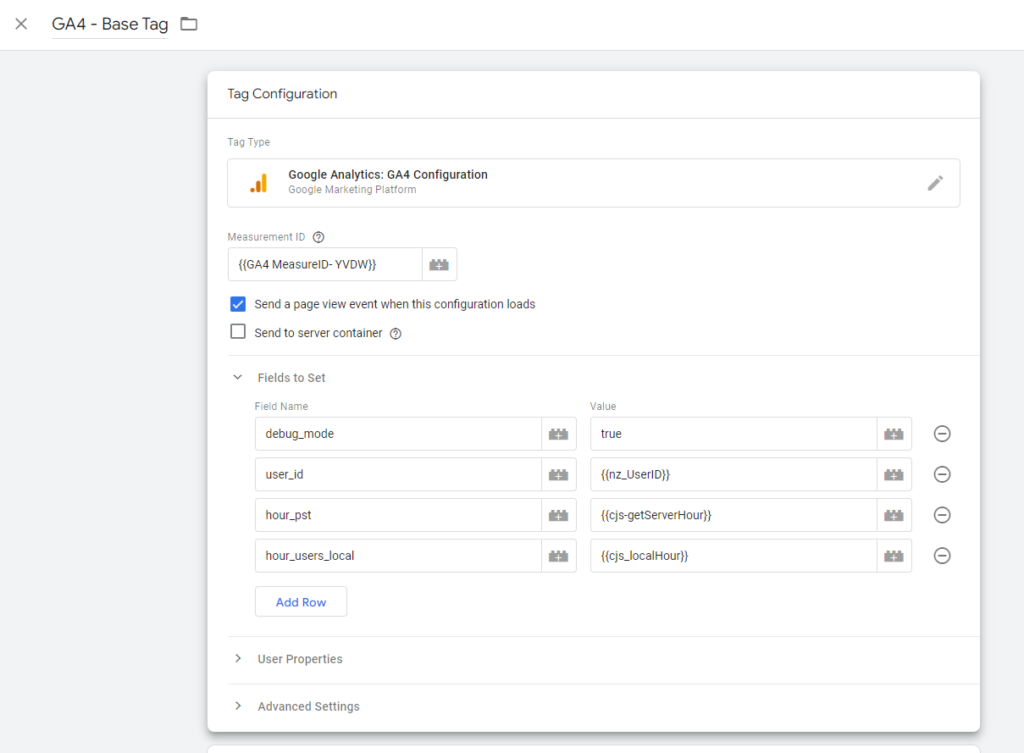
Extends these parameters to other GA4 events
Once you pass these event parameters in the "GA4 Configuration" tag, they will be available in every event that uses this base configuration tag.
How to Use these parameters?
Once these parameters are in GA4, you will have to register them as Custom Dimensions to use in your reports.
Check out this post to get details about it, Event Parameters and Custom Dimension for Enhanced and Recommended Events
Google Analytics 4 (GA4) online courses
We have several Google Analytics 4 courses to help you learn at your own pace. These GA courses cover Reporting, Analytics, Administration, and Implementation. Check out GA4 Courses on Optizent Academy.
Need Help with Google Analytics 4?
We provide Google Analytics 4 consulting and training services. We can set up Google Analytics 4 as well as train your team to be self-sufficient. Contact us for a no-obligation consultation.

Hi,
thanks for article it touches what I want to achieve but it’s still not working for me as I’m struggling with adding Custom Parameters from Data Layer Variable to page_view event. I it even possible?
I’ve got defined Data Layer Variable {{DLV – userId}}, it’s send with custom login event. I want to send it in page_view event.
I am able to add constant fields or sth like “path_clean” field with “{{Page Path}}” value to page_view event using “Fields to Set”, but adding “user_id” field with “{{DLV – userId}}” doesn’t show up when debugging with preview.
I’ve created “custom_page_view” tag triggered by “page_view” event with added “userId” event parameter with “{{DLV – userId}}” value and then “userId” is visible in “Hit Details” parameters of that custom event in preview.