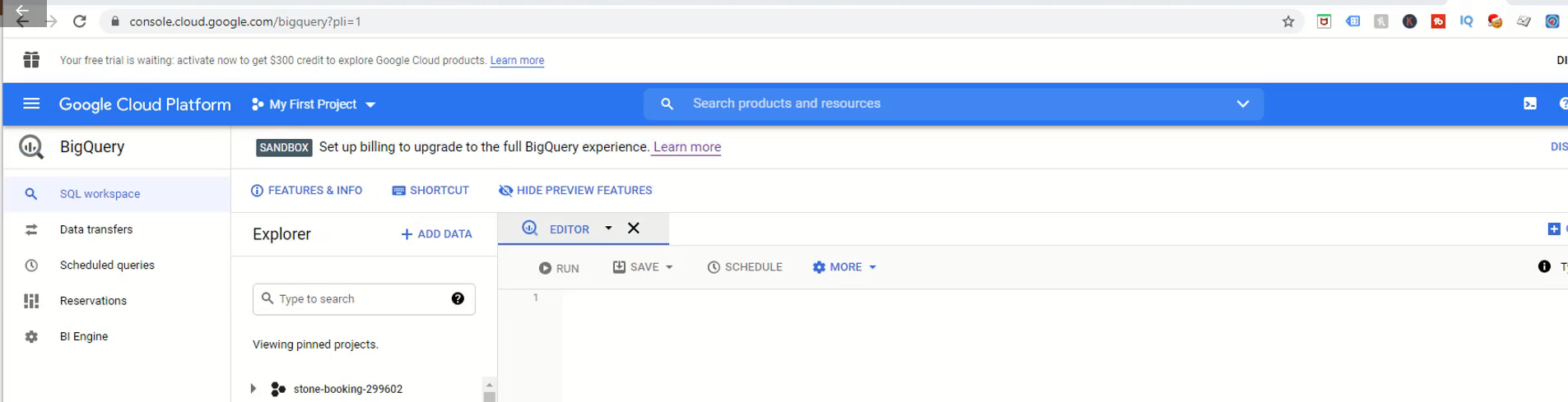
BigQuery Sandbox Version
This article will show how to sign up for BigQuery for free. We can continue using the free version or upgrade to a paid version if we need a paid version. In order to use the sandbox version of BigQuery, go to https://console.cloud.google.com/bigquery. Enter this URL on the browser, and it will redirect to Google's BigQuery Console. At this point, we can continue using the sandbox or upgrade by clicking on the Upgrade option and providing the credit card and billing information.
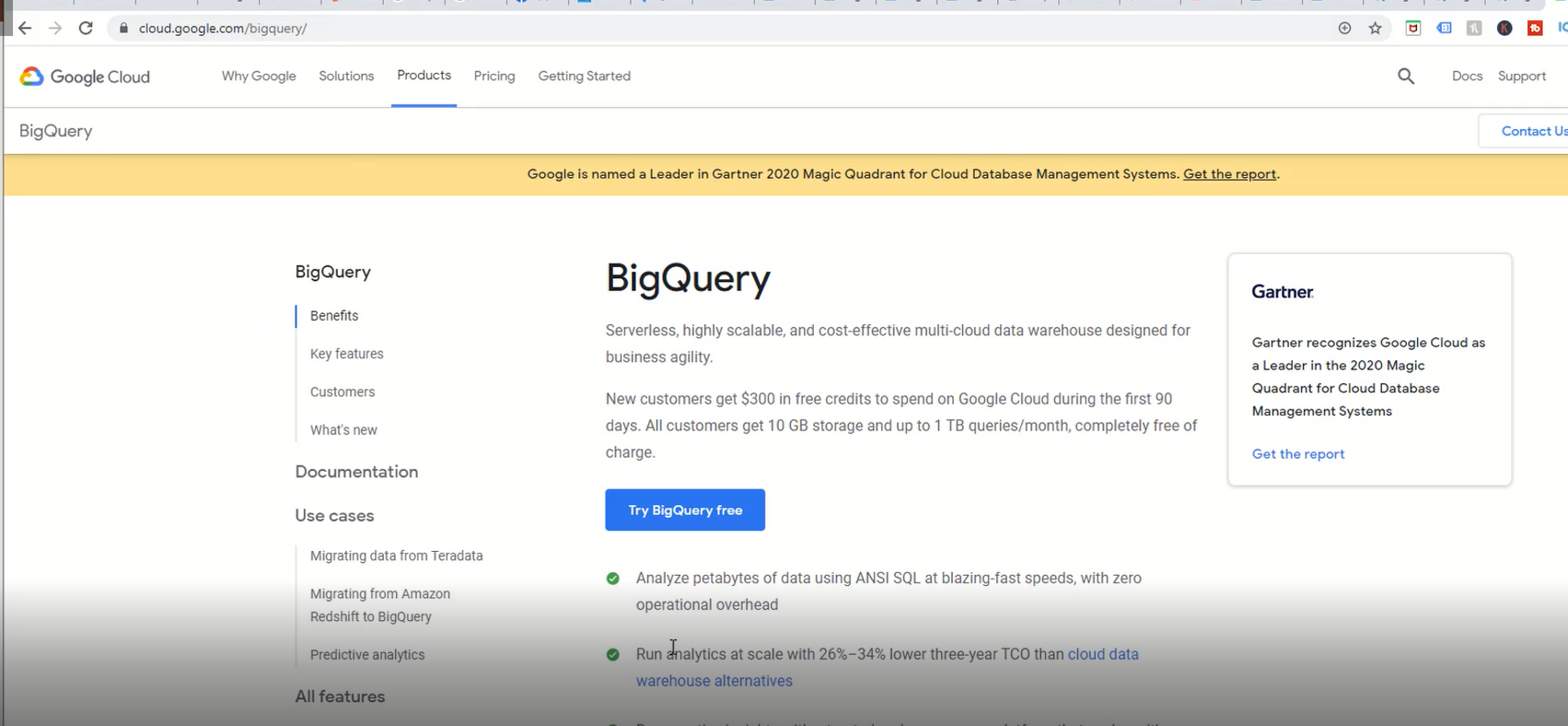
BigQuery Free Trial Version
Another way to upgrade is by going to cloud.google.com/bigquery URL, which provides a different interface. Click on Try BigQuery free button, provide the required information, go through the process, and set it up. Once everything is done, we will have access to BigQuery. Keep in mind that if we use the Sandbox option, then certain features won't be available on that version. It is better to start with a free trial to get the full functionality and use all the features. There is no auto recharge after the trial ends, and we don't have to worry about being charged automatically.
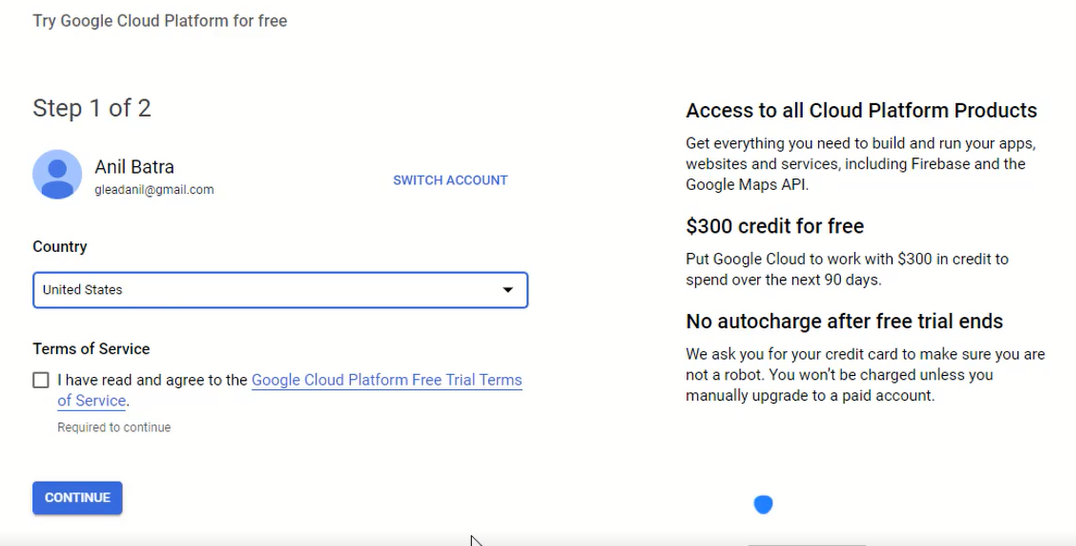
As it says on the website, we'll get $300 in credit to spend over the next 90 days. We can start to use it, and once those are used, we can cancel and go back to the sandbox version. Google offers a free tier of BigQuery that allows you to store up to 10GB of data and run up to 1TB of queries each month. We can see specific differences in how the screen looks when we use the free trial and sandbox versions.
Google Analytics 4 help and support
We are here to help you with all your Google Analytics needs. Our team can get you up and running in no time and also train you and your team to save you a lot of time so that you can focus on driving the business outcomes rather than configuring Google Analytics 4.
Online Courses:
Google Analytics 4 Masterclass
BigQuery for Marketing Analytics with GA4 Data
Workshop - We conduct the onsite customized workshop. Reach out to us for more details.
Consulting Services - We can help you up and running with GA4 and BigQuery. Email us at support@optizent.com
