Google Analytics 4 is a great tool to have. To better prepare, you should start planning your Universal Analytics to GA4 migration as soon as possible. You have enough time to take forward an orderly migration rather than rushing year-round.
By taking a few simple steps now, your transition to GA4 will be much smoother than you expect. Record the Universal Analytics metrics you want to integrate into GA4. Take note of which measurements you wish to continue to track in GA4.
Integrate your GA4 account to your goals and determine a proper GA4 solution design to optimize your business plan. You can collect and analyze multiple web and mobile app data streams within a single property, which requires careful planning.
Use Google Tag Manager's tag configuration to initiate GA4 analytics tracking on your website using the GA4 tag manager configuration tag. Finally setup data collection in GA4.
Leverage enhanced measurement events, such as page views, file downloads, scroll depth, on-site search results, and video engagement.
Develop a tag management plan and deploy custom event tracking using GTM and make these events are backing up UA's custom events.
Migration Stages
GA4 migration is not just changing the old code to a new code – a lot of work to be done. Approach this in stages for a smooth and error-free transition.
Stage1: Create a Google Analytics 4 property with pageviews and standard events.
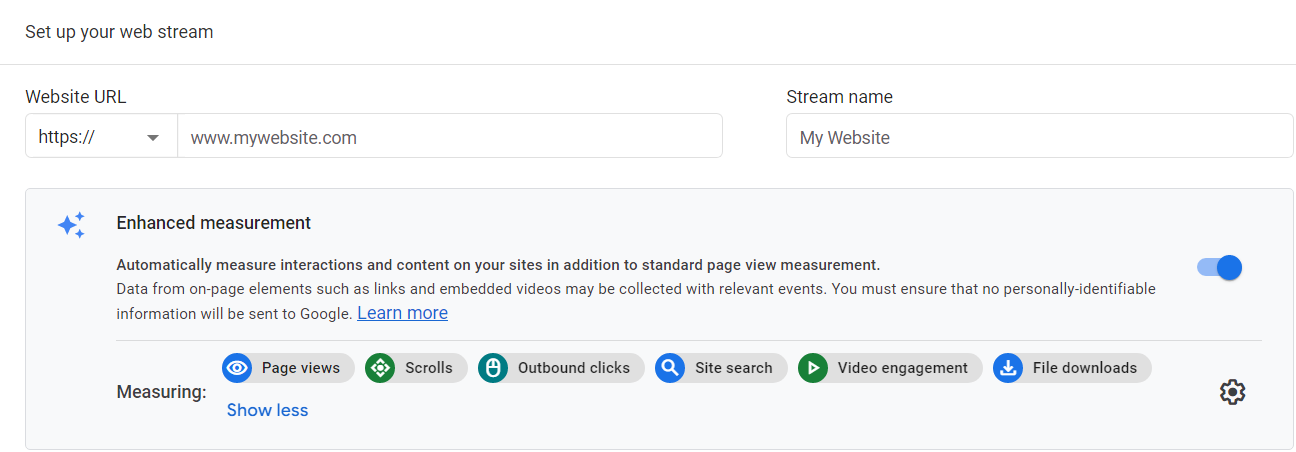
Create a new web property in GA4 to migrate from Universal Analytics. You can create it by clicking "Create New Property" in the admin section or using upgrade assistant.
After creating it, select all the standard events required for your website data collection.
Use the GA4 configuration tag to fire all the pages if you are using GTM or if you want to add the GA4gtag if you want to add the code in all pages manually.
Stage2: Next, implement KPI-related events.
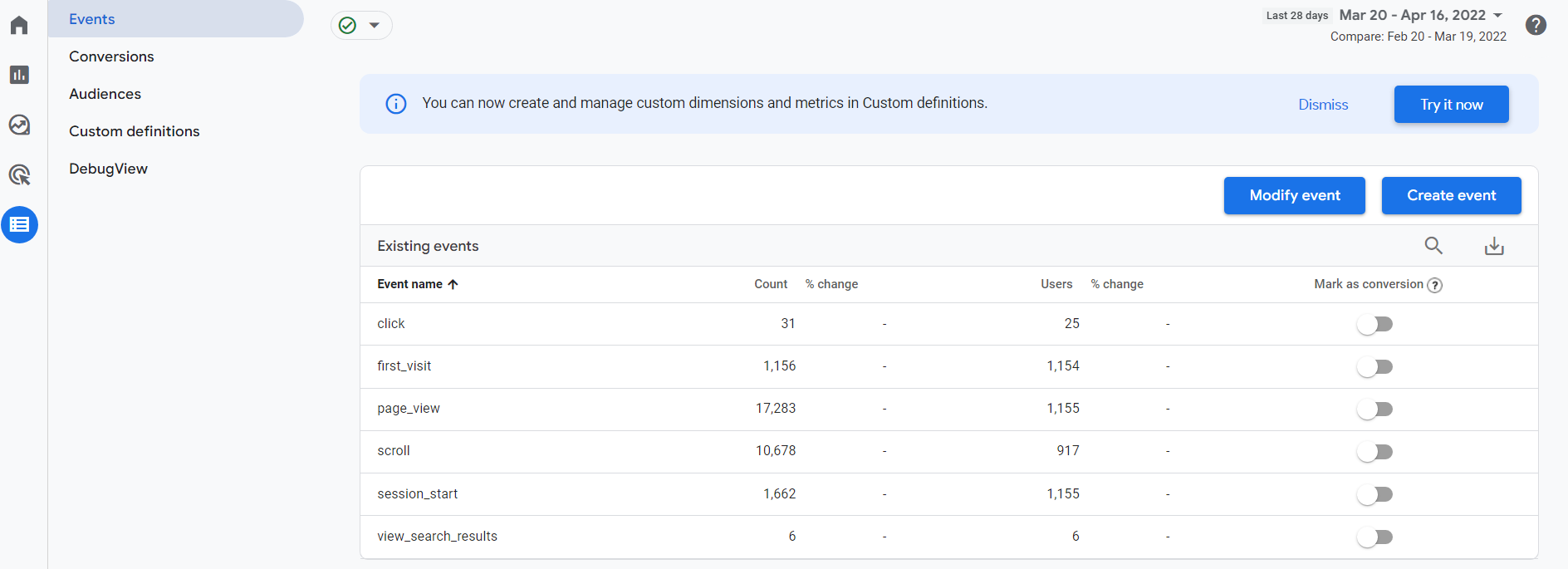
The old label, category, and action format have been replaced with a new measurement plan.
Event Name successfully replaces the Event Category. However, many details previously provided under the action and label should be provided as an event parameter which needs additional steps to create event tracking in GA4.
- To make it simple, determine your main events to track.
- The previously tracked "destination" goals should be recorded as an event.
- Determine what parameters are needed for your main events.
- Create a GA4 Events tag using the parameters and use the required tags and triggers for the events.
- In GA, add the parameters under "manage custom definitions."
Stage3: If it is an eCommerce website, implement eCommerce events.
Ecommerce tracking in Google Analytics is like event tracking, but it features specific parameters for Ecommerce reporting.
- You can tag it on your website or use GTM to implement it.
- Create any relevant tags that are relevant to eCommerce events. You can find the complete list of events on the Google support page.
Stage 4: Implement non-KPI custom tracking.
There are many other types of custom tracking that can be implemented in Google Analytics 4 (GA4). These customizations are based on business goals, events, or user interactions with the website.
Stage5: Audit the GA4 account for any adjustments.
Google Analytics 4 is a robust tool that can provide businesses with a wealth of data. However, it's crucial to ensure that the data collected is accurate. Audit the GA4 account for any adjustments, and make necessary changes to ensure that data is accurate. This will help ensure that business decisions are based on accurate information.
Migrating from Universal Analytics to GA4 is a process that requires time and effort, but it is worth it in the end. Not only will you be able to take advantage of all the features GA4 has to offer, but you will also be able to avoid any potential migration issues.
If you have any questions or need help then do not hesitate to reach out to us at support@optizent.com
Google Analytics 4 help and support
We are here to help you with all your Google Analytics needs. Our team can get you up and running in no time and also train you and your team to save you a lot of time so that you can focus on driving the business outcomes rather than configuring Google Analytics 4.
Online Course - If you want to learn on your own then check out Google Analytics 4 Masterclass
Workshop - We conduct the onsite customized workshop. Reach out to us for more details.
Consulting - Reach out to us for more details.
