Item-scoped custom parameters in Google Analytics 4 (GA4) allow you to collect additional data about the products or services that users interact with on your website or app. This data can be used to create custom reports and segments, and to better understand your customers' behavior.
Item-scoped custom parameters can be exported to BigQuery, and can also be sent through the Measurement Protocol. This means that you can use them to analyze your data in a variety of ways, and to integrate GA4 with other data sources.
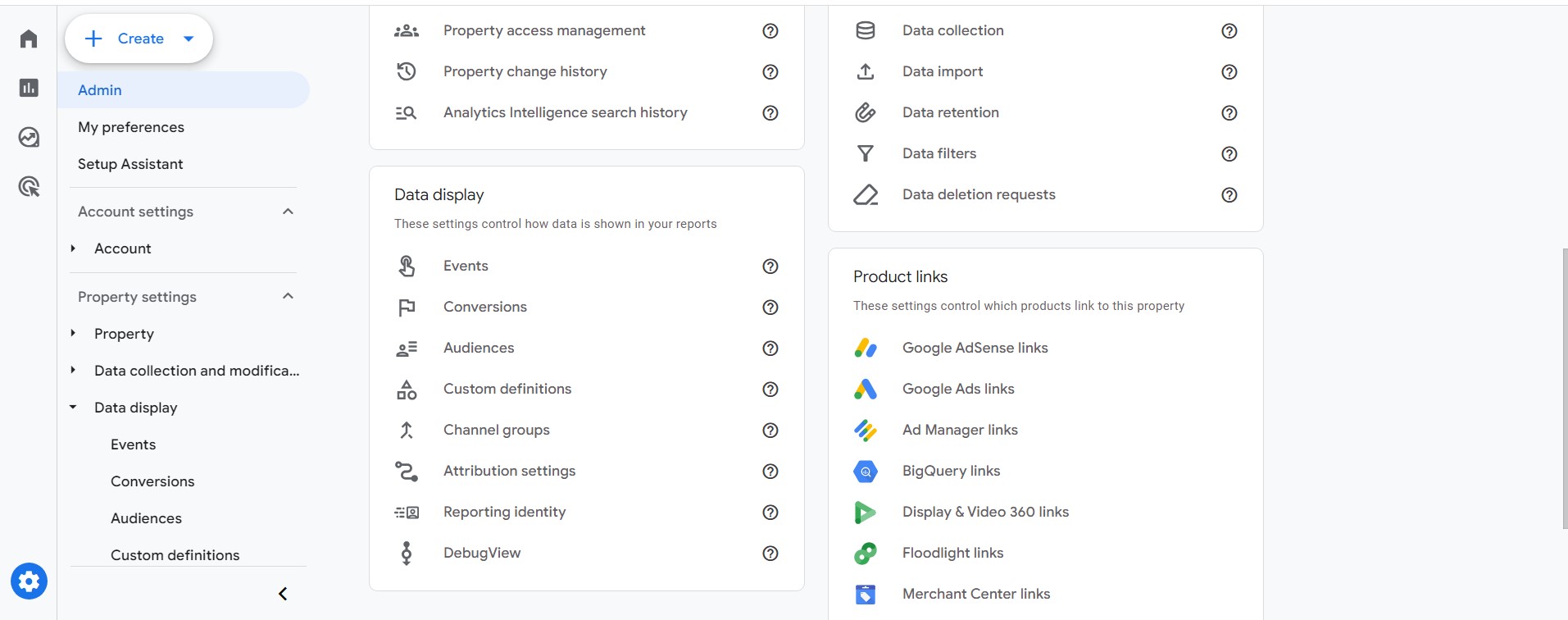
Creating item-scoped custom parameters
To create an item-scoped custom parameter, go to Admin > Data display > Custom definitions > Custom dimensions. Click Create custom dimensions, and then select Item from the Scope drop-down menu.
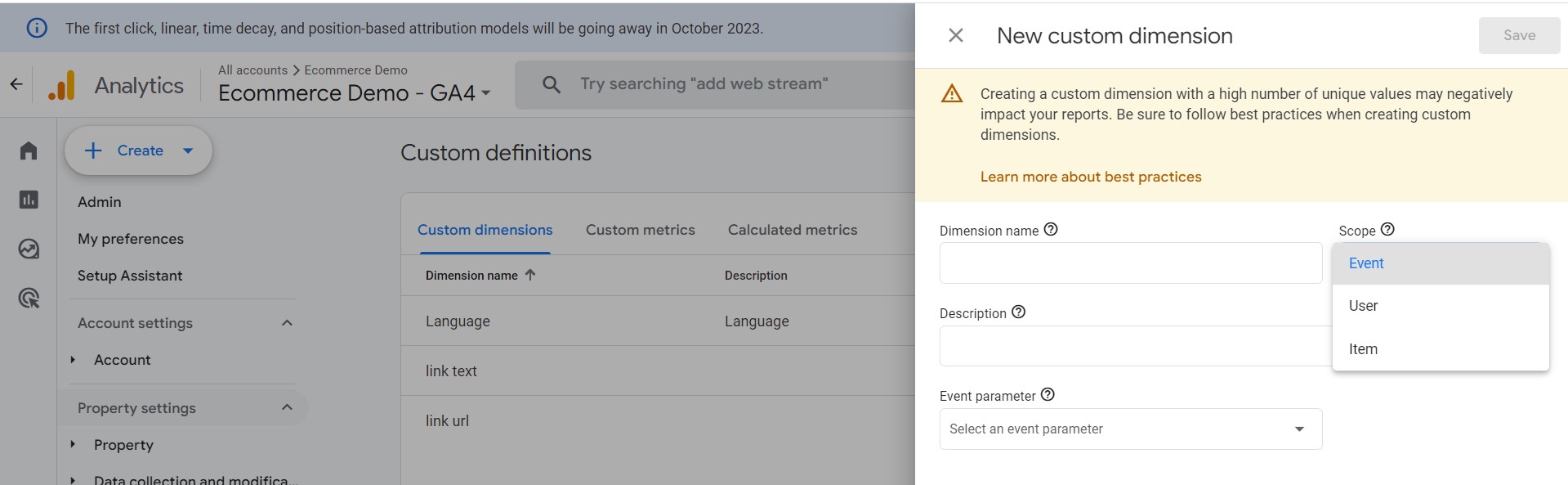
In the Dimension name field, enter a unique name for the new dimension. You can't use hyphens in the name, but you can use underscores and spaces instead.
In the Item parameter field, enter the name of the item-scoped event parameter. This is the name of the parameter that you will use to send data to GA4.
Click Save to create the new dimension.
Using item-scoped custom parameters
Once you have created an item-scoped custom parameter, you can use it to send data to GA4 when a user interacts with a product or service on your website or app.
Exporting item-scoped custom parameters to BigQuery
If you have enabled BigQuery Export for your GA4 property, item-scoped custom parameters will be exported to BigQuery along with the rest of your event data.
The item-scoped custom parameters will be included in the items array for each event.
Sending item-scoped custom parameters through the Measurement Protocol
If you are using the Measurement Protocol to send data to GA4, you can include item-scoped custom parameters in the items array for each event.
Once you have created the custom parameter definitions, you can include the item-scoped custom parameters in the items array for each event.
Item-scoped custom parameters are a powerful tool that can be used to collect additional data about the products or services that users interact with on your website or app. This data can be used to create custom reports and segments, and to better understand your customers' behavior.
Item-scoped custom parameters can be exported to BigQuery, and can also be sent through the Measurement Protocol. This means that you can use them to analyze your data in a variety of ways, and to integrate GA4 with other data sources.
Where to get more help with Google Analytics 4?
- Online Course - Google Analytics 4 Masterclass
- Workshop - We offer onsite customized workshops. Reach out to us for more details.
- Consulting - We can get you up and running with Google Analytics 4 as well as train you and your team to use it effectively. Reach out to us for more details.
- Freelancers - Join our network and get support to help your clients with Google Analytics 4 and more.
GA4 Tips, Tricks, and Insights in your Inbox
GA4 keeps changing and it is hard to keep track of all the changes when you have other things to do. Don't worry we got your back, we will send you a weekly email with the latest developments, tips, tricks, and insights so you don't have to worry about it.
Sign up at https://academy.optizent.com/f/ga4-insights-in-your-inbox.
