By default, none of the reports in GA4 shows Bounce Rate. When GA4 initially launched it did not have Bunce Rate but now it does.
In this post, you will learn everything you need to about Bounce Rate in GA4.
How to track Bounce Rate in GA4 reports
- Open a Detail Report in GA4
- Click Customize report (pencil icon) in the top right corner
- In the REPORT DATA section (on the right-hand panel), click on Metrics.
- Scroll down where it says "Add metrics"
- Type "bounce" in the "Add metrics" box
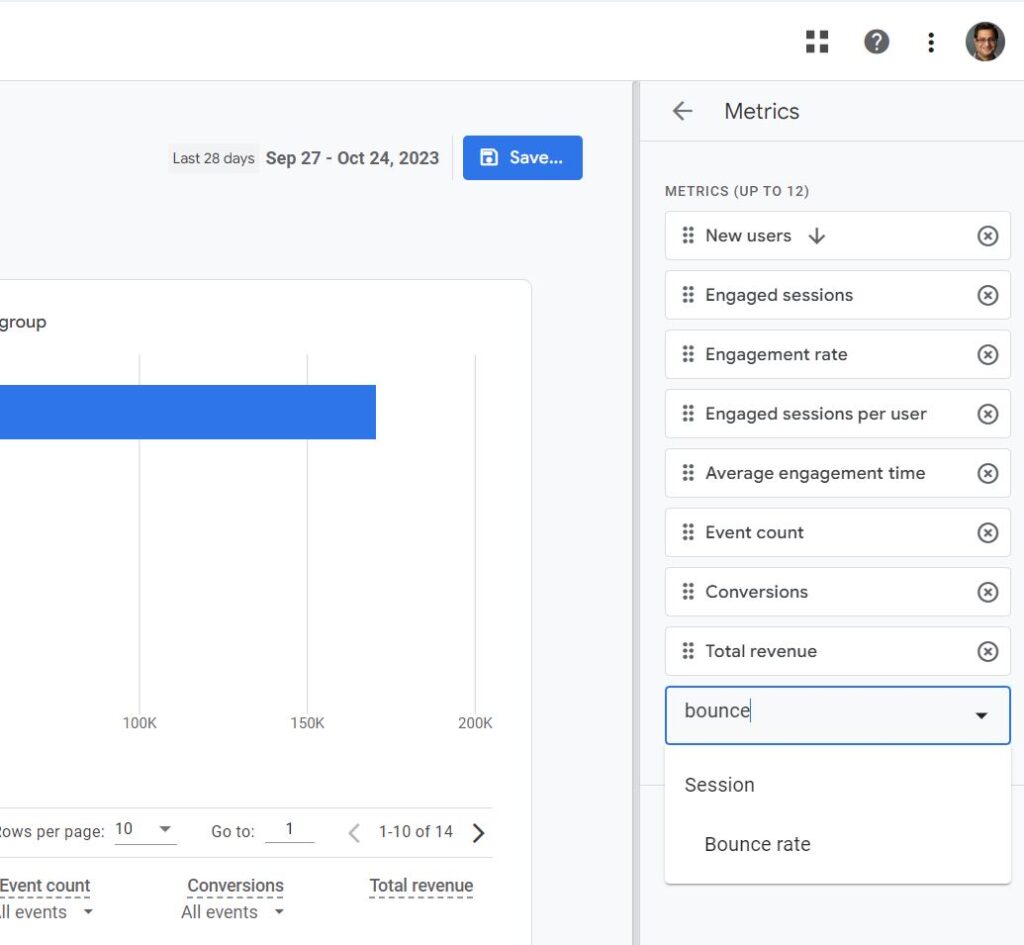
- Select Bounce Rate
- Click the Apply button at the bottom
- Now Bounce Rate will show up in your report.
- You can click the "Save button on the top of the report to save the current report or save it as a new report.
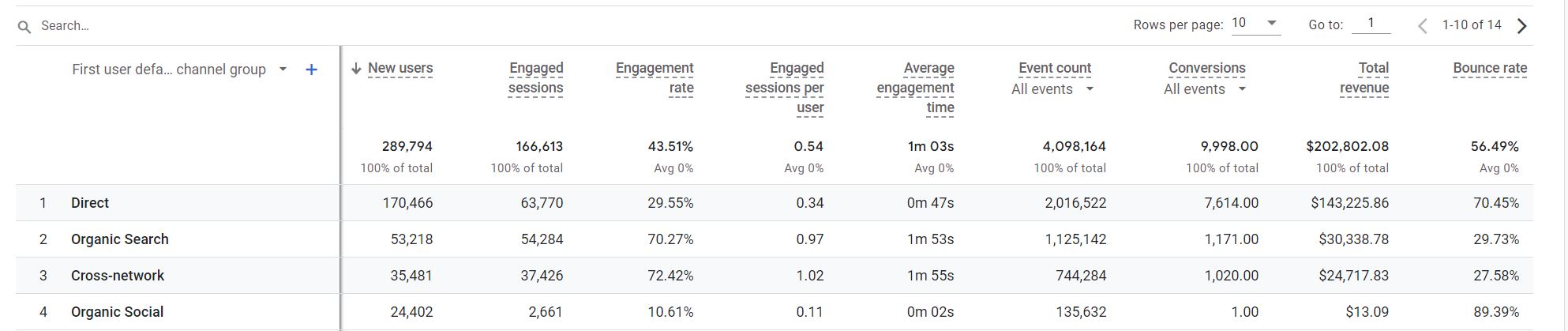
If you want to learn more about saving reports then check out Create a Custom Detail Report in Google Analytics 4 .
Other Questions Users are asking about Bounce Rate in GA4
Does bounce rate exist in GA4?
Yes as shown above Bounce Rate does exist in GA4 but not right out of the box, however, you can add it to your detailed reports as shown above.
Where Do I find the Bounce Rate in GA4?
Bounce Rate is a standard metric in GA4 and can be found in report customization so that you can add it in detailed reports as shown above.
You can also find it in the Explore section of GA4. If you are interested in learning about GA4 Explore then check out, Exploration in Google Analytics 4 (GA4), Why, Why, and How
Why is Bounce Rate in GA4 different from Univeral Analytics?
Boune rate in GA4 is calculated differently than Univeral Analytics. In Univeral Analytics, the bounce rate was calculated by devising single-page visits by total visits. In GA4 bounce rate is calculated by subtracting engaged visits from total visits and then deciding by total visits. So in a nutshell it is 100% - Engagement Rate.
Other Google Analytics 4 posts that might like
- GA4 Segments Explained
- 35+ Things About Google Analytics 4 That Will Make You Look Like a Genius
- How to Upgrade Google Analytics to Google Analytics 4 (GA4)?
- Google Analytics 4 (GA4) - Get Answers to Common Questions
- How To Exclude Internal Traffic in Google Analytics 4
- Bounce Rate in Google Analytics 4
- What is Google Analytics 4 (GA4)?
- Audience Triggers in GA4: What, Why and How
Where to get more help with Google Analytics 4?
- Online Course - Google Analytics 4 Masterclass
- Workshop - We offer onsite customized workshops. Reach out to us for more details.
- Consulting - We can get you up and running with Google Analytics 4 as well as train you and your team to use it effectively. Reach out to us for more details.
- Freelancers - Join our network and get support to help your clients with Google Analytics 4 and more.
GA4 Tips, Tricks, and Insights in your Inbox
GA4 keeps changing and it is hard to keep track of all the changes when you have other things to do. Don't worry we got your back, we will send you a weekly email with the latest developments, tips, tricks, and insights so you don't have to worry about it.
Sign up at https://academy.optizent.com/f/ga4-insights-in-your-inbox.
