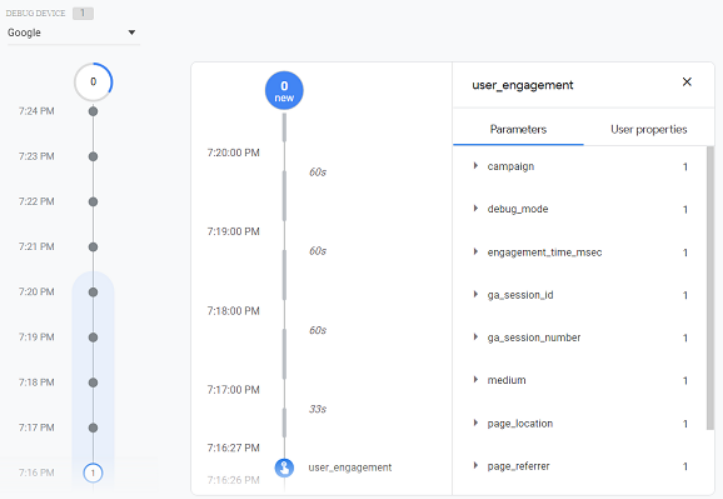Universal Analytics and Google Analytics are two distinct analytics platforms by Google used by businesses to collect data from their websites. GA4 was released recently, and Google plans to shut down the GA3 since it uses an obsolete measurement method.
Universal Analytics framework hit types include page hits, event hits, eCommerce hits, and social interaction hits. Google Analytics 4 framework data is event-based, meaning that any kind of interaction is captured as an event.
User Counts Differences
Google Analytics 4 is actually based on the User ID method when calculating the user counts. It only considers active users on the website who engages. Universal Analytics implements Client ID and utilizes the number of total users on the site to calculate user counts.
Tracking
To implement any tracking in GA4 using GTM, we use the measurement ID. In Universal Analytics, we use the tracking ID to set up tracking using GTM. The tracking id begins with GA (GA-XXXXXXX), and the measurement id starts with G- (G-XXXXXX).
Event tracking set up
All recorded events must adhere to the category, action, label, and value when using Universal Analytics. Google Analytics 4 analyzes events differently.
GA3 event tracking
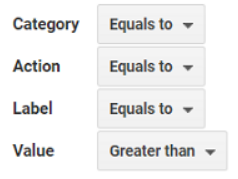
GA4 event tracking
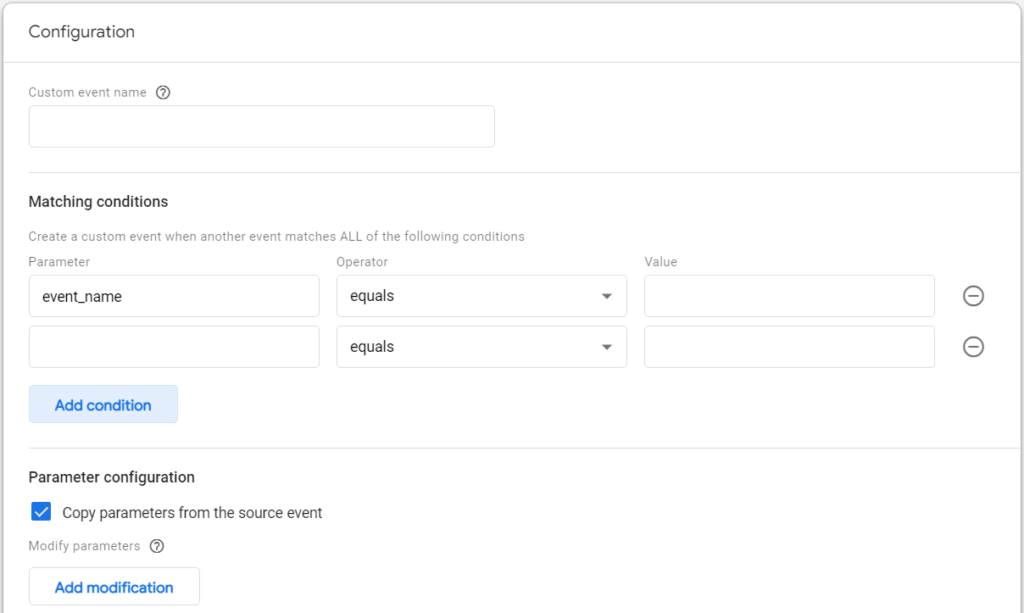
In the case of GA4, more detailed information is provided to an event via parameters.
No event category, action, or label category exists in GA4. But the platform captures four types of events they are: Automatically collected events, Enhanced measurement events, Recommended events, and Custom events.
From the categories listed above, automatically collected and enhancement measurement events do not require any code changes on the website or app. You can enter as many as 25 custom parameters per event, and each custom value can be 100 characters long. For each GA4 property, there is a limit of 500 unique event names.
User and event data retention
You can modify the setting in GA3 to 14 months, 26 months, 38 months, 50 months, or Do not automatically expire.
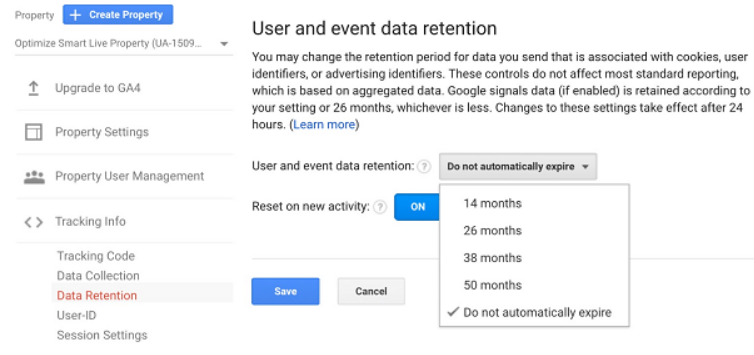
On the other hand, GA3 permits you to select the length of time between two months and 14 months. Otherwise, there is no other option.
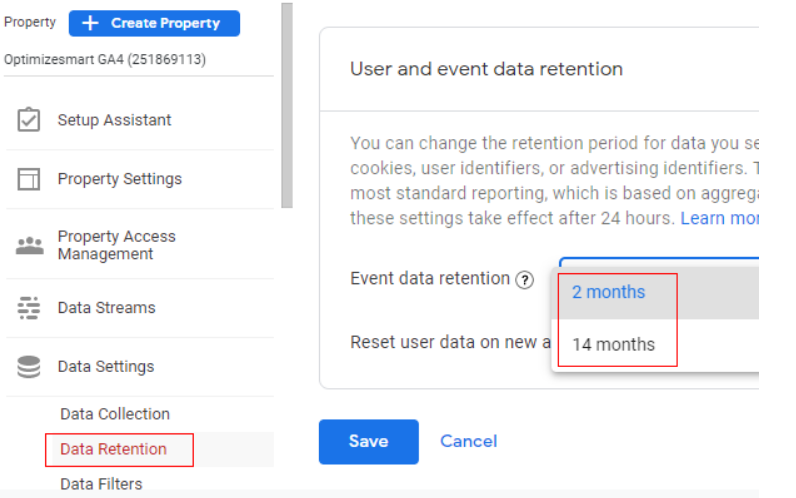
Ecommerce tracking
The ecommerce tracking tools offered by GA4 are still in their initial stage. GA3's eCommerce tracking capabilities are more powerful than GA4.
Cross-device and cross-platform tracking
GA4 is based on app and web and it enables marketers to monitor user behavior across applications and websites and this is not the case with GA3. GA4 provides more reliable cross device and cross platform tracing than GA3.
Custom dimensions
GA4 custom dimensions are different from GA3 custom dimensions. You can set your range of custom dimensions to Hit, Session, User, or Product when using GA3. The event scope in GA4 replaces the hit scope.
The GA4 lets you create a custom dimension in a user scope.
Custom metrics
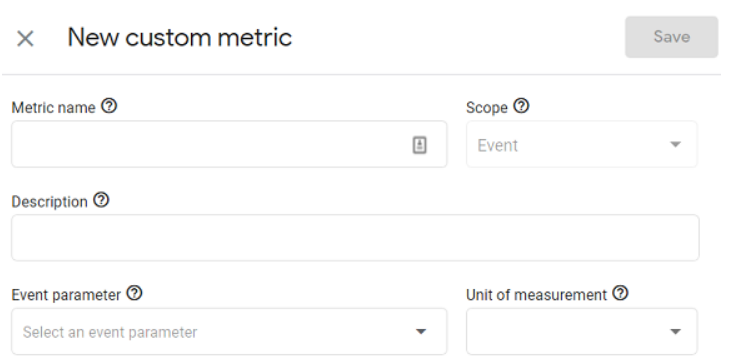
Unlike GA3, GA4 custom metrics are fixed and not scalable. If you create special metrics in GA3, you can set the scope to "Hit" or "Product." In GA4, you have only the "Event" scope.
Engagement metrics
GA4 does not have any notion of bounce rate. GA4 reports offer a set of engagement metrics like Engaged Sessions, Engagement Rate, Engaged Sessions per User, Engagement Time, which can more accurately reflect user engagement on the website than GA3 metrics like page views and bounce rate.
Attribution modeling
GA3 Attribution Model GA4 Attribution Model
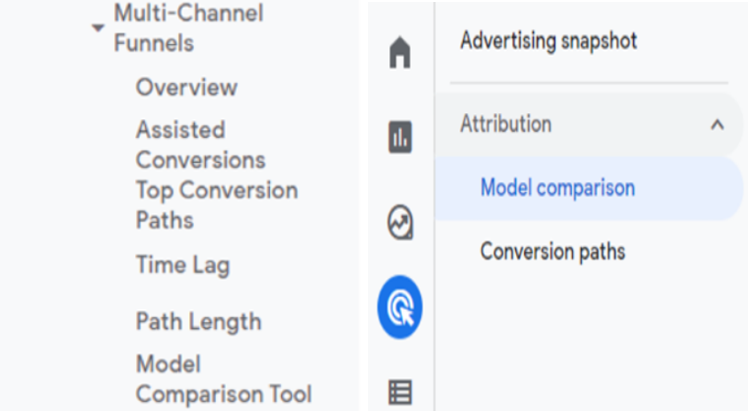
Through multi-channel funnels and attribution reports, GA3 offers dependable attribution modeling options. In GA4, you can use Model comparison reports to compare how different attribution methods affect the data evolution.
Reporting Interface
GA4 reporting view may appear daunting because all of your existing reports and metrics are not present. A few of them have been removed or replaced with something new. The reports in GA4 are not identical to the Universal Analytics report.
Universal Analytics (GA3) reporting interface.

Google Analytics 4 (GA4) reporting interface.
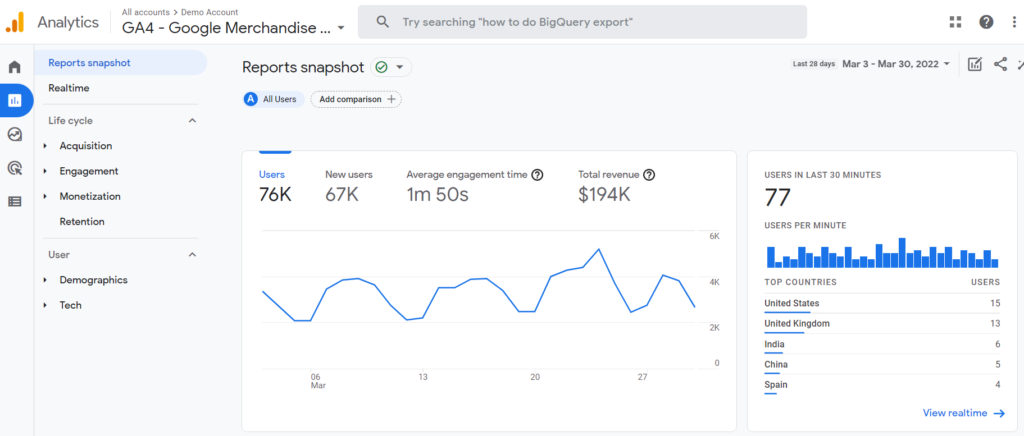
The Google Analytics 4 reporting is quite different from Universal Analytics. However, it is similar to Google Analytics for Firebase since it is built on Firebase Analytics.
Reporting views
GA3 allows you to create 25 reporting views from GA3. But GA4 standard allows you to create only one reporting view. Instead of filtered views, you can create new audiences or data streams in GA4.
The GA4 reporting view comes with the debug view report, enabling you to view your configuration within the reporting interface. This option is not available in GA3.
IP anonymization
Google Analytics's IP anonymization tool anonymizes the last digits of the user's IP address. By default, the IP anonymization feature is disabled in Universal Analytics, and by default, it is enabled and cannot be disabled in GA4.
These are the major difference between universal Analytics and Google Analytics 4 and GA4 is the future.
If you have any questions or need help then do not hesitate to reach out to us at support@optizent.com
Google Analytics 4 help and support
We are here to help you with all your Google Analytics needs. Our team can get you up and running in no time and also train you and your team to save you a lot of time so that you can focus on driving the business outcomes rather than configuring Google Analytics 4.
Online Course - If you want to learn on your own then check out Google Analytics 4 Masterclass
Workshop - We conduct the onsite customized workshop. Reach out to us for more details.
Consulting - Reach out to us for more details.