Predictive metrics in Google Analytics 4 (GA4) are a powerful tool that can help you understand your users better and make better marketing decisions. They are based on machine learning algorithms that analyze your website or app data to predict future user behavior.
Prerequisites for predictive metrics in GA4
Before you can use predictive metrics in GA4, you need to meet the following prerequisites:
- You need to have a GA4 property that has been active for at least 28 days.
- You need to have at least 1,000 users who have triggered a purchase event in the last 28 days.
- You need to have at least 1,000 users who have not triggered a purchase event in the last 28 days.
- Your property's data quality must be good. You can check your data quality in the Reporting section of GA4.
Using predictive metrics
Once you have met the prerequisites, you can start using predictive metrics in GA4. There are three predictive metrics available:
- Purchase probability: The probability that a user will make a purchase in the next 7 days.
- Churn probability: The probability that a user will not be active in the next 7 days.
- Predicted revenue: The projected revenue from all purchase conversions within the upcoming 4 weeks by a user who remained engaged in the preceding 4 weeks.
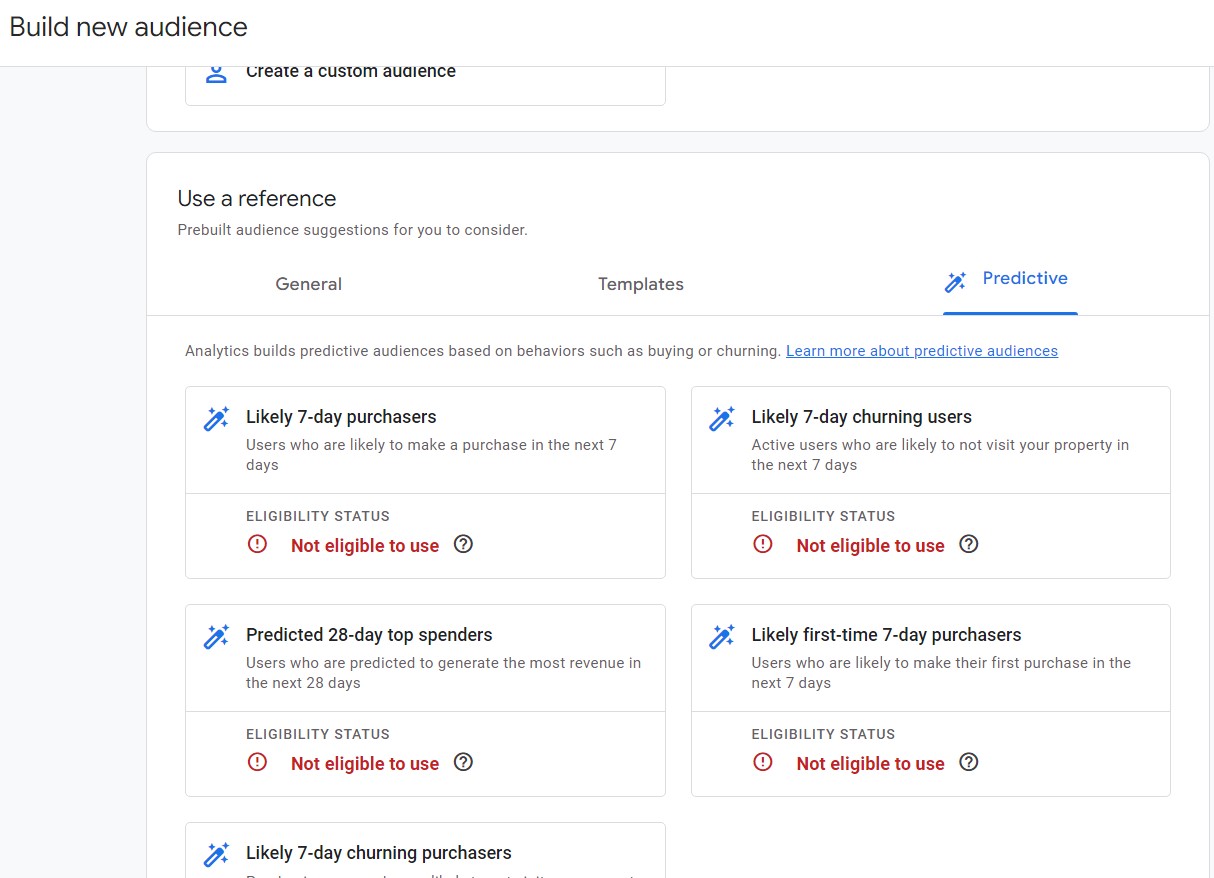
You can use predictive metrics to create audiences for targeted advertising and to identify users who are at risk of churning. For example, you could create an audience of users who are likely to purchase in the next 7 days and target them with a special offer. Or, you could create an audience of users who are at risk of churning and send them a re-engagement email.
To create an audience based on a predictive metric, go to the Audiences section (Admin) of GA4 and click New Audience. Then, select Predictive and choose the predictive metric that you want to use. Similarly the explorations report in the User lifetime technique, we can use purchase probability and churn probability.
Best practices for predictive metrics in GA4
Here are some best practices for using predictive metrics in GA4:
- Use predictive metrics in conjunction with other data. Predictive metrics are just one piece of the puzzle. You should also use other data, such as demographic data and behavioral data, to get a complete picture of your users.
- Monitor your predictive metrics regularly. Predictive metrics are based on machine learning algorithms, which are constantly learning and improving. As a result, your predictive metrics may change over time. You should monitor them regularly to make sure that they are still accurate.
- Use predictive metrics to make informed decisions. Predictive metrics should not be used to make decisions in a vacuum. You should always consider other factors, such as your business goals and your target audience.
- Make sure you are collecting purchases or in_app_purchase events.
Predictive metrics in GA4 are a powerful tool that can help you understand your users better and make better marketing decisions. By following the best practices outlined above, you can get the most out of predictive metrics.
Need Help With GA4 Setup and Audit?
We have been working on GA4 since the day it came on the market. GA4 setup is complex and can easily be messed up by inexperienced implementation analysts. Reach out to us so that we can ensure that it has been properly configured. Email us at support@optizent.com or fill out the Contact Us form and we will get back to you.
