What is custom campaign data?
Custom campaign data is information about your marketing campaigns that you can add to your Google Analytics account. This data can help you track the performance of your campaigns and identify which ones are most effective.
There are three types of custom campaign data:
- Source:The source of the traffic, such as a search engine, social media platform, or email campaign.
- Medium:The medium of the traffic, such as organic search, paid search, or social media.
- Campaign:The specific campaign that the traffic is associated with.
You can also add other custom campaign data, such as the campaign name, the campaign start date, and the campaign end date.
How to set custom campaign data
There are two ways to set custom campaign data:
- gtag.js:Add the Campaign data values via parameters in gtag.js.
- Google Tag Manager:You can use Google Tag Manager to automatically add custom campaign data.
Google Tag Manager is a free tool that you can use to manage your website tags. You can use Google Tag Manager to automatically add custom campaign data.
To set campaign values in Google Tag Manager, use Fields to Set.
- In Google Tag Manager, open the relevant workspace.
- Click Tagsand then click the name of the Google Analytics 4 Configuration tag you want to work with.
- Click Tag Configuration > Fields to Set.
- Click the Add Rowbutton for each field you want to add.
- How to find custom campaigns in Google Analytics 4
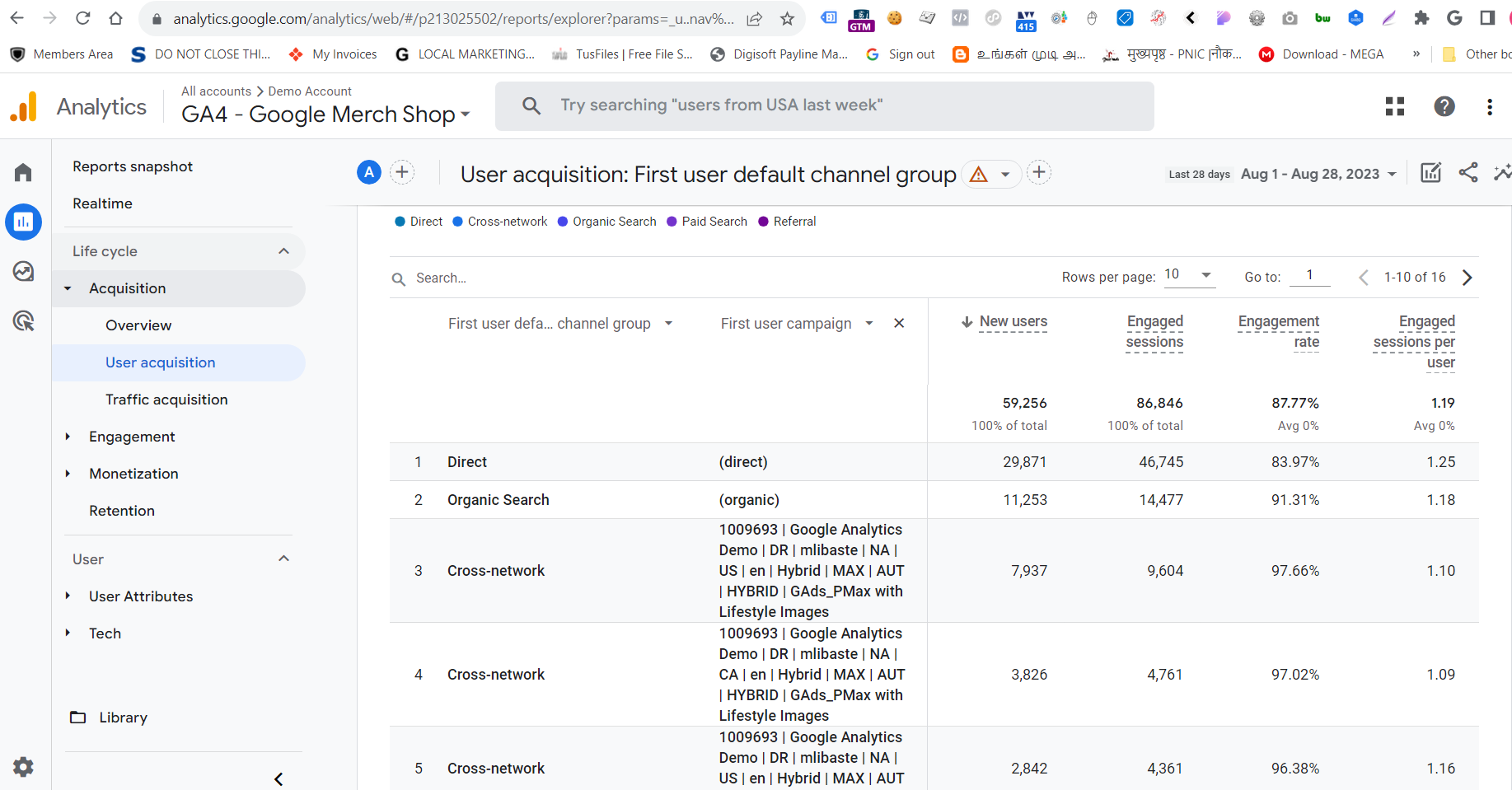
How to find campaign Information in Google Analytics 4
Navigate to the Reports section, locate Acquisition, and choose User Acquisition. The table showcases multiple columns that present diverse data pertaining to the acquisition of users. Search for the topmost column header, typically identified as Source Medium. Then add another tab for First user campaign which provides information channel group and campaign information. Check the image above.
Setting custom campaign data is a great way to track the performance of your marketing campaigns. By tracking this data, you can identify which campaigns are most effective and make necessary adjustments to your marketing strategy.
Need help with GA4?
Contact us at support@optizent.com or fill out the form at the Contact Us page
