Comparing Average Engagement Time in GA4 with Average Time on Page with UA is like comparing apples to oranges. Even though seems like Google Analytics just renamed the metrics but it is more than that. These two metrics are entirely different.
If you are comparing these numbers and want to explain the differences to your stakeholders then post it for you.
Average Time on Page
Universal Analytics shows you the average time on page metrics in the Pages report.
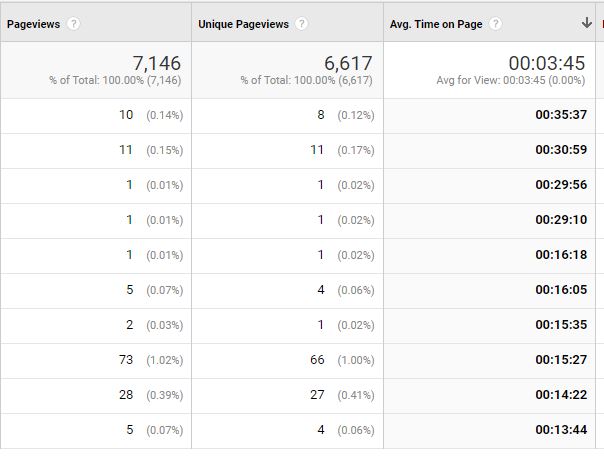
This metric is calculated by using the time elapsed between two-page hits. Let's take the following three examples to clarify this metric:
- A user goes to "Page A" and spends 10 mins on the page and then goes to "Page B" and spends 25 mins and leaves the site. The time on "Page A is 10 minutes", the time elapsed between "Page A" hit and "Page B" hit. Since there is no page after "Page B", UA does not know when the user left the page and can not calculate time on Page B, hence it will be omitted from the calculations.
- A User goes to " Page A" spends 5 mins on the page and then opens another site in another tab or browser, browses it for 5 minutes, then comes back to your site and goes to "Page B", and spends another 25 minutes. The time on "Page A" will be 10 minutes (the difference in time between "Page A" and "Page B' hits). The time spent on "Page B" will still be unaccounted as explained above.
- A user goes to "Page A", spends 30 minutes, and leaves the site (bounces), "Page A" won't show any time since there was no other page in the visit to calculate the time difference. From UA's perspective, it can't calculate the time on the page.
Average Engagement Time
GA4 shows you the Average Engagement Time in Pages and Screens Report

Average engagement time in GA4 is the average length of time that the website was in focus in the browser. GA4 sends a ping with a time stamp when the browser/tab loses focus. Anytime the user was on another tab is not calculated in these calculations.
- A user goes to "Page A" and spends 10 minutes on the page and then goes to "Page B" and spends 25 mins and leaves the site. The time on "Page A" is 10 mins. The time on "Page B" is 25 minutes. Univeral Analytics could not account for time on Page B while GA4 is able to accurately measure it.
- A User goes to "Page A" and spends 5 minutes then opens another site in another tab, browses it for 5 minutes, then comes back to your site and goes to "Page B", and spends another 25 minutes. The time on "Page A" will be 5 minutes (because Page A lost focus for 5 minutes and GA4 does not count that as engagement time) while the time on "Page B" will be 25 minutes. Universal Analytics, over-calculated the time on "Page A" and could not count time for "Page B", while GA4 is able to accurately measure both of them.
- A user goes to "Page A", spends 30 minutes, and leaves the site (bounces), Page A won't show any time since there was no other page in the visit to calculate the difference. Time spent on "Page A" will be 30 minutes. Univeral Analytics did not measure time on page where users bounced, while GA4 accurately measures it.
Conclusion
GA4 has a better measure of time on a page or site than Universal Analytics.
Will you see lower or higher time in GA4 compared to Universal Analytics? It depends on how users were using your website. There is no one answer that's going to work for everybody.
If you have complete confidence in your GA4 setup then you can be confident that GA4 time is accurate. However, if you don't then I recommend that you reach out to us to get a quick audit to ensure that you can trust the GA4 data.
What about other metrics?
GA4 and UA have different ways of measuring and counting. Here are other posts that might be of interest
- Unique Pageviews v/s Sessions in GA4
- Active Users vs Total Users in GA4
- GA4 vs Universal Analytics (GA3): Difference in Metrics
Need help with GA4?
Contact us at support@optizent.com or fill out the form at the Contact Us page
