What is the Audience report in GA4?
The Audiences report in Google Analytics 4 is a report that shows you the size and behavior of your audiences. You can use this report to identify your most engaged and profitable audiences, and to understand how they interact with your website or app.
The Audiences report includes the following metrics
- Active users: The number of users who have visited your website or app within a specified time period.
- Sessions: The number of times users have visited your website or app within a specified time period.
- Average session duration: The average amount of time users spend on your website or app per session.
- Views per session: The number of app screens or web pages your users viewed per session.
- Total revenue: The sum of revenue from purchases, subscriptions, and advertising.
The audiences report also includes the following
- Audience: The name of the audience you are viewing.
- Date range: The time period for which you want to view data.
The Audience report in GA4 can help you answer questions such as:
Who are your most engaged and profitable users?
How do different audiences interact with your website or app?
How do your marketing campaigns affect your audience behavior and retention?
To view the Audiences report in Google Analytics 4, follow these steps
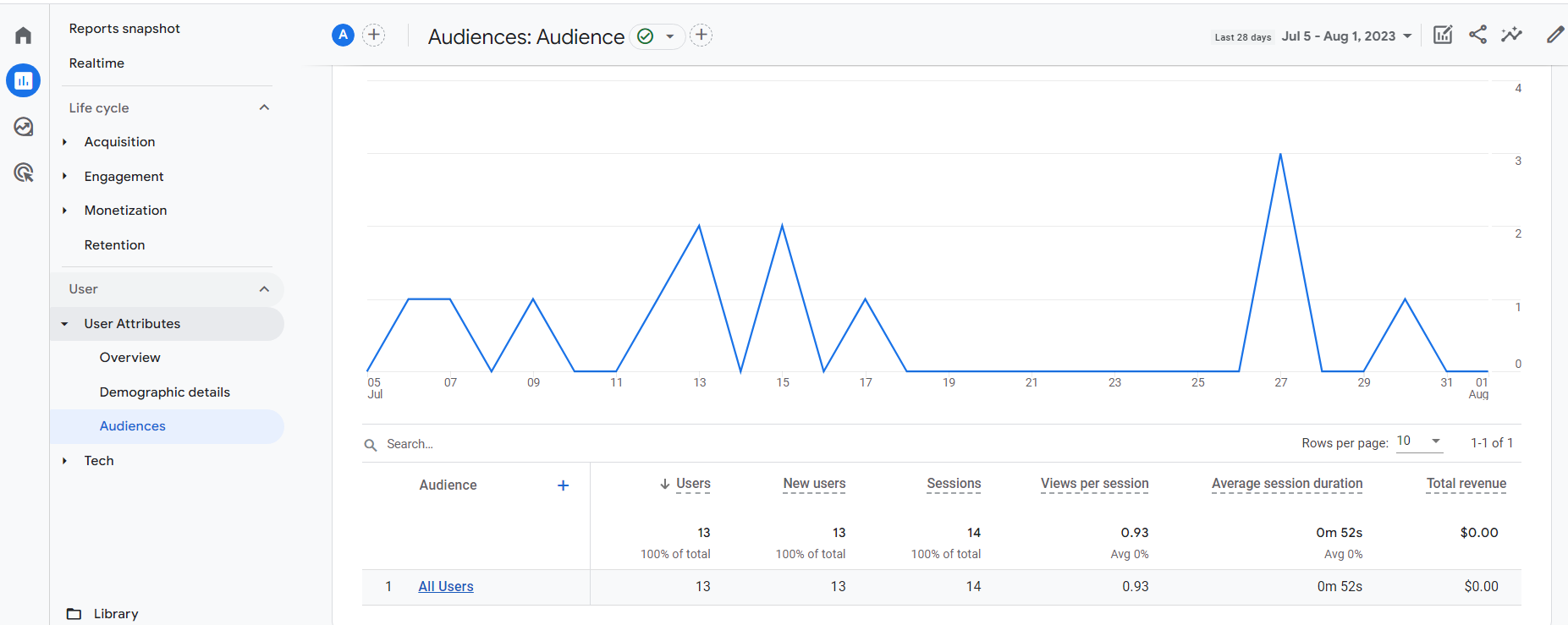
- Sign in to Google Analytics 4.
- Click Reports.
- Under User, click User Attributes > Audiences.
The audience report is a valuable tool for understanding your users and their behavior. By using this report, you can identify your most engaged and profitable audiences, and you can learn how to improve your website or app to better serve them.
The Audience report in GA4 is a powerful tool that can help you gain a deeper understanding of your target audience, enabling you to make data-driven decisions that can greatly impact the success of your campaigns and websites. By creating and analyzing custom segments of users based on any combination of attributes that are meaningful to your business, you can identify your most engaged and profitable audiences, optimize your website or app for different audiences, and measure the impact of your marketing campaigns on different audiences
Need help with GA4?
Contact us at support@optizent.com or fill out the form at the Contact Us page
