GA4 Calculated metrics is a feature in Google Analytics 4 that allows you to create your own metrics by combining or using mathematical operators on various existing metrics.
In this post, I will answer everything that you need to know about calculated metrics. If you still have questions then do not hesitate to reach out to us at support@optizent.com or fill out the Contact Us form.
How to create calculated metrics
To create a new calculated metric in Analytics follow these steps:
- Login to your Google Analytics 4 Account.
- Go to GA4 property
- Click on the Admin Section
- In the admin section, click on "Custom Definitions"
- In the "Custom Definitions", you will see a tab for "Calculated Metrics"
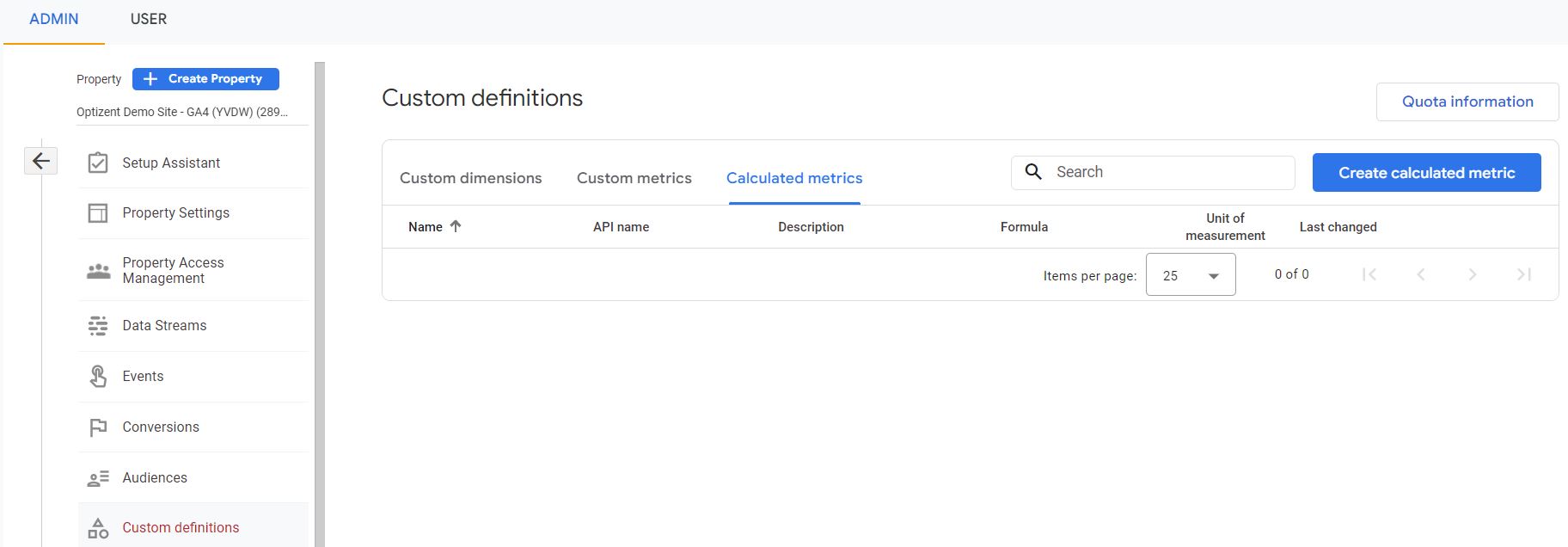
- Click on the "Create calculated metrics" button. This is where you will create your calculated metrics.
What You Need to Create Calculated Metrics
- Name – A name for the metrics. This is what will appear in your reports/explore.
- API Name – this is automatically populated and can't be changed.
- Description - Any description that you want tp provide so that it is easier for you to later recall what this metric is about/
- Forumla - When you start typing you will see the list of predefined metrics that you can use to create a formula. Accepted operators, including “+, -, *, /, ()”. Using the minus operator as a negative is supported (i.e. both A-B and -B+A are allowed). You can only use 1024 characters in this field.
- Unit of Measurement - Pick from the list that's provided. You have the following options
- Standard - any number
- Currency
- Distance
- Time
Note: You can only use standard metrics in the formula, you can not use other custom or calculated metrics.
Custom Metrics Example: Currency conversion
- Name: Revenue EUR
- Description: this metrics provide the revenue in Euro
- Formula: {{Total Revenue}}*1.03
- Formatting Type: Currency
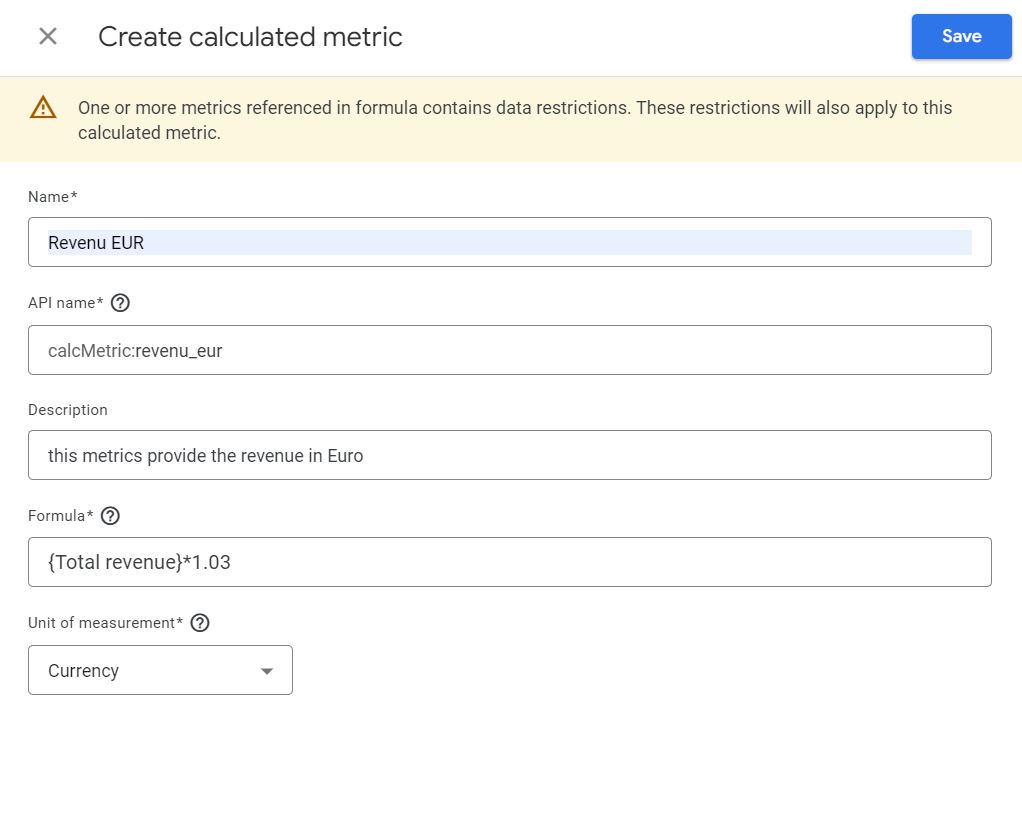
Questions relevant to this feature
What's the difference between Custom metrics and Calculated metrics?
Custom metrics are a way for you to create metrics from event parameters or user properties. Calculated metrics, on the other hand, use mathematical calculations on standard GA4 metrics to create new metrics. This post is about Calculated metrics.
Can you create calculated metrics in GA4? Or Does Google Analytics allow calculated metrics?
Yes, as we showed above you can create calculated metrics in GA4. Before you create these metrics, understand your business requirements and figure out if there are existing metrics that can provide you with what you are looking for. If not then figure out the existing metrics and then follow the steps outlined in this post.
Can you use Custom Metrics in Calculated Metrics in GA4?
No, you can't. You can only use standard metrics for creating calculated metrics.
Watch the Video Version
Need Help With GA4 Setup and Audit?
We have been working on GA4 since the day it came on the market. GA4 setup is complex and can easily be messed up by inexperienced implementation analysts. Reach out to us so that we can ensure that it has been properly configured. Email us at support@optizent.com or fill out the Contact Us form and we will get back to you.
Want to Learn GA4 on your own?
We have an extensive GA4 course that teaches you GA4 step by step. You can enroll in the course at GA4 Zero To Hero - Complete Google Analytics 4 course
