A4 Effective user ID is a unique ID associated with a user's browser instance or app installation. Google Analytics uses the ID to identify visits across sessions that come from the same user.
Effective user ID uses the User ID if one is available; otherwise, it uses the Device ID. The Device ID is either the app instance ID for a mobile app or the client ID for a website.
Where Do You See an Effective User ID in GA4
When you create a "User Explorer" type exploration, "Effective User ID" is the field that's used to show the User ID associated with the various users
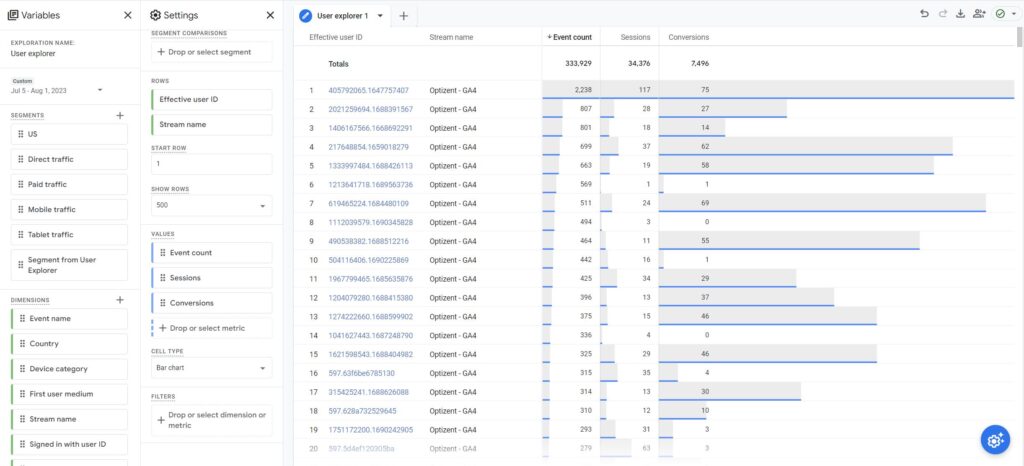
In the above screen any number that shows up with 597. is the signed-in user ID, which means that's the ID that's stored in our CRM system for that user. However other ID's are GA4-assigned IDs, which are either the Device ID or the Client ID, as explained above.
What's the difference between Effective User ID, User ID, Device ID, and Client ID in GA4?
Every user in GA4 is assigned an ID by GA4. When a user arrives on a mobile device, the Device ID is the ID that gets assigned to the user. On the web, GA4 assigns a Client ID to identify a user.
User ID is something that you, the site owner, will assign to the signed-in user. When this ID is present then GA4 uses it instead of Device ID or Client ID.
Effective user ID is the value of the user ID that GA4 is using, so it will be either the user ID or client/device ID.
How to set a user ID in GA4?
User ID is an ID that you generally use to identify the user in your CRM or backend system. To see the details of setting up the user id check out Google Analytics 4 User ID Tracking
What is a User Pseudo ID?
User Pseudo ID is a field in the BigQuery table. This field stores the value of the client ID/device ID.
Need Help With GA4 Setup and Audit?
We have been working on GA4 since the day it came on the market. GA4 setup is complex and can easily be messed up by inexperienced implementation analysts. Reach out to us so that we can ensure that it has been properly configured. Email us at support@optizent.com or fill out the Contact Us form and we will get back to you.
Want to Learn GA4 on your own?
We have an extensive GA4 course that teaches you GA4 step by step. You can enroll in the course at GA4 Zero To Hero - Complete Google Analytics 4 course
