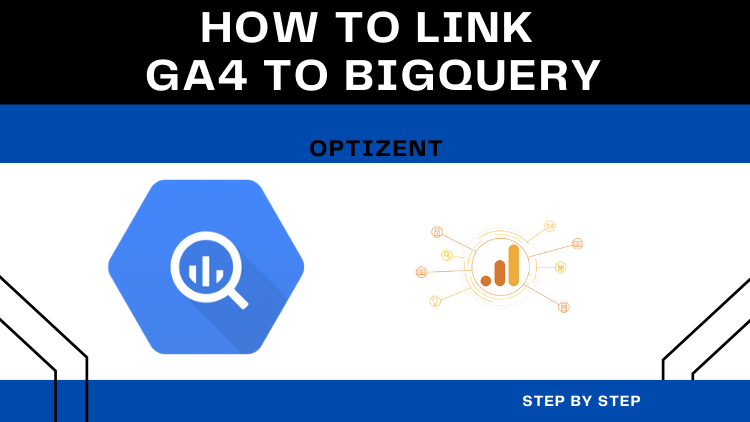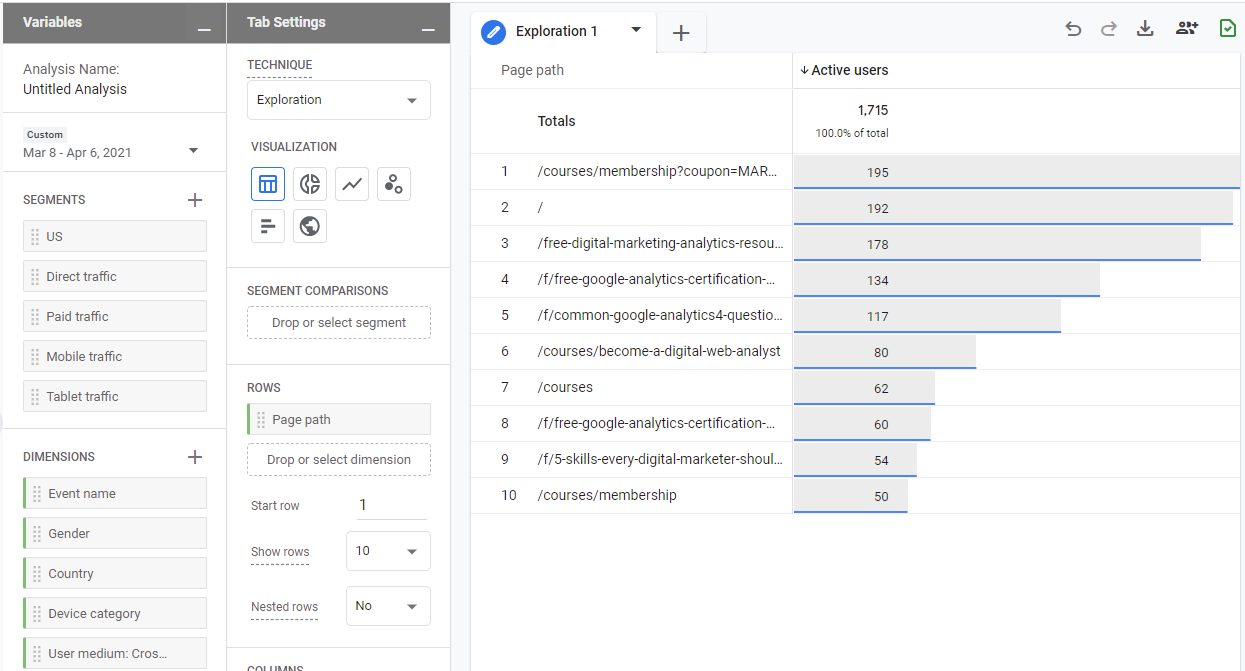What happened to views in Google Analytics? This is one of the frequently asked questions these days. In this post,…
If you want to learn how to connect Google Analytics 4 (GA4) to BigQuery so that your data from Google…
If you have heard the term Google Analytics 4 or GA4 and are somewhat familiar with Google Analytics, then this post is…
Should I upgrade to Google Analytics 4 (GA4)? The short answer is Yes, you should upgrade to Google Analytics 4,…
Where are the Views and Filters in Google Analytics 4, that’s one of the most common questions I am hearing…
User Engagement For years web analysts have tried to come up with a way to measure user engagement on the…
eCommerce Reporting in GA4 not showing revenue is one of the most commonly asked questions about the latest version of…
Analysis Hub is one of the most important features of Google Analytics 4 (GA4). It is a collection of advanced…
You can see your event parameters in the real-time reports. In the image below, you can see the event parameters…
Outbound clicks also called External Links clicks are automatically tracked in Google Analytics 4. Outbound clicks are classifieds as “Enhanced…
Google analytics 4 has several events that are collected with the default implementation. These events are called Enhanced Measurement or…
Google Analytics 4 also know as GA4 is the latest version of Free Google Analytics. Learn more at What is Google…
Excluding internal traffic is one of the most commonly used admin functionality in Google Analytics. Unlike Univeral Analytics (version prior…
Bounce Rate is one of the most common metrics used by marketers and analysts using Google Analytics. However, if you…
Google Analytics 4 is here and is now the default version of Google Analytics when you create a new property. …